Loading ...
Loading ...
Loading ...
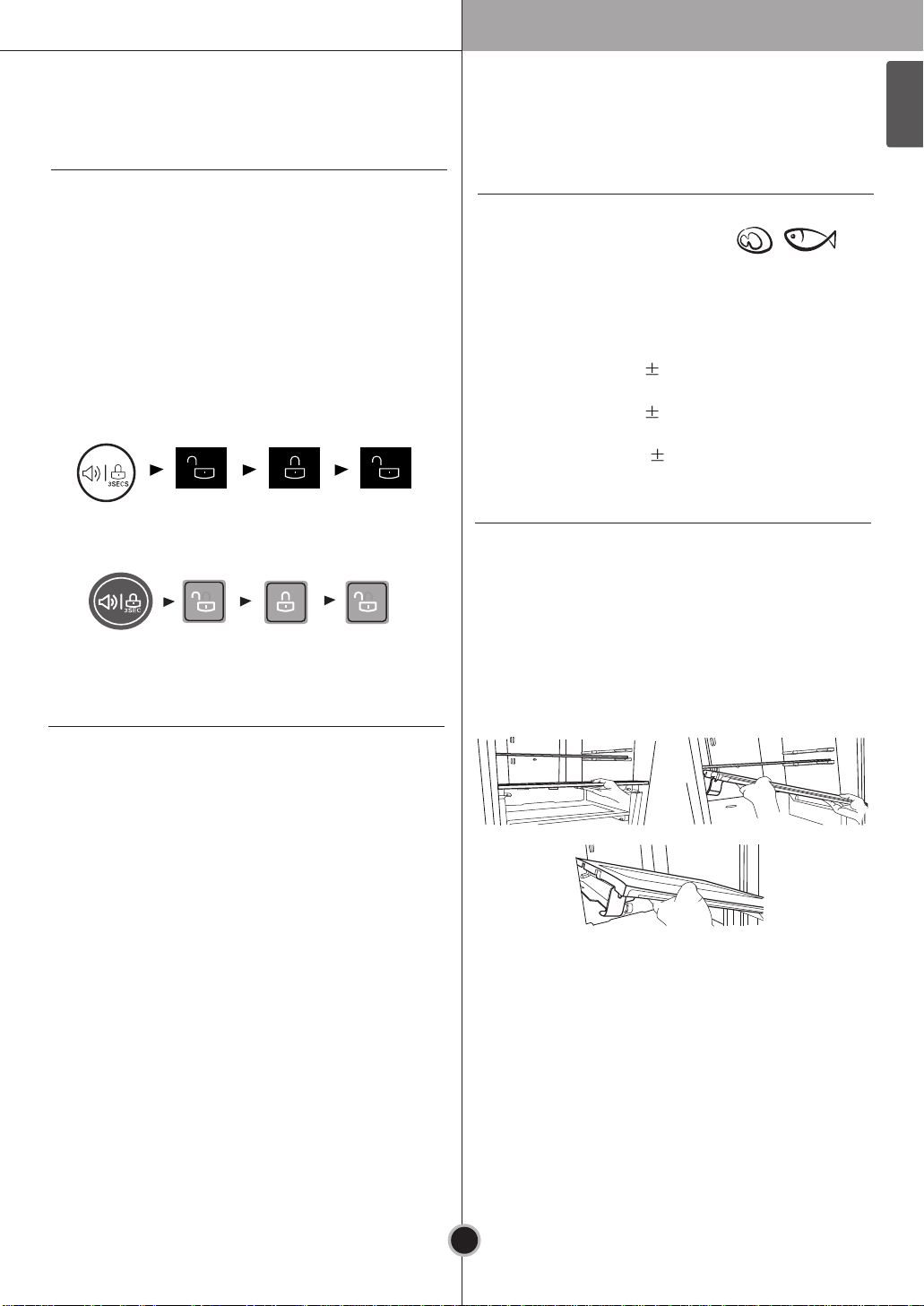
Unlock UnlockLock
For LED Model
• Pressing this button stops operation of other
buttons.
• ”Locking” or “Un-Locking” is repeated
whenever pressing the LOCK button.
(For “Locking” press the “LOCK” button for
3 secs.
For “Un-Locking” press the “LOCK” button for
3 secs.)
• When ‘LOCK’ is activated, pressing the other
buttons would not work.
Lock
• Pressing this button refrigerator power is ON or
OFF.
• ON or OFF is repeated whenever pressing the
ON/OFF button.
(For “OFF” press the “ON/OFF” button for
3~7 secs.
For “ON” press the “ON/OFF” button for 1 secs.)
On/Off
Fridge Compartment
(Applicable to some models only)
Fresh ‘0’ Zone
Store only meat, fish.
If store vegetables and fruits, they can be frozen.
“Fresh 0 Zone“ temperature can be changed by
setting listed like below.
When the refrigerator room is set on 6°C,
FRESH 0 ZONE has 4 2°C.
When the refrigerator room is set on 3°C,
FRESH 0 ZONE has 0 2°C.
When the refrigerator room is set on 0°C,
FRESH 0 ZONE has -3 2°C.
For Roller Model
When separating the vegetable drawer, pull the
vegetable drawer toward and then Lift the drawer.
How to Separate the Cover, Assembly
1. Lift the front of the Cover, Assembly Slightly
and pull the Cover, Assmbly toward yourself.
2. Lean the Cover, Assembly slightly to one side.
3. Pull out the Cover, Assembly.
< Exterior Type >
Unlock Lock Unlock
Operation
23
ENGLISH
Loading ...
Loading ...
Loading ...