Loading ...
Loading ...
Loading ...
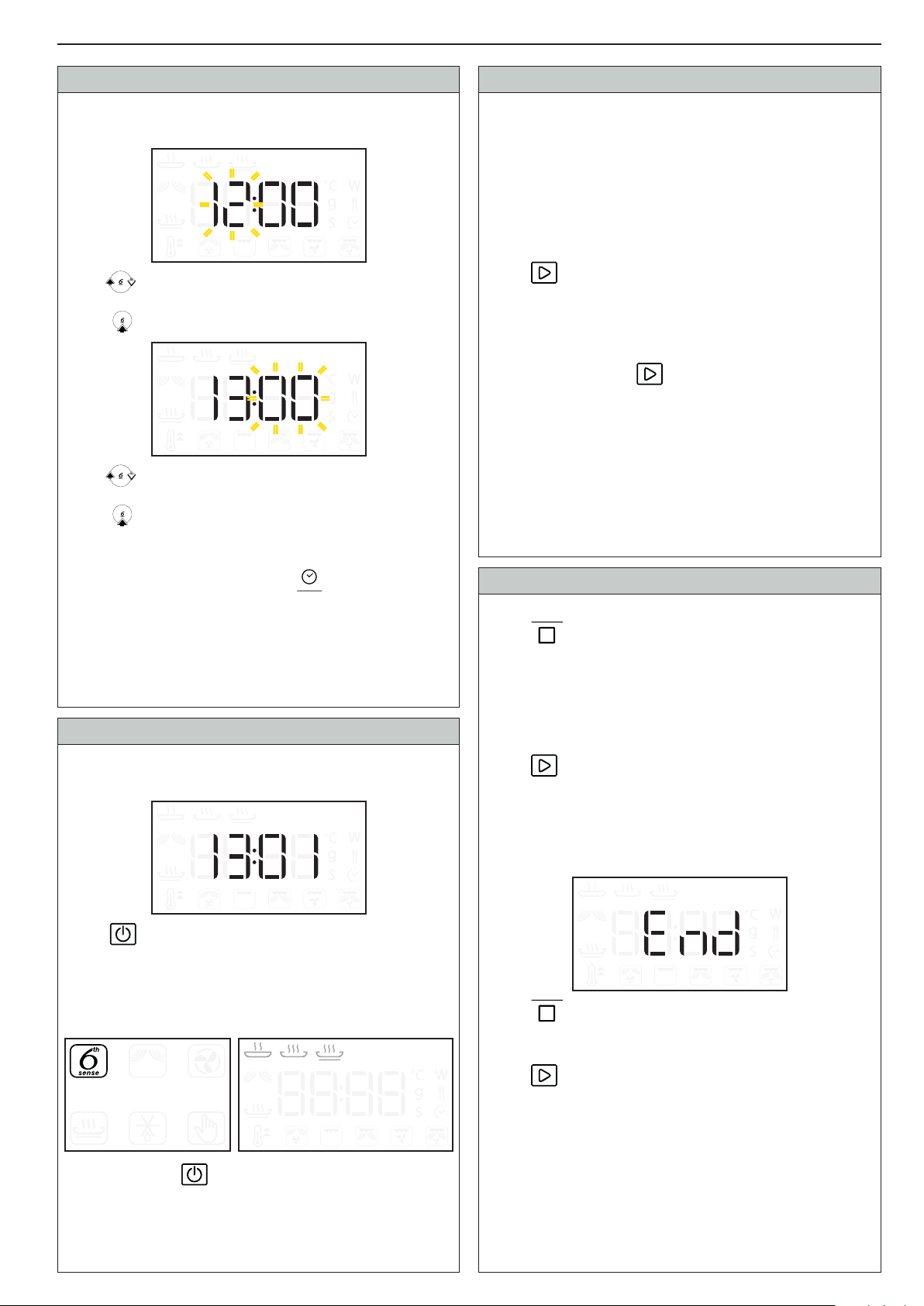
EN 9
1.1 SETTING THE CLOCK
When the appliance is switched ON for the rst time,
the clock must be set.
Turn to set the hours.
Press
to confirm.
Turn to set the minutes.
Press
to confirm.
NOTE: to change the time afterwards, when the
appliance is switched OFF, hold
for at least one
second and repeat the operations above.
After a power failure the clock needs to be re-set.
1.2 ON/OFF
When the appliance is turned OFF, only the 24-hour
clock is displayed.
Press to switch the appliance ON (hold 1”).
When the appliance is switched ON, both displays are
active. The knob and all touch keys are fully
functional.
NOTE: pressing always ends an active cooking
cycle and switches OFF the appliance.
2 JET START
To skip the mode-setting wizard and launch a
cooking cycle immediately using full microwave
power (900 W) and a default duration that is set to 30
seconds.
Put the food in the microwave oven cavity and
close the door.
Press
to start.
NOTE: this function is only available when the
appliance is switched OFF.
Each time you press
, this increases the duration
in 30-second increments.
It is always possible to change the default settings
during the cooking cycle. See section 7.3 and 8.
Accessories not permitted for this function:
wire rack, baking plate, crisp plate.
3 PAUSE/RESUME/RESTART COOKING
PAUSE COOKING
Press to pause the cooking cycle.
The cooking can be also paused to check, turn or
stir the food by opening the door.
The setting will be maintained for 10 minutes.
RESUME COOKING
Press
to resume cooking from pause.
END COOKING
Once the cooking time has elapsed, the right-hand
display shows "End" and a buzzer sounds.
Press or open the door to cancel the signal.
RESTART COOKING
Press
to prolong the cooking by 30 seconds
when END is displayed. Each time the button is
pressed, another 30 seconds is added to the
cooking time.
NOTE: the appliance will only hold the settings for 60
seconds if the door is opened and then closed after
the cooking is nished.
USING THE APPLIANCE
Loading ...
Loading ...
Loading ...