Loading ...
Loading ...
Loading ...
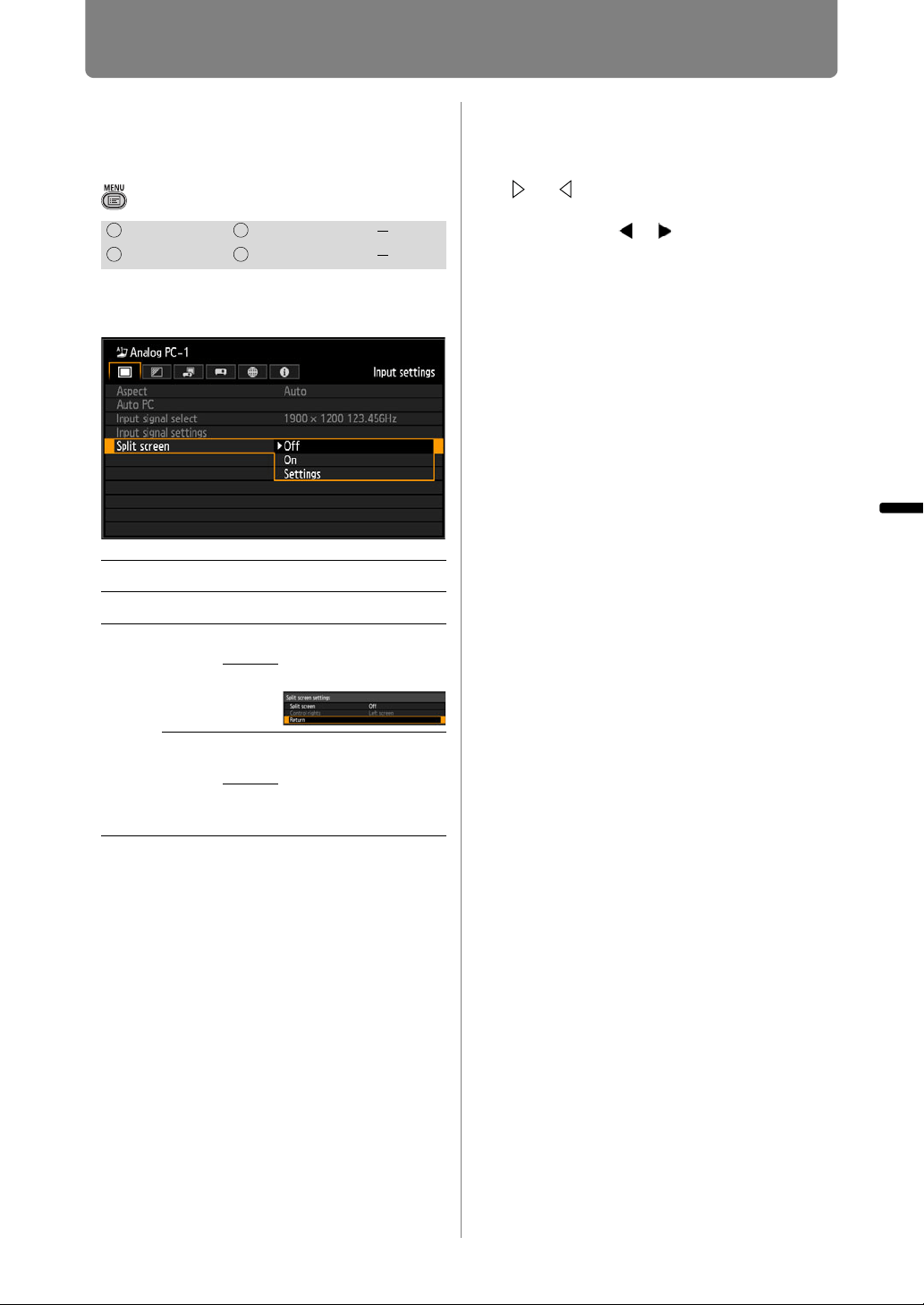
95
Setting Display Status (Input Settings)
Operation Setting Functions from Menus
Specifying Split-
Screen Display
> [Input settings] > [Split screen]
You can project two input images
side by side. (P81)
Press the OK button to accept your
setting and then press the MENU
button or EXIT button. The image under
your control is labeled with a split-
screen icon.
• [Off] is the factory default.
•The SPLIT button on the remote control can
also be used to select the [Split screen]
settings.
• If or is displayed in the center of the
image area, switch control to the other side
by pressing the [ ] / [ ] buttons on the
remote control.
• When you switch to split-screen display, a
dialog box indicates the left and right
signals and input status.
HDMI Component LAN
Digital PC Analog PC USB
Off Exit split-screen mode.
On Activates split-screen mode.
Settings
Split
screen
Off Specify whether to
use split-screen
display.
On
Control
rights
Left
screen
Select the image to
control.
Right
screen
Loading ...
Loading ...
Loading ...