Loading ...
Loading ...
Loading ...
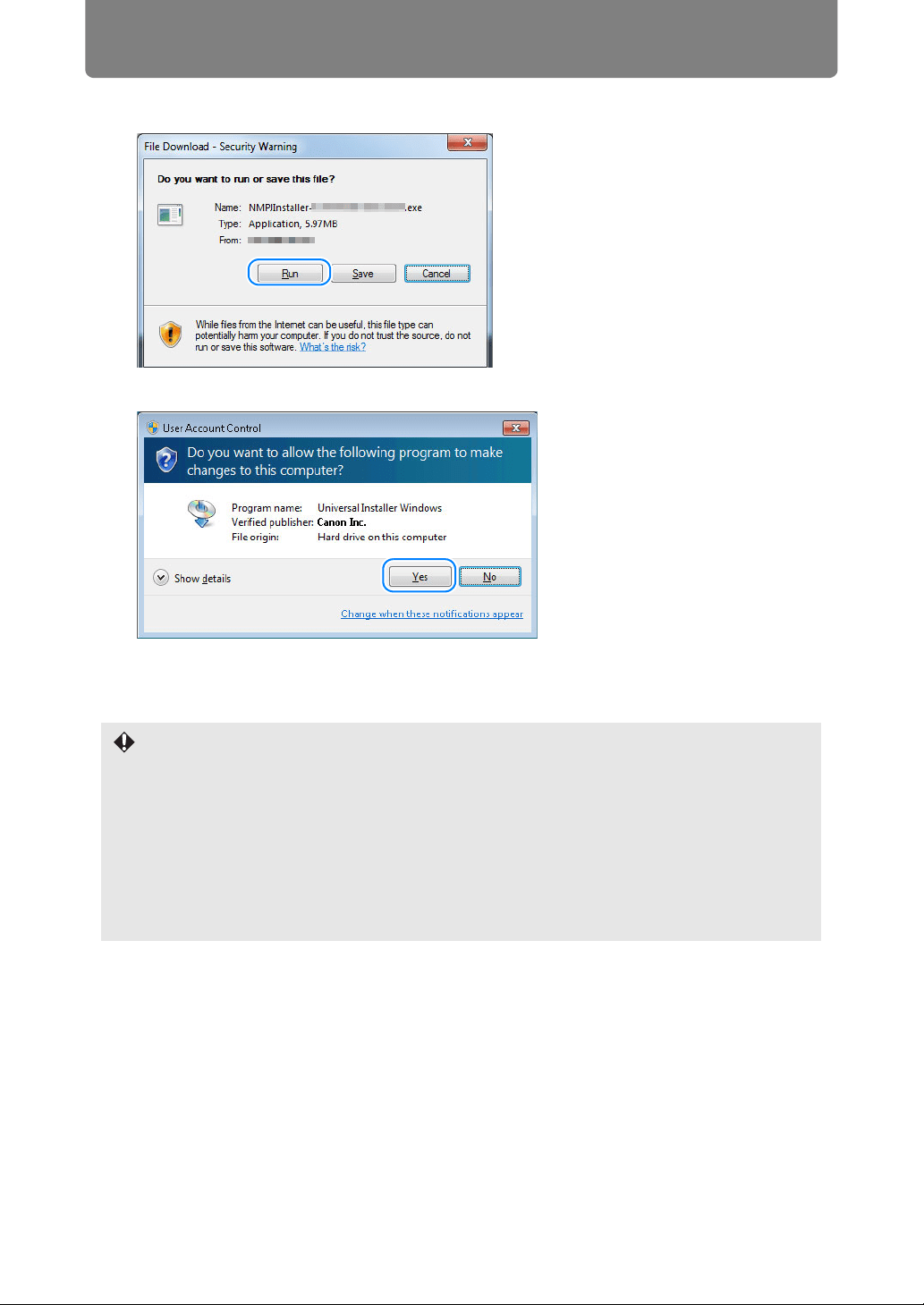
Installation
212
4 When a confirmation message is displayed, click [Run].
5 If a [User Account Control] message is displayed, click [Yes].
6 Next, follow the instructions displayed to complete the installation
process.
• In Windows 7 and Windows Vista, confirmation or warning messages may be displayed
during installation or uninstallation.
These messages request administrator credentials from the current user. If you are
logged in as a user with administrator credentials, click [Yes] (or [Continue]) to
continue.
• Depending on the software, you may not be able to continue without administrator
credentials. If you are logged in as a standard user, switch to an administrator account
and try again.
• You may need to restart the computer to complete the installation process. If restarting
is requested, be sure to restart the computer.
Loading ...
Loading ...
Loading ...