Loading ...
Loading ...
Loading ...
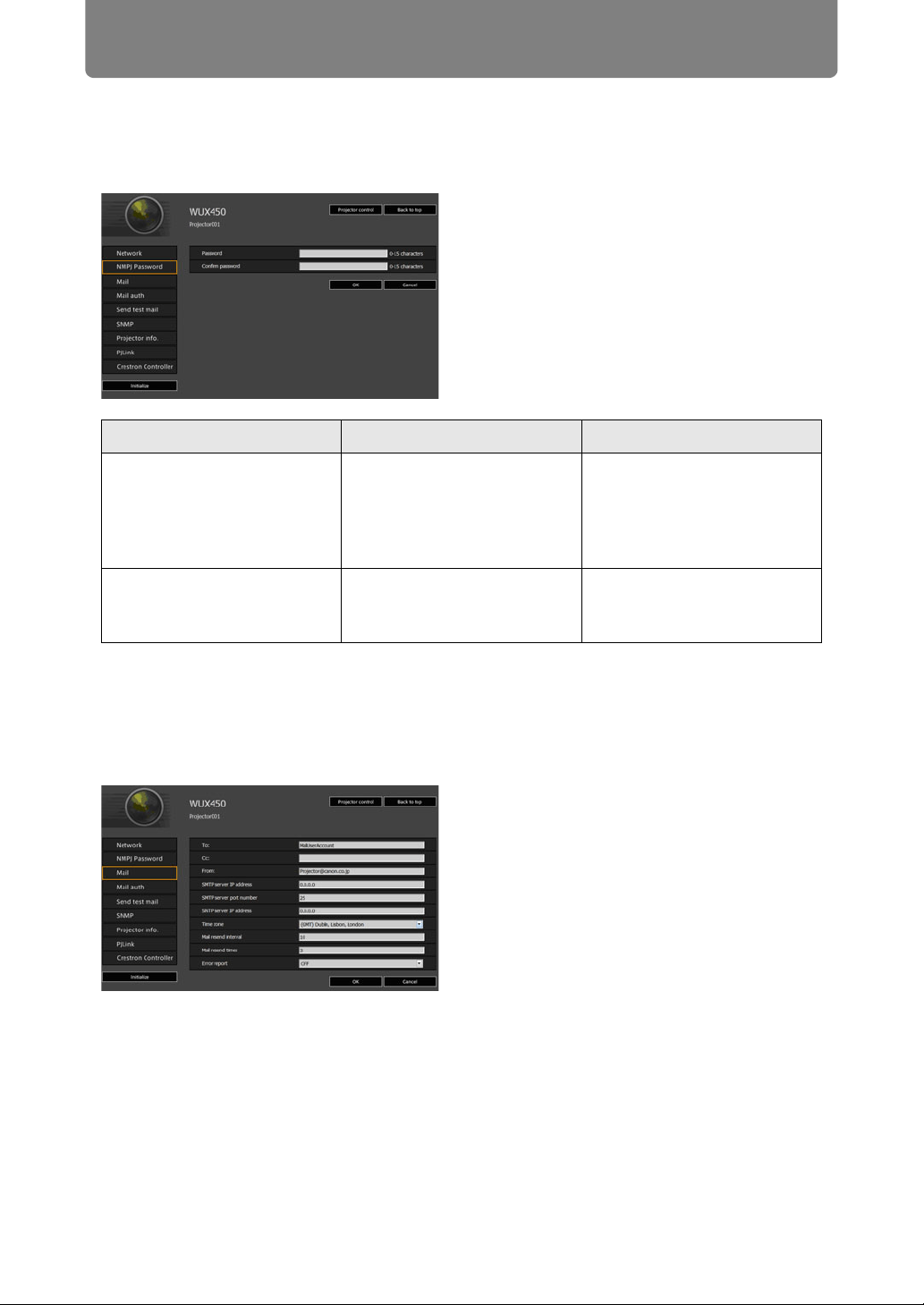
Completing Computer Settings
186
Specifying Networked Multi-Projection Settings: [NMPJ Password]
From [NMPJ Password] in the settings screen, you can specify the items needed
for NMPJ authentication. For the setting procedure, refer to “Displaying the
Network Configuration Screen” (P181).
Setting Up Email [Mail]
From [Mail] in the settings screen, you can set the items necessary to send error
mails and test mails. For the setting procedure, refer to “Displaying the Network
Configuration Screen” (P181).
Item Explanation Factory default setting
Password Enter the password for
networked multi-projection
authentication in single-byte
alphanumeric characters (0-
15 characters).
<Blank>
Confirm password For confirmation, enter the
same password as you
entered in [Password].
<Blank>
Loading ...
Loading ...
Loading ...