Loading ...
Loading ...
Loading ...
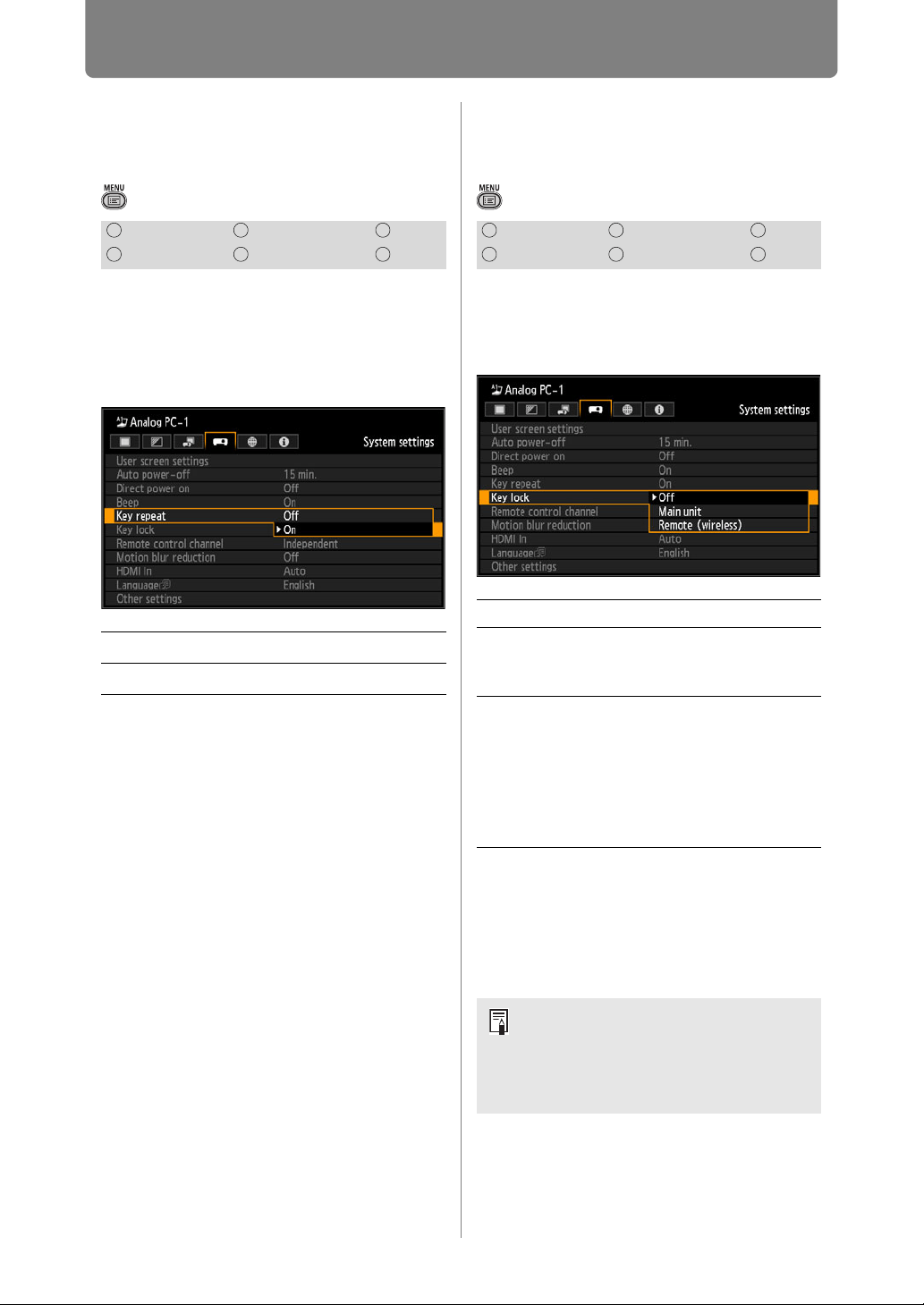
112
Customizing System Operation (System Settings)
Specifying Key Repeat
Operation
> [System settings] > [Key repeat]
By pressing and holding the button
on the projector or the remote
control you can operate Key repeat
in the same way as when the button
is pressed repeatedly.
Press the OK button to accept your
setting and then press the MENU
button or EXIT button.
• The factory default is [On].
Locking Projector or
Remote Buttons
> [System settings] > [Key lock]
You can lock the projector to prevent
its operation from either the main
unit or remote control.
Press the OK button to accept your
setting and then press the MENU
button or EXIT button.
• [Off] is the factory default.
HDMI Component LAN
Digital PC Analog PC USB
Off
Key repeat is not enabled.
On Key repeat is enabled.
HDMI Component LAN
Digital PC Analog PC USB
Off Disables the key lock.
Main unit Operation is not possible
using the main unit.
Use the remote control.
Remote
(wireless)
Disables infrared remote
control operations (P36).
Use buttons on the main unit.
Alternatively, use the optional
remote control (RS-RC05),
connected to the projector via a
cable.
The key lock function becomes
effective from the moment the OK
button is pressed after selecting [Main
unit] or [Remote (wireless)]. Control via
the item selected will then be disabled.
Loading ...
Loading ...
Loading ...