Loading ...
Loading ...
Loading ...
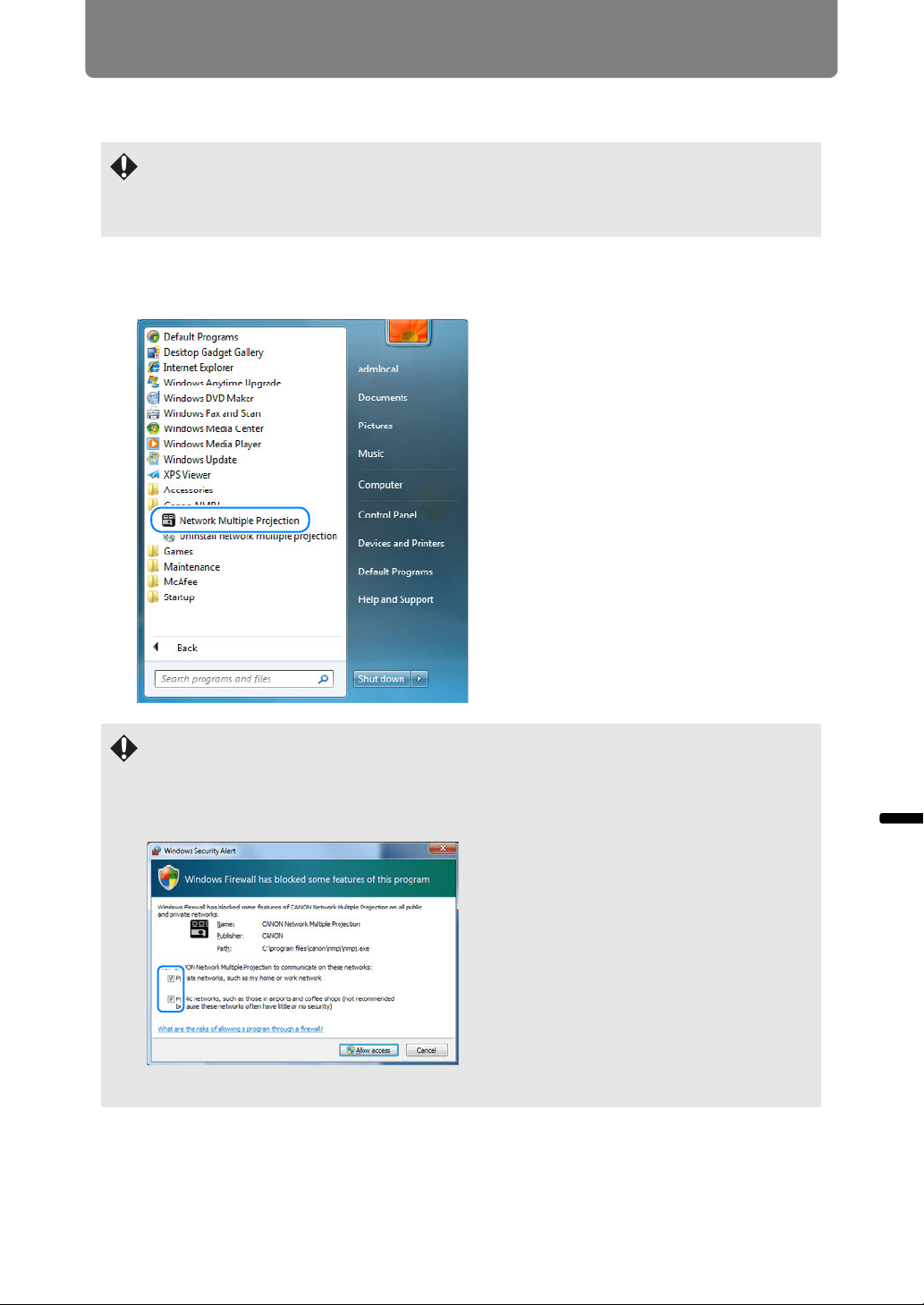
215
Networked Multi-Projection Networked Multi-Projection Overview
From Startup to Shutdown
The procedure from application startup to shutdown is as follows. Example
windows shown here are from Direct mode.
1 Select [Start] > [All Programs] > [Canon NMPJ] > [Network Multiple
Projection].
If startup is not possible and a message is displayed indicating that NMPJSystem.dll
could not be found, uninstall the application. If restarting is requested, always restart the
computer. Reinstall the application and try again. (Do not attempt to install the application
over an existing installation. Be sure to uninstall it first.)
Windows Firewall
The following alert may be displayed the first time you start the application, depending on
your Windows Firewall settings.
To enable communication with projectors, select all check boxes and click the [Allow
access].
(Screen from Windows 7)
Loading ...
Loading ...
Loading ...