Loading ...
Loading ...
Loading ...
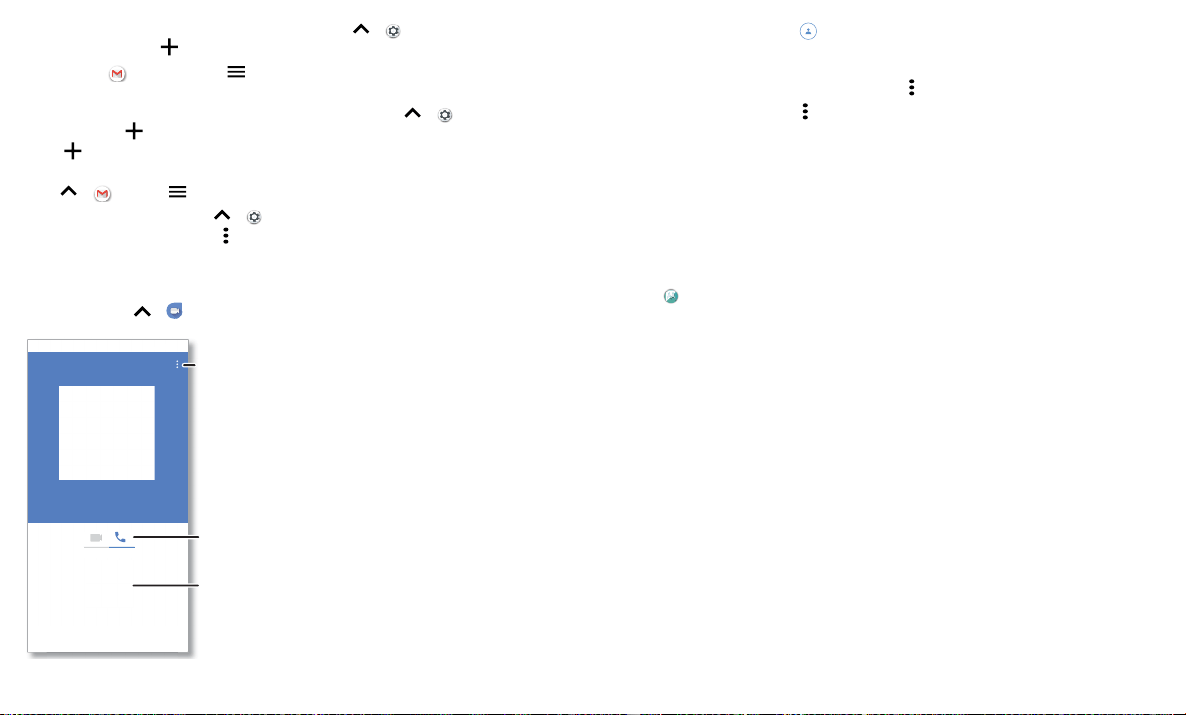
Apps
account. To add more Google accounts, swipe up > Settings > Users &
accounts, then tap
Add account > Google.
Tip: In the
Gmail app, tap > Settings > Add account.
» Add email accounts: The Gmail app manages all of your email accounts. To add
other personal email accounts to the Gmail app, swipe up
> Settings > Users
& accounts >
Add account. For Microsoft® Exchange server work email accounts,
tap
Add account > Exchange, and enter details from your IT administrator.
» Change account settings: To change the settings for a Gmail or email account, swipe
up
> Gmail > > Settings, then tap the account name.
» Delete accounts: Swipe up > Settings > Users & accounts > Google, then tap
the account name. Tap Menu
> Remove account.
Duo
Sign in with your Google account to make and receive video calls.
Find it: Swipe up
> Duo
Google Duo screen that can be used to make video and voice calls. Tap the contacts icon to find a contact, or tap LET’S GO to invite friends.
11:35
Contacts
Choose a contact.
Switch to video or call.
View settings.
» Start a new video call: Tap Contacts, then tap a name in your contacts to start
the video call.
» Preview incoming calls: See live video of the caller before you answer. To turn this
o for both the caller and receiver, tap Menu
> Settings > Knock Knock.
» Change settings: Tap Menu > Settings to change the vibration setting, block
numbers, and more.
» Call anyone: Duo works across platforms, allowing you to call friends with the Duo
app on non-Android devices.
Tip: When on a video call, your phone will automatically switch from cellular network
to Wi-Fi, if available.
Moto
Explore special features designed to save you time and make your day easier.
Find it:
Moto > FEATURES
» Moto Actions: Use gestures as phone shortcuts.
» Moto Display: See your notifications at a glance and night settings.
Note: Your phone may not have all features.
Loading ...
Loading ...
Loading ...