Loading ...
Loading ...
Loading ...
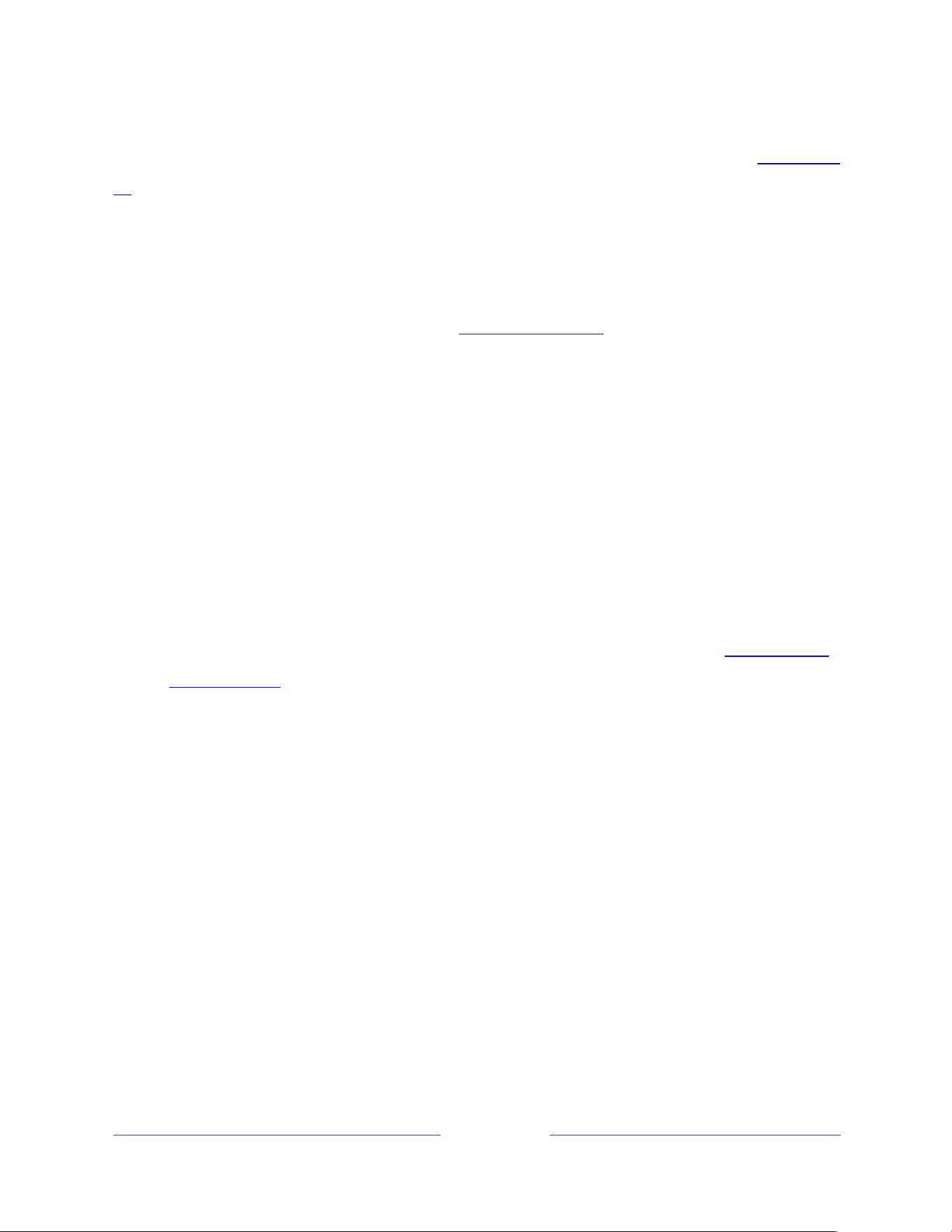
!
52
!
!
!
Tip: If you’ve set up Live TV Pause and you’re watching live TV, you’ll also see a progress bar showing the
current playback position within the rolling 90-minute pause time. For more information, see Pausing live
TV.
Adjusting settings while watching a program
Press STAR Þ to display the Options menu. Press UP or DOWN to highlight an option, and then press
LEFT or RIGHT to change the setting. The topic Adjusting TV settings explains each of the settings in
detail.
Pausing live TV
Live TV Pause gives your Roku TV the ability to pause, play, fast forward, and rewind live TV received on
the ANT input. You can pause live TV for up to 90 minutes.
Requirements
To use this feature, you need to:
1. Connect your TV to the Internet. If you didn’t connect during Guided Setup, see What if I didn’t
connect my TV?.
2. Provide your own dedicated USB flash drive (thumb drive} with the following minimum
specifications.
• 16 GB
• 15 Mbps read/write speed
• USB 2.0 compliant
A USB flash drive (thumb drive) meeting the minimum requirements is highly recommended
over an externally-powered hard disk drive. Note that you can use any larger size drive—there is
no limit to the maximum size—but using a larger drive does not extend the 90-minute pause
time.
Important: After warning you and giving you a chance to cancel Live TV Pause setup, all existing
content on your USB drive is erased when you enable this feature.
3. Connect your USB drive to the TV’s USB port.
Loading ...
Loading ...
Loading ...
