Loading ...
Loading ...
Loading ...
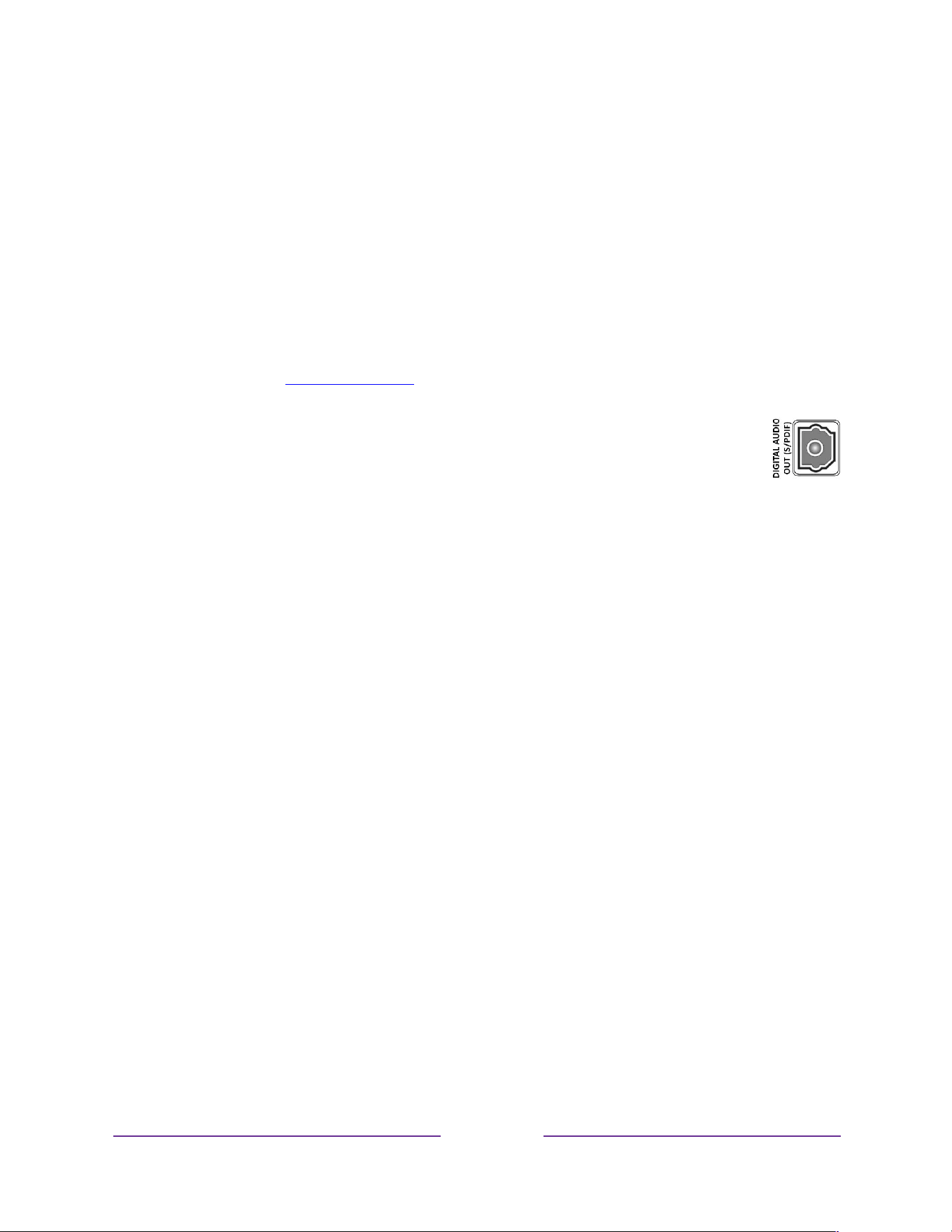
!
!!
129
!
!
!
cables.
To use the ARC or eARC capability, you must connect an HDMI
®
cable from your amplifier’s
HDMI
®
ARC or eARC connector to the HDMI ARC or HDMI eARC connector on the TV. You
also must do the following:
• Be sure your HDMI
®
cable is HDMI
®
certified.
• Enable HDMI ARC under Settings > System > Control other devices (CEC), as
explained in Enable HDMI
®
ARC.
• S/PDIF optical – The S/PDIF optical connector outputs a digital audio signal. To use
the optical output, connect a TOSLINK optical cable from the amplifier to the
Optical or S/PDIF connector on the TV.
Important: To make sure the S/PDIF outputs audio reliably, you must turn off the TV’s speakers.
To do so, from the Home screen menu, navigate to Settings > Audio > Speakers and change
the setting to Off.
Note: Dolby Audio™ support for Dolby Digital Plus™ format is not available through the S/ PDIF
optical output. This format is only available through the HDMI ARC connection.
Tip: Even when you use S/PDIF for audio, the TV can correctly detect more audio formats if you
connect an HDMI
®
cable between the TV’s HDMI ARC or HDMI eARC port and the receiver’s
ARC or eARC port.
Choosing an audio format
After making the required HDMI
®
ARC, eARC, or S/PDIF optical connection, go to Settings > Audio >
S/PDIF and ARC option and select the audio format to use.
Choosing Auto detect is the easy solution, and generally provides good results. However, if you have a
high-end sound system and want to make sure you are getting the best sound quality available in the
programs you are watching, you can choose another setting.
Loading ...
Loading ...
Loading ...
