Loading ...
Loading ...
Loading ...
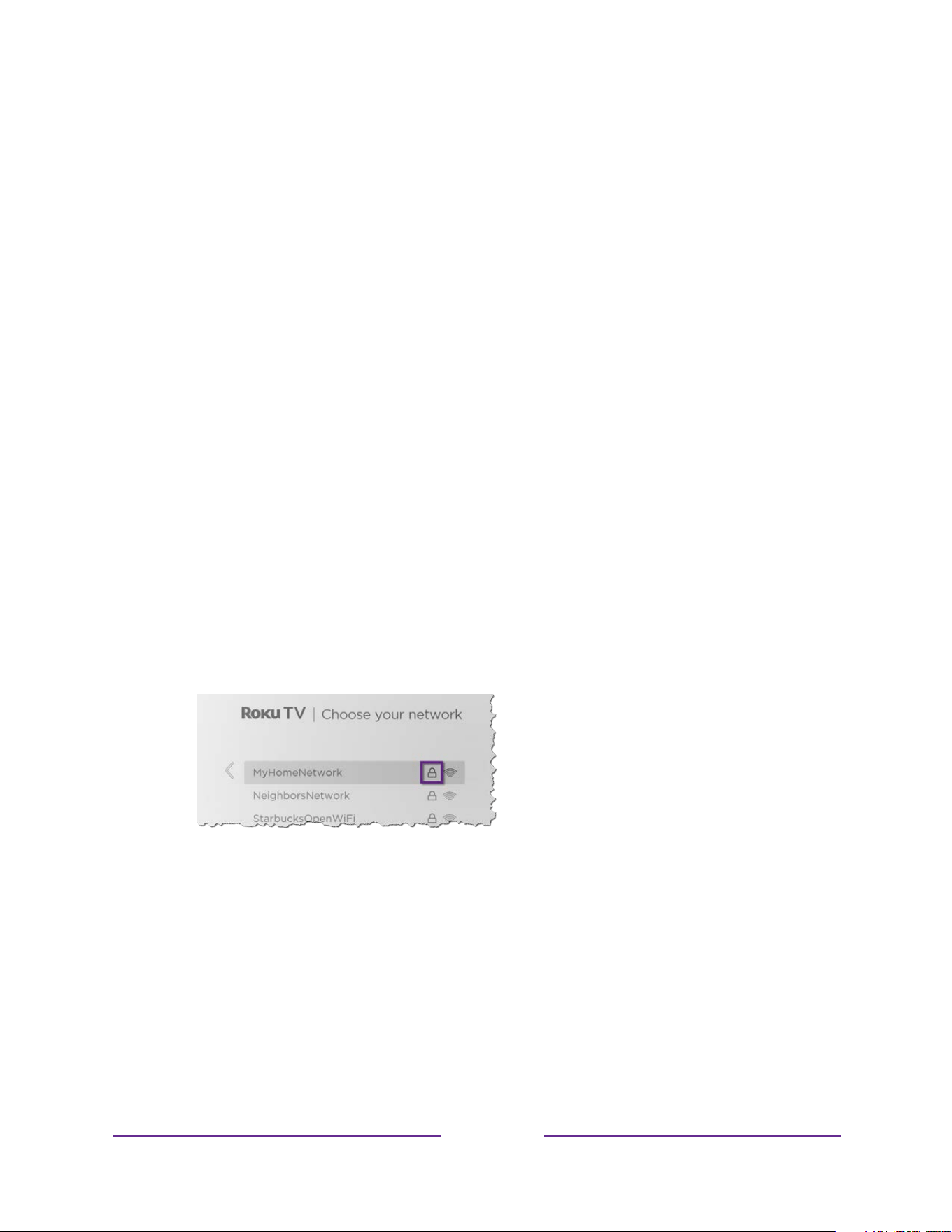
!
!!
23
!
!
!
changes. When everything is ready, select Scan again to see if your network name now
appears in the list.
• Scan again to see all networks appears if there are more wireless networks than the
strongest ones it initially listed. If you don’t see your wireless network name in the list,
this option displays the complete list. If you still don’t see your network name, you
might have your router configured to provide wireless service as a “private network.”
Note: Highlighting either of these options displays an informational panel with the
unique media access control (MAC) address of your Roku TV. You will need the MAC
address if your wireless router is configured to use MAC address filtering.
• Private network – If your wireless network name is hidden, it won’t appear in the list.
Select Private network and then press OK to display an on-screen keyboard. Use the
keyboard to enter your network name. Unless you changed the factory-set network name,
you can find the name (also called SSID) on a label on the router.
Tip: Wireless networks that are password-protected display a “padlock” icon adjacent to the
name. This icon enables you to know that you are going to be prompted to enter a password
after you select that network.
7. Only if you select a password protected wireless network: An on-screen keyboard appears. Enter
your wireless network password by using the purple directional pad to navigate the keyboard,
Loading ...
Loading ...
Loading ...
