Loading ...
Loading ...
Loading ...
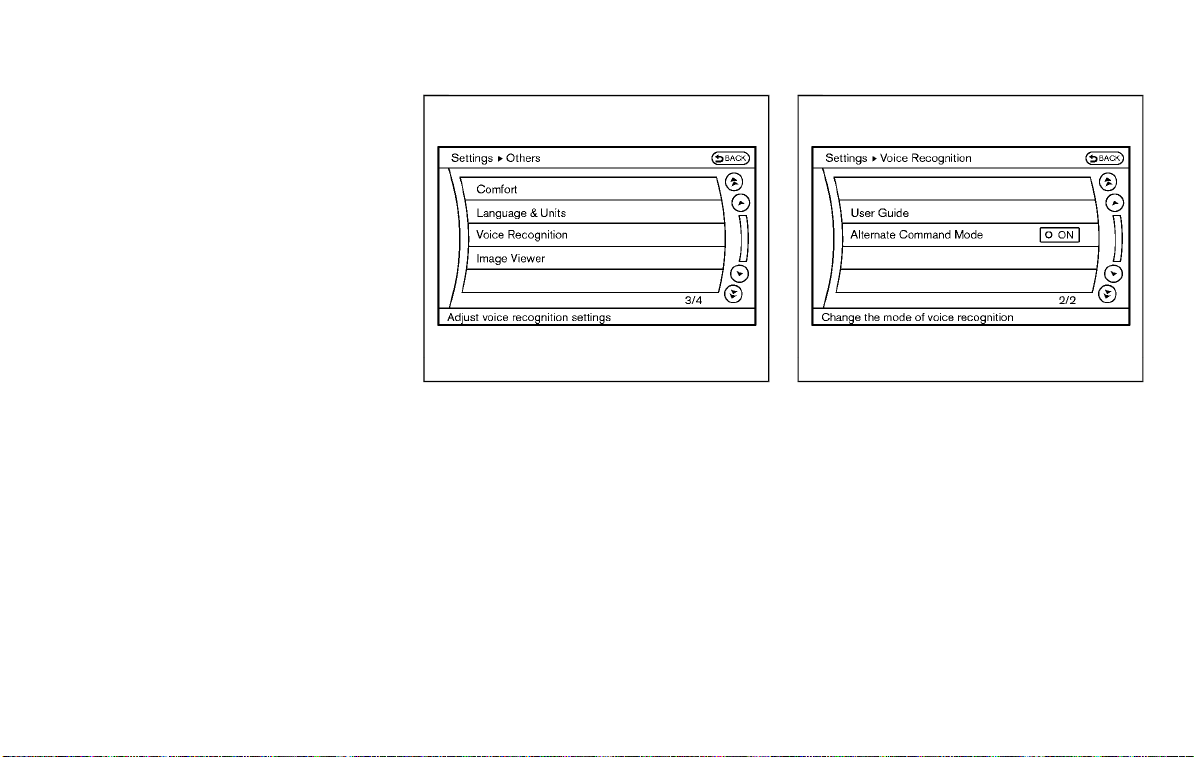
(274,1)
[ Edit: 2016/ 2/ 22 Model: 2017MY NISSAN 370Z(Z34) OM17E00Z34U0 ]
4-110 Center display, heater, air conditioner, audio, phone and voice recognition systems
display or prompted. Review the expanded
command list when this mode is active. See
examples of Alternate Command Mode screens.
Please note that in this mode the recognition
success rate may be affected as the number of
available commands and ways of speaking each
command are increased. To improve the recog-
nition success rate, try using the Speaker
Adaptation Function available in that mode.
(See “Speaker adaptation function (for Alternate
Command Mode)” (P.4-120).) Otherwise it is
recommended that Alternate Command Mode
be turned OFF and Standard Mode be used for
the best recognition performance.
SAA2529
Activating Alternate Command Mode
GUID-540D2F4D-821A-4252-95E3-C07F89CB49EA
When the Standard Mode is active, perform the
following steps to switch to the Alternate
Command Mode.
1. Push the SETTING button on the instrument
panel.
2. Highlight the “Others” key.
3. Highlight the “Voice Recognition” key.
SAA2543
4. Highlight the “Alternate Command Mode”
key.
5. The confirmation message is displayed on
the screen. Push the “OK” key to activate
the Alternate Command Mode.
Displaying command list
GUID-07326739-C98B-4963-8D2C-BF3D6A92A026
If you are controlling the system by voice
commands for the first time or do not know the
appropriate voice command, perform the follow-
ing procedure for displaying the voice command
list (available only in Alternate Command Mode).
Condition:
Loading ...
Loading ...
Loading ...