Loading ...
Loading ...
Loading ...
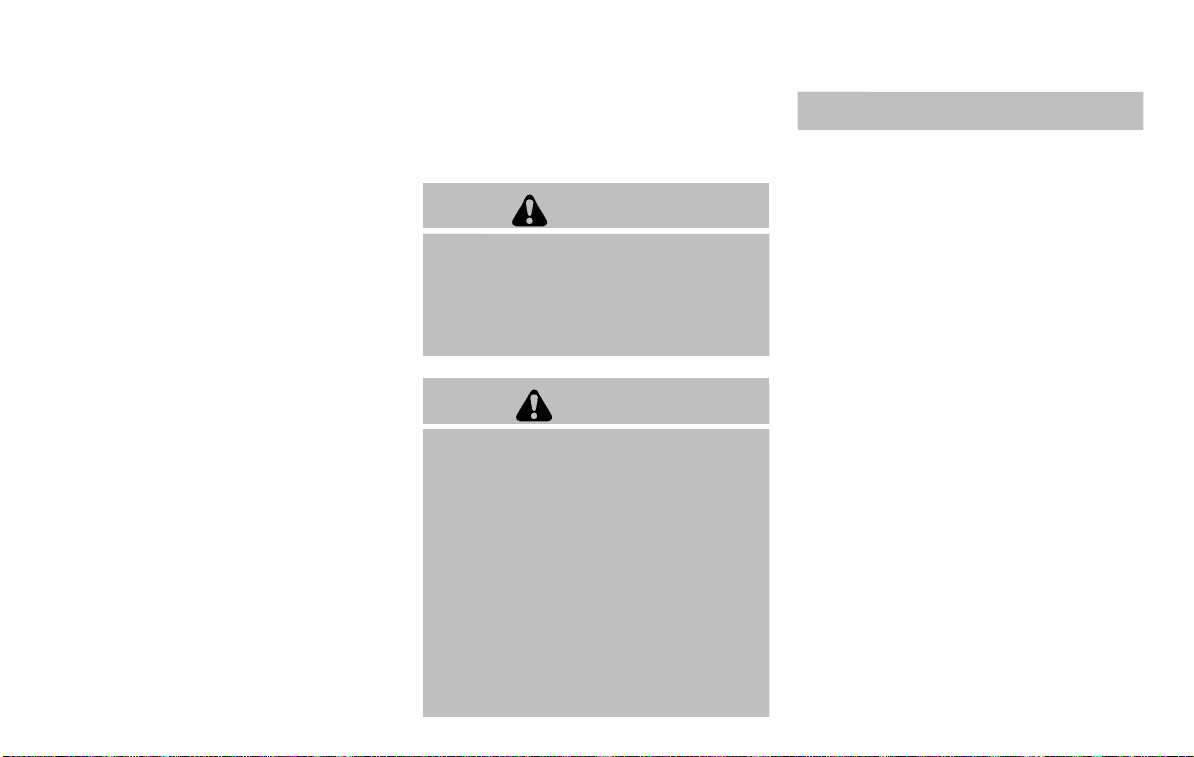
(232,1)
[ Edit: 2016/ 2/ 22 Model: 2017MY NISSAN 370Z(Z34) OM17E00Z34U0 ]
4-68 Center display, heater, air conditioner, audio, phone and voice recognition systems
Connected Devices:
GUID-3A524575-724B-48AE-A69B-F8C0345D1E96
Registered devices are shown on the list. Select
a Bluetooth
®
device from the list, the following
options will be available.
. Select
Select “Select” to connect the selected
device to the vehicle. If there is a different
device currently connected, the selected
device will replace the current device.
. Edit
Rename the selected Bluetooth
®
device
using the keypad displayed on the screen.
(See “How to use touch screen” (P.4-5).)
. Delete
Delete the selected Bluetooth
®
device.
Edit Bluetooth Info:
GUID-45DAF780-26C7-4B8E-966A-5F1ADEFFEF48
Change the name broadcasted by this system
over Bluetooth
®
. Change the PIN code that is
entered when connecting a hands free device to
this system.
Replace Connected Phone:
GUID-62F43918-7766-4E42-B8DE-6B0ACFB91572
Replace the Bluetooth
®
connection with a
connected Bluetooth
®
cellular phone. For de-
tails about Hands-Free Phone System, see
“Bluetooth
®
hands-free phone system (models
with navigation system)” (P.4-76).
iPod
®
PLAYER OPERATION (models
with navigation system)
GUID-BA3C26EF-D1A5-4DE3-B711-8CDC6D25607E
Connecting iPod
®
GUID-47CAE78B-E14F-4989-871C-0FCFAB41BE83
WARNING
Do not connect, disconnect or operate
the USB device while driving. Doing so
can be a distraction. If distracted you
could lose control of your vehicle and
cause an accident or serious injury.
CAUTION
. Do not force the USB device into the
USB port. Inserting the USB device
tilted or up-side-down into the port
may damage the port. Make sure
that the USB device is connected
correctly into the USB port.
. Do not grab the USB port cover (if
so equipped) when pulling the USB
device out of the port. This could
damage the port and the cover.
. Do not leave the USB cable in a
place where it can be pulled unin-
tentionally. Pulling the cable may
damage the port.
Refer to your device manufacturer’s owner
information regarding the proper use and care
of the device.
Condition:
Loading ...
Loading ...
Loading ...