Loading ...
Loading ...
Loading ...
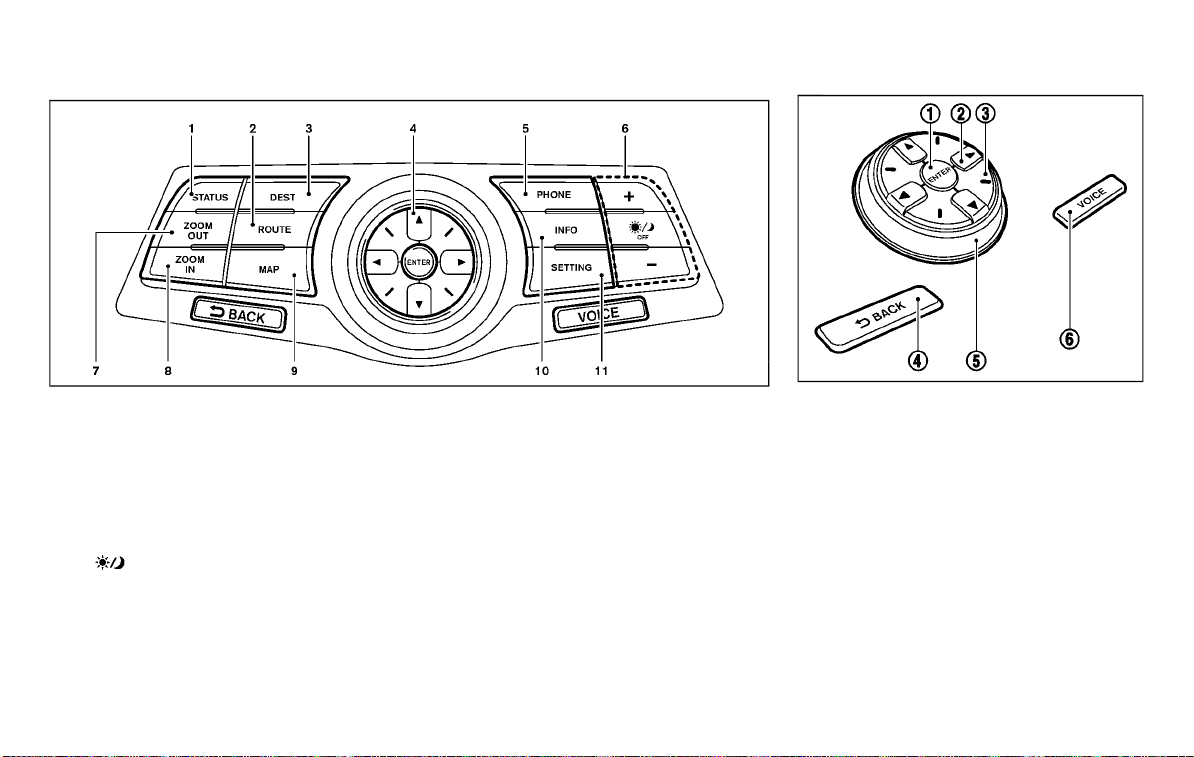
(168,1)
[ Edit: 2016/ 2/ 22 Model: 2017MY NISSAN 370Z(Z34) OM17E00Z34U0 ]
4-4 Center display, heater, air conditioner, audio, phone and voice recognition systems
GUID-31E22E02-D69E-4C69-8490-23F0291D8FF8
SAA2273
1. “STATUS” status display button (P.4-8)
2, 3, 7, 8, 9.
For navigation system control buttons (Refer to
the separate Navigation System Owner’s Man-
ual.)
4. Multi-function controller (P.4-4)
5. “PHONE” Bluetooth
®
Hands-Free Phone Sys-
tem button (P.4-76)
6. “
OFF” brightness control and display ON/
OFF button (P.4-8)
10. “INFO” vehicle and navigation information button
(P.4-8)
11. “SETTING” button (P.4-11)
SAA2274
HOW TO USE MULTI-FUNCTION
CONTROLLER
GUID-AE64BCF1-714A-4BD6-BBBB-45BCC99AE297
Choose an item on the display using the main
directional buttons
*
2
(or additional directional
buttons
*
3
with navigation system) or center
dial
*
5
, and push the ENTER button
*
1
for
operation.
Push the BACK button
*
4
to return the display
to the previous screen or delete characters.
Pushing BACK may or may not save the settings
depending on the menu.
For the VOICE button
*
6
functions, refer to the
separate Navigation System Owner’s Manual.
CENTER MULTI-FUNCTION
CONTROL PANEL (models with
navigation system)
Condition:
Loading ...
Loading ...
Loading ...