Loading ...
Loading ...
Loading ...
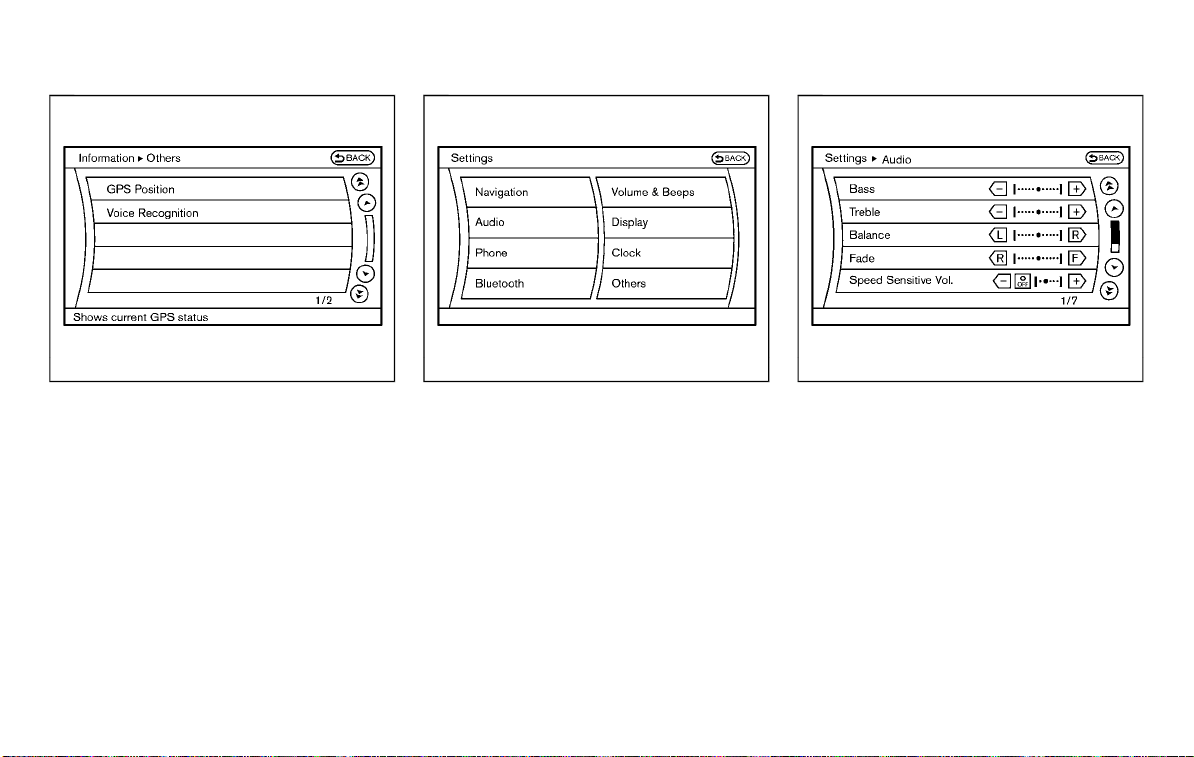
(175,1)
[ Edit: 2016/ 2/ 22 Model: 2017MY NISSAN 370Z(Z34) OM17E00Z34U0 ]
SAA2483
Others information
GUID-D662A7E5-DDB2-4470-A69A-D889DCD71F99
The Others information display will appear when
pushing the INFO button and selecting the
“Others” key.
GPS Position:
GUID-4D4597AE-8B1E-4F80-B519-DAE04711CFF6
For the details of this item, see the separate
Navigation System Owner’s Manual.
Voice Recognition:
GUID-54E94323-97C4-4CC5-9BF7-68A971824389
For the details of this item, see “NISSAN Voice
Recognition System (models with navigation
system)” (P.4-99).
SAA2484
HOW TO USE SETTING BUTTON
GUID-2FEAB50E-DD77-435E-9347-1CA16505931A
The display as illustrated will appear when the
SETTING button is pushed.
For navigation settings, refer to the separate
Navigation System Owner’s Manual.
SAA2485
Example
Audio settings
GUID-80D6355E-406A-46B5-8335-43929C307518
The display as illustrated will appear when
pushing the SETTING button and selecting the
“Audio” key.
Bass/Treble/Balance/Fade:
GUID-E8718B4B-ECBD-4243-B606-DE85DE96BD69
To adjust the speaker tone quality and sound
balance, select the “Bass”, “Treble”, “Balance”
or “Fade” key and adjust it with the multi-
function controller.
These items can also be adjusted by pushing
and turning the AUDIO knob.
Center display, heater, air conditioner, audio, phone and voice recognition systems 4-11
Condition:
Loading ...
Loading ...
Loading ...