Loading ...
Loading ...
Loading ...
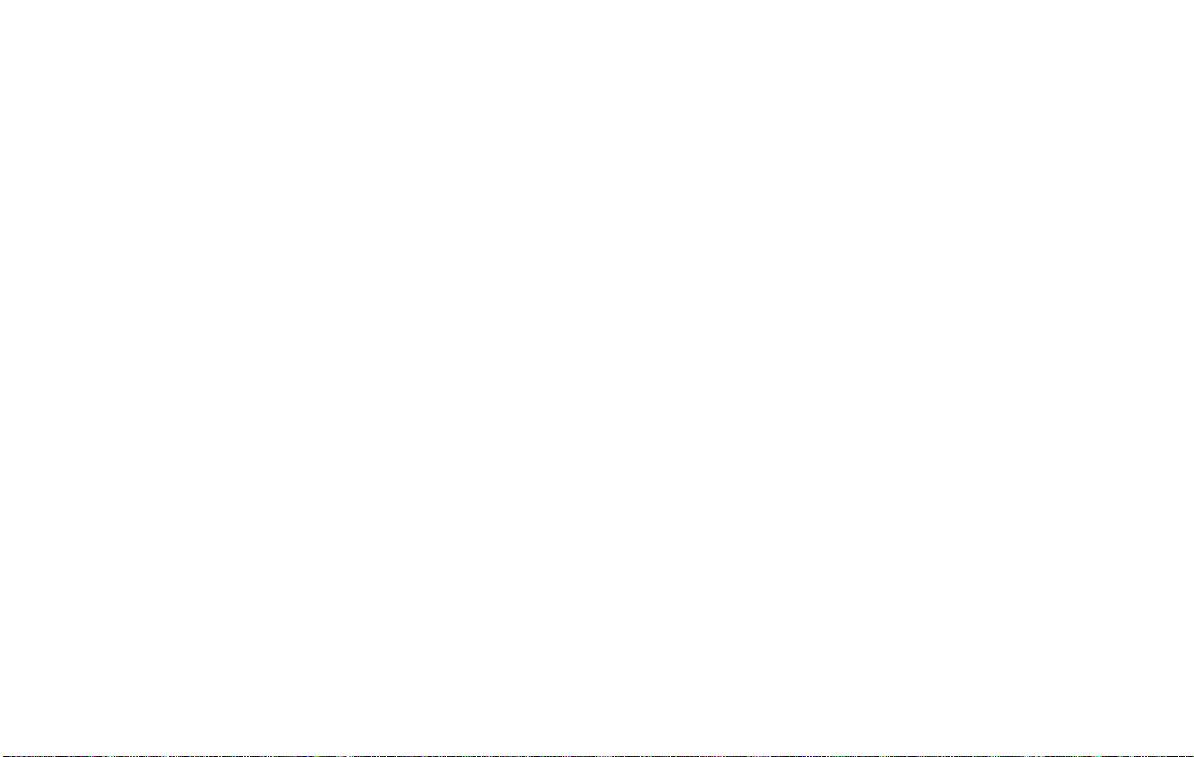
(208,1)
[ Edit: 2016/ 2/ 22 Model: 2017MY NISSAN 370Z(Z34) OM17E00Z34U0 ]
4-44 Center display, heater, air conditioner, audio, phone and voice recognition systems
Audio main operation
GUID-75409276-A7E4-47DA-9784-54B1AC9196BC
The audio system operates when the ignition
switch is in the “ACC” or “ON” position.
POWER ON/OFF:
GUID-13AA19BE-ACF3-4791-82FF-54DA70EA3196
To turn on the audio system, push the Power
button.
. The system will turn on in the mode which
was used immediately before the system
was turned off.
. If there is no CD loaded, the radio will be
turned on.
To turn off the audio system, push the Power
button.
Volume control:
GUID-BAE01319-7DC0-419A-B182-D2EA99CB11E8
To control the volume, turn the VOL control
knob.
Turn the VOL control knob clockwise to make
the sound louder.
Turn the VOL control knob counterclockwise to
make the sound quieter.
SETUP button:
GUID-90E5A592-3415-4E63-87A5-73BDC7C4BBB1
To configure Audio, Clock, Language or Scroll
direction settings, perform the following proce-
dure:
1. Push the SETUP button.
2. Push the ENTER button.
3. Turn the TUNE/MENU knob clockwise or
counterclockwise, the display will appear in
the following order:
Audio Û Clock Û Language Û Scroll
Direction
After the desired levels have been set, push
either the back button repeatedly, the SETUP
button, or wait for 8 seconds without pushing
any buttons to exit the menu screen.
Audio adjustments:
GUID-2618A662-87E0-4898-84FD-1C109A6D62D5
Push the SETUP button to enter the setup menu
screen then select Audio by using TUNE/MENU
knob.
Each time the ENTER button is pushed, the
mode will change as follows:
Bass ? Treble ? Fade ? Balance ? AUX
VOL ? SPD VOL ? Audio (setup menu
screen)
Turn the TUNE/MENU knob clockwise or
counterclockwise to adjust the following items
and push the ENTER button to confirm.
Bass control:
Use this control to enhance or attenuate bass
response sound.
Treble control:
Use this control to enhance or attenuate the
treble.
Fade control:
Use this control to adjust the balance of the
volume between the front and rear (if so
equipped) speakers.
Balance control:
Use this control to adjust the balance of the
volume between the left and right speakers.
AUX VOL (Auxiliary volume) control:
Use this control to adjust the volume output from
the auxiliary source.
SPD VOL (Speed volume) control:
This mode controls the volume output from the
speakers automatically in relation to vehicle
speed.
Adjusting the setting to 0 (zero) turns off the
speed volume feature.
Clock setting:
GUID-572551AE-7B4F-4EBA-93D5-F6A58331CF27
Push the SETUP button to enter the setup menu
screen then select Clock.
Turn the TUNE/MENU knob, the mode will
change as follows:
Set Time Û ON/OFF Û Clock Format Û Set
time
Set Time:
Select Set Time then adjust the clock as follows:
Condition:
Loading ...
Loading ...
Loading ...