Loading ...
Loading ...
Loading ...
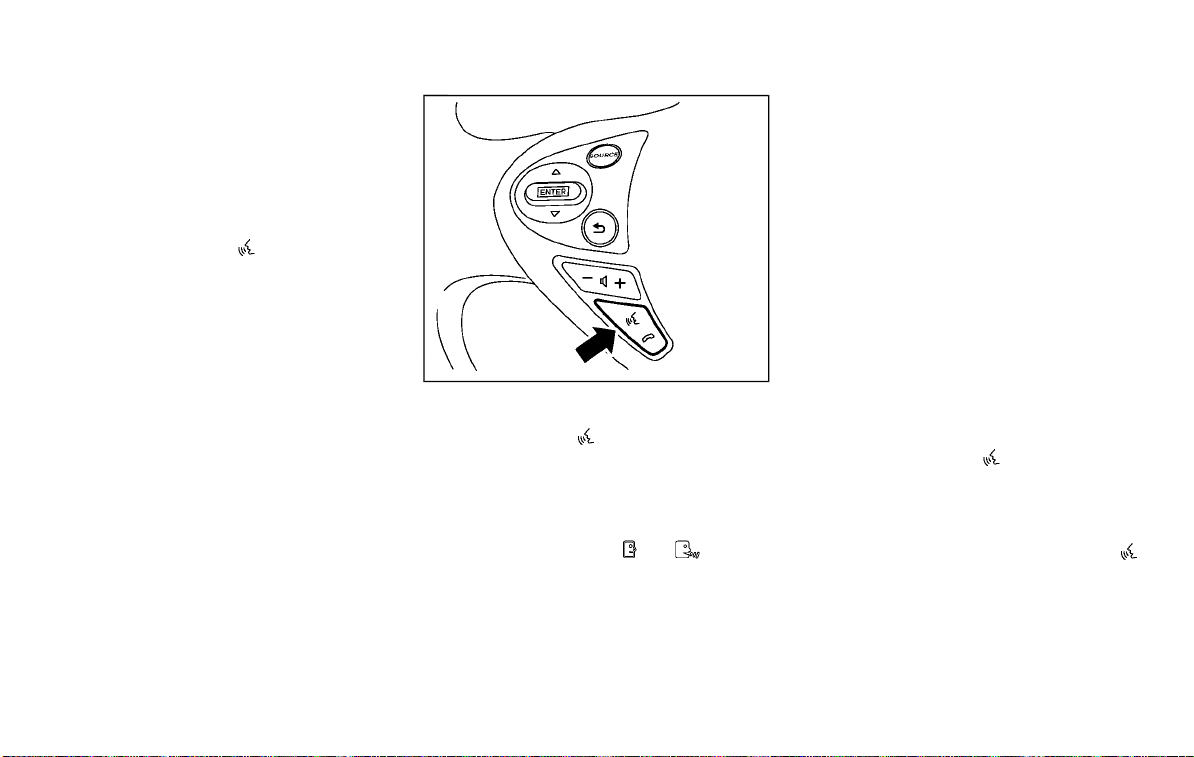
(266,1)
[ Edit: 2016/ 2/ 22 Model: 2017MY NISSAN 370Z(Z34) OM17E00Z34U0 ]
4-102 Center display, heater, air conditioner, audio, phone and voice recognition systems
USING THE SYSTEM
GUID-13FE8286-F49A-47DD-AFC2-36C923DBCD9C
Initialization
GUID-DEE0FE37-A8C4-4ACE-920C-1EC3DF1AB51E
When the ignition switch is pushed to the ON
position, NISSAN Voice Recognition is initia-
lized, which may take up to one minute. When
completed, the system is ready to accept voice
commands. If the TALK
switch is pushed
before the initialization completes, the display
will show the message: “System not ready.” or a
beep sounds.
Before starting
GUID-7A2836CD-019E-44BF-B870-61E70A9CD75F
To get the best recognition performance from
NISSAN Voice Recognition, observe the follow-
ing:
. The interior of the vehicle should be as quiet
as possible. Close the windows to eliminate
the surrounding noises (traffic noise and
vibration sounds, etc.), which may prevent
the system from correctly recognizing the
voice commands.
. Wait until the tone sounds before speaking a
command.
. Speak in a natural conversational voice
without pausing between words.
. If the air conditioner is set to “Auto”, the fan
speed is automatically lowered so that your
commands can be recognized more easily.
SAA2167
Giving voice commands
GUID-ED11AF2C-564C-4543-87E0-EDB31F906960
1. Push the TALK switch located on the
steering wheel.
2. A list of commands appears on the screen,
and you will hear a prompt.
3. After the tone sounds and the icon on the
screen changes from
to , speak a
command.
Selecting the “Practice” key will start the
practice mode. See “Let’s Practice” (P.4-
101).
4. Continue to follow the voice menu prompts
and speak after the tone sounds until your
desired operation is completed.
Selecting the “Help” key can display the
detailed information of the each command.
Operating tips:
GUID-6FCE79EB-3D2D-4BBD-9C53-383982117AFE
. Say a command after the tone.
. Commands that are available are always
shown on the display and spoken through
voice menu prompts. Commands other than
those that are displayed are not accepted.
Please follow the prompts given by the
system.
. If the command is not recognized, the
system announces, “Please say again”.
Repeat the command in a clear voice.
. Push the BACK button once to return to the
previous screen.
. To exit the voice recognition system, push
and hold the TALK
switch. The mes-
sage, “Voice canceled” will be announced.
Voice Prompt Interrupt:
GUID-3721F4D4-1266-44B8-9A9E-05B7D02686BE
To skip the voice guidance function and give the
command immediately, push the TALK
switch to interrupt the system. Remember to
speak after the tone.
How to speak numbers:
GUID-4B155CF9-B91D-4834-97F6-0AF882A2950E
NISSAN Voice Recognition requires a certain
way to speak numbers when giving voice
commands. Refer to the following examples.
Condition:
Loading ...
Loading ...
Loading ...