Loading ...
Loading ...
Loading ...
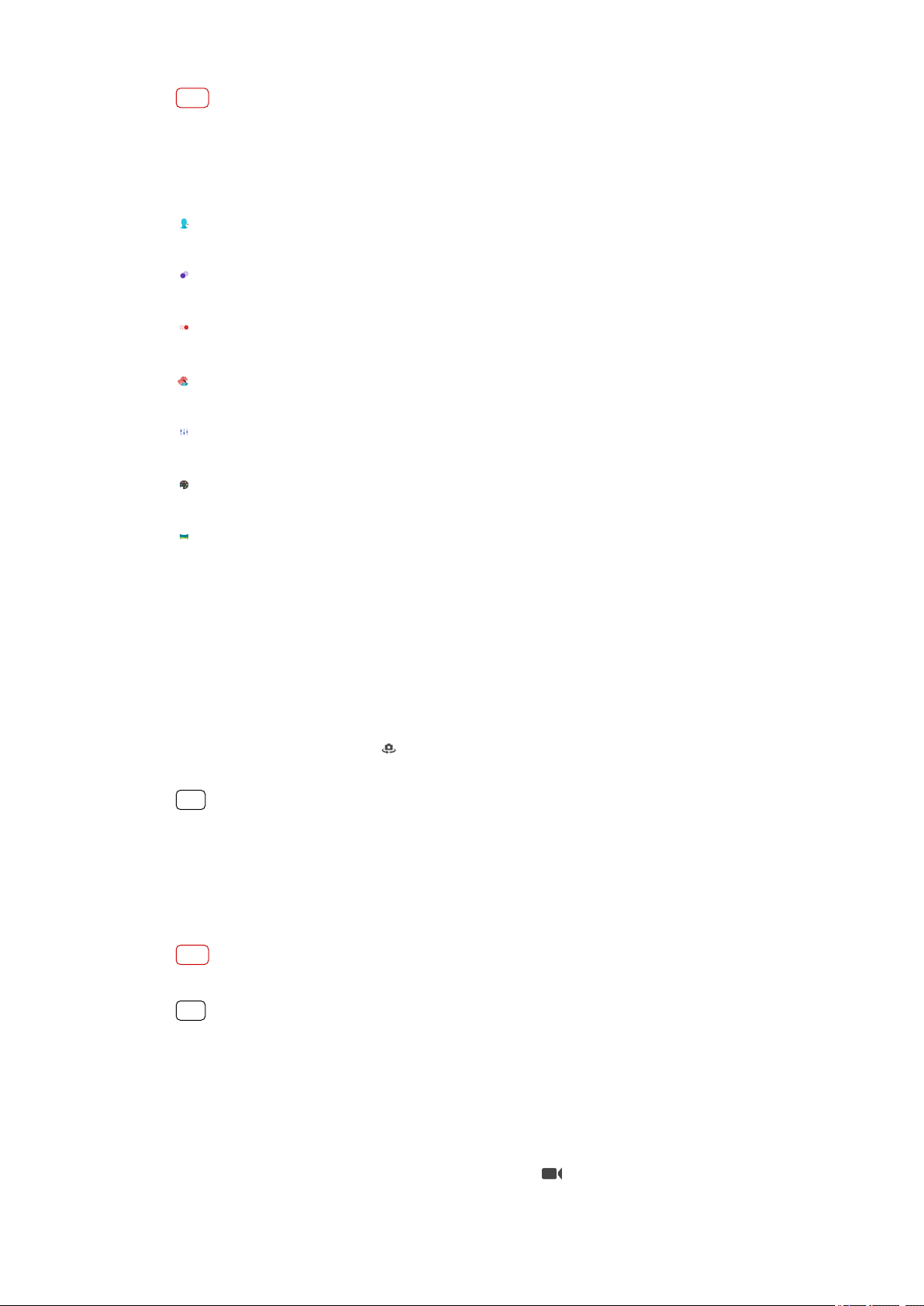
Note
Available settings depend on the capturing mode selected.
Cap
turing modes overview
The following are some of the main capturing modes.
Portrait sele
T
ake better-looking seles
Bokeh
Take photos with a blurred eect
Slow motion
Add a slow-mo
tion eect after recording a video
AR e
ect
Take photos with virtual scenes and characters
Manual
T
ake photos with manually adjusted camera settings
Creative e
ect
Take photos with eects and color lters
Panorama
T
ake wide-angle and panoramic photos
To switch between taking photos and videos
• W
hile using the camera, swipe the screen to select a photo or video mode.
To select a capturing mode
• When using the camera, tap Mode and select a capturing mode.
To switch between the main and front camera
• When using the camera, tap
(Switch camera icon) to switch between the main
and fr
ont camera.
Hint
You can also switch between cameras by swiping down the camera screen.
T
o use the zoom
• Pinch in or out on the camera screen.
• Use the volume key.
• Tap x1 to use the optical zoom.
Note
The optical zoom is only available for the main camera.
Hint
If you zoom in three or more times, this can a
ect image quality. Instead, take the photo
without zoom, then crop it.
To take a photo
• Tap the shutter button.
To record a video
1 When using the camera, swipe the screen to select
(Record icon).
79
Int
ernet version. For personal use only.
Loading ...
Loading ...
Loading ...