Loading ...
Loading ...
Loading ...
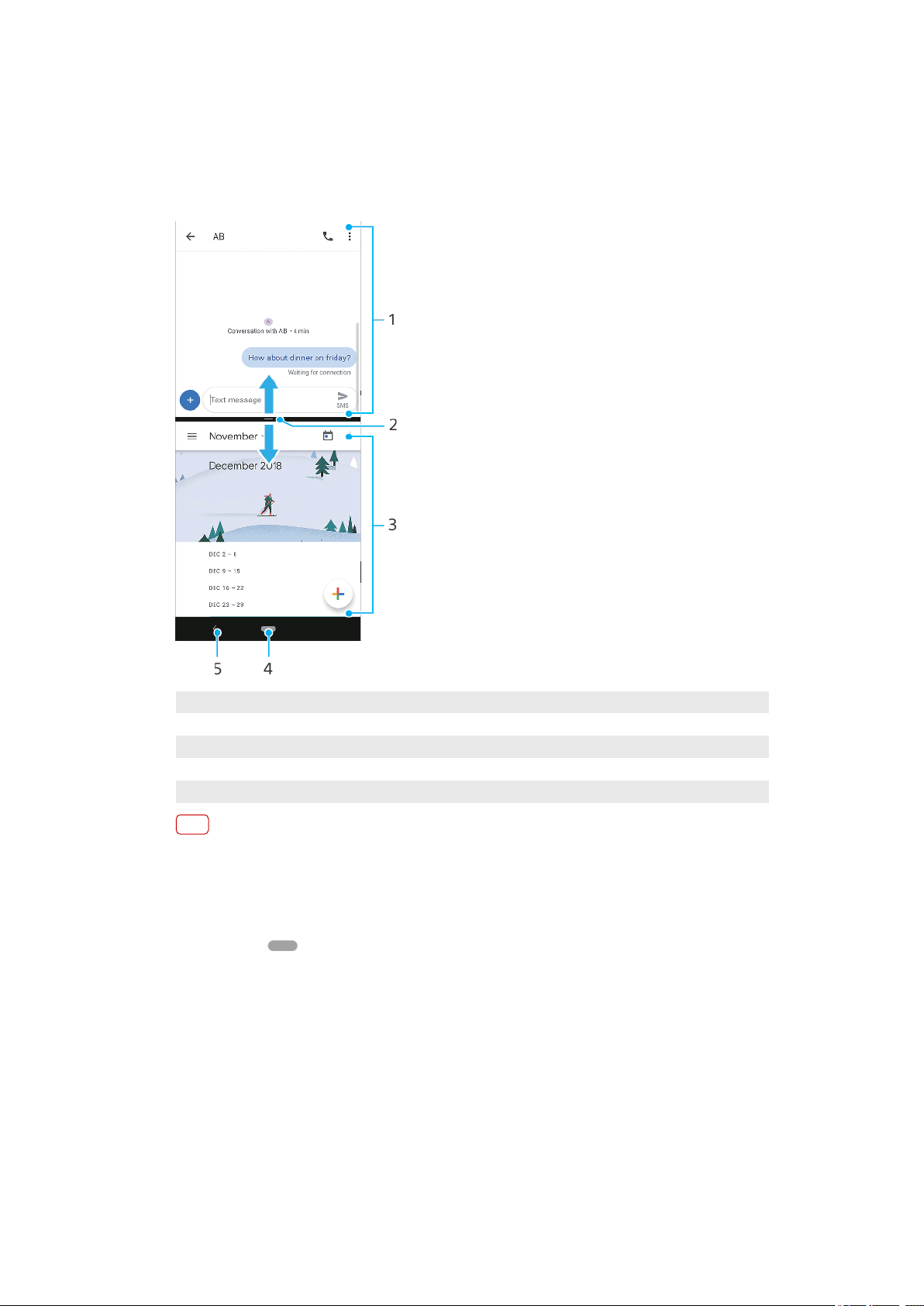
Split screen mode
Split scr
een mode enables you to view two applications at once, for example, if
you want to view your email inbox and a web browser at the same time.
Split screen overview
1 Application 1
2 Split screen border – Drag to resize windows
3 Application 2
4 Home button – Go back to the Home screen
5 Back button – Go back to the previous screen
Note
Not all applications support Split screen mode.
T
o use Split screen mode
1 Make sure that the two applications that you want to use in Split screen mode are
open and running in the background.
2 Swipe up on
(Home button) to open the recently used applications window.
3 S
wipe left or right to nd the application that you would like to use in Split screen
mode.
4 Tap the application icon at the top of the applications window, then tap Split
screen.
5 Select the second desired application. If you want to resize the split screen
windows, drag the split screen border in the center.
6 To exit Split screen mode, drag the split screen border to the top of the screen.
One-handed mode
Enable One-handed mode to adjust the display size so you can type with one hand
more easily.
26
Int
ernet version. For personal use only.
Loading ...
Loading ...
Loading ...