Loading ...
Loading ...
Loading ...
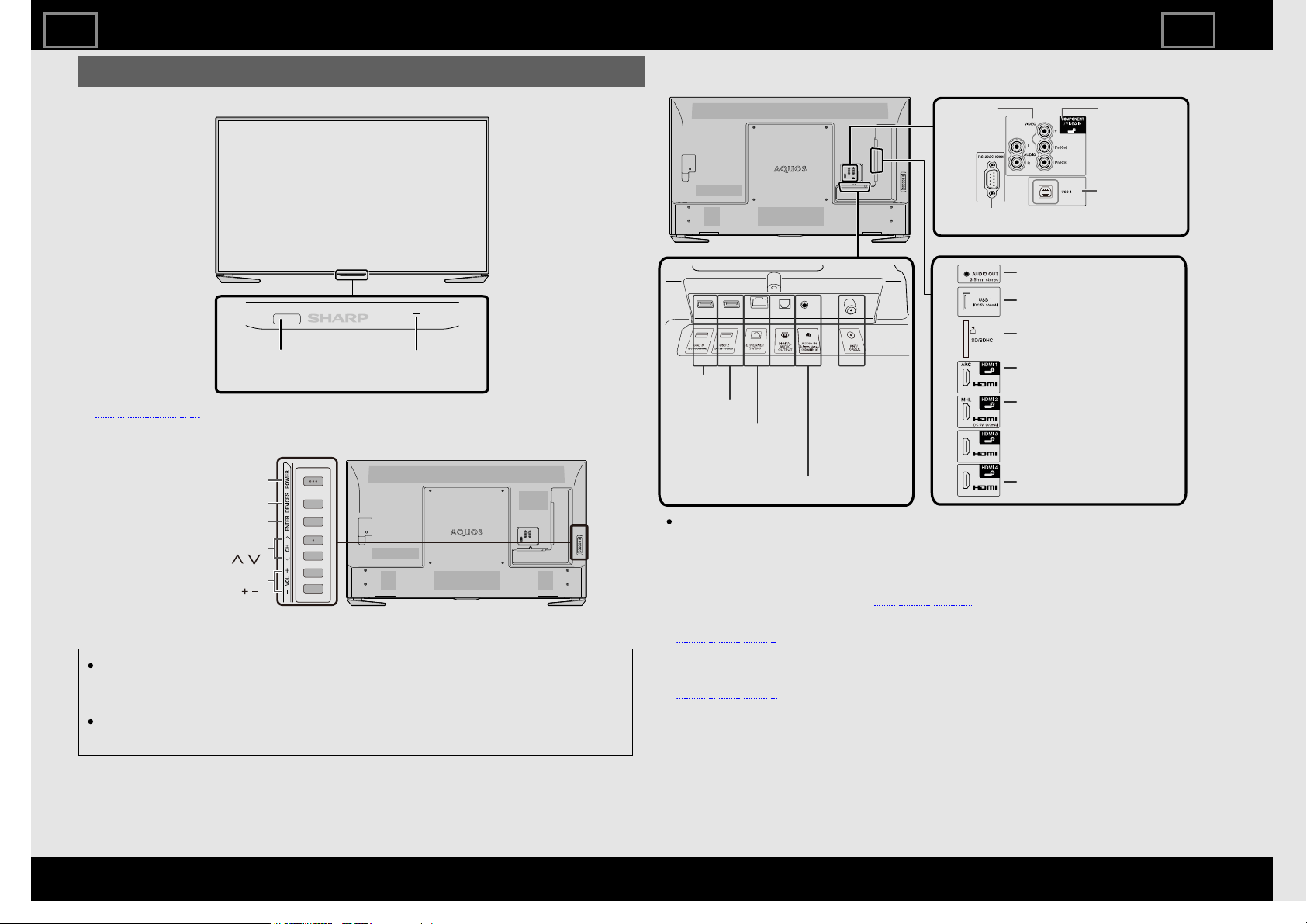
TV
(Front)
Remotecontrolsensor
LightSensor*1
POWER
indicator
*1 See page 3-4.
(Side)
POWERbutton
DEVICESbutton
ENTERbutton
Channelbuttons
Volumebuttons
(CH / )
(VOL / )
The illustrations and on-screen displays in this operation manual are
for explanation purposes and may vary slightly from the actual
operations.
The drawings used throughout this manual are based on the LC-
60UE30U model.
(Rear)
*1
*1
HDMIIN3 terminal*2
HDMIIN4 terminal
HDMIIN1 terminal*3
AUDIOOUT terminal
HDMIIN2 terminal
MHL:MobileHighDefinition
Link*4
SDcardslot*6
RS232C
terminal
USB4 terminal
USBconnector
type"B".
(Notforcustomers)
VIDEOIN
terminal*5
COMPONENTIN
terminals*5
Antenna/
Cablein
DIGITALAUDIO
OUTterminal
USB2
terminal
USB3
terminal
ETHERNET
terminal
AUDIOIN terminal
(sharedforPCINandHDMIIN3)*2
USB1 terminal
HDMI IN 1, 2, 3 and 4 terminals are all capable of receiving 4K60P
4:4:4 signals.
To receive 4K60P 4:4:4 signals, on the Devices menu, set the HDMI
type to "Full". (See page 4-1)
*1 See the Setup Guide. And see page 7-5 for external equipment
connection.
*2 See page 8-1 for details on the Audio Select function.
*3 Use HDMI IN 1 to connect ARC-compatible equipment.
*4 See page 7-7.
*5 See page 4-3 for details on the Component/Video select function.
*6 For UH30U model only.
Part Names
ENG11
ENGLISH | FRANÇAIS | ESPAÑOL
>><<
Loading ...
Loading ...
Loading ...