Loading ...
Loading ...
Loading ...
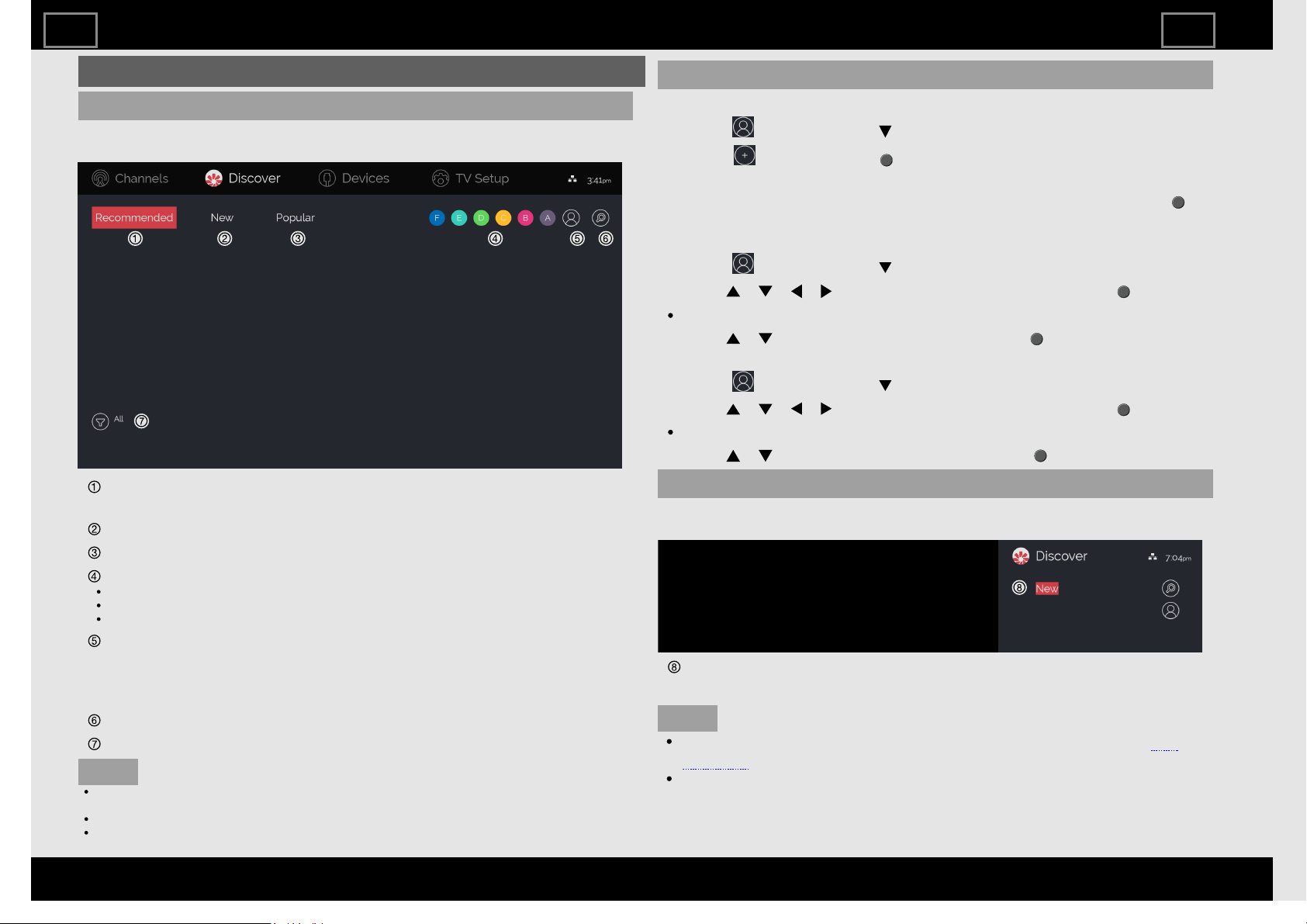
Discover
Full screen view
Recommended content and new content is displayed on the full screen
of the Discover mode.
Displays content recommended according to the currently logged in
user.
Displays new recommended content.
Displays popular recommended content.
Account mark of the logged in user
The mark is displayed in the color set when the account was made.
The characters are the initials of the name.
Up to six people can be logged in at the same time.
Displays the user login screen for Recommended and the setting
screen for adding a new account.
See the next explanation for details on logging in and account
creation.
Allows for content searching.
Allows genre settings to be configured.
NOTE
If the accounts of six individuals have already been registered, you will have to delete an
existing account.
If you move away from the TV, we recommend that you log out.
You will automatically be logged out when you turn the TV off.
Account creation
Follow the procedure shown below to create an account.
1 Select , and then press .
2 Select , and then press (ENTER) to display the Add account
screen.
3 Enter the required information, select Complete, and then press
(ENTER).
Logging in
1 Select , and then press .
2 Press / / / to select an account, and then press (ENTER).
If you set a PIN code during account creation, enter the PIN code.
3 Press / to select "Log In", and then press (ENTER).
Account deletion
1 Select , and then press .
2 Press / / / to select an account, and then press (ENTER).
If you are logged in, log out.
3 Press / to select "Delete", and then press (ENTER).
Peek screen view
The content for the Recommended, New, and Popular tabs can be
switched and displayed in the Discover peek screen.
Drop down to switch between tabs.
NOTE
To display the Discover in the full screen or as a peek screen, see
page 2-1.
Changing from a full screen view to another mode is possible.
How to select the TV Mode
ENG28
ENGLISH | FRANÇAIS | ESPAÑOL
>><<
Loading ...
Loading ...
Loading ...