Loading ...
Loading ...
Loading ...
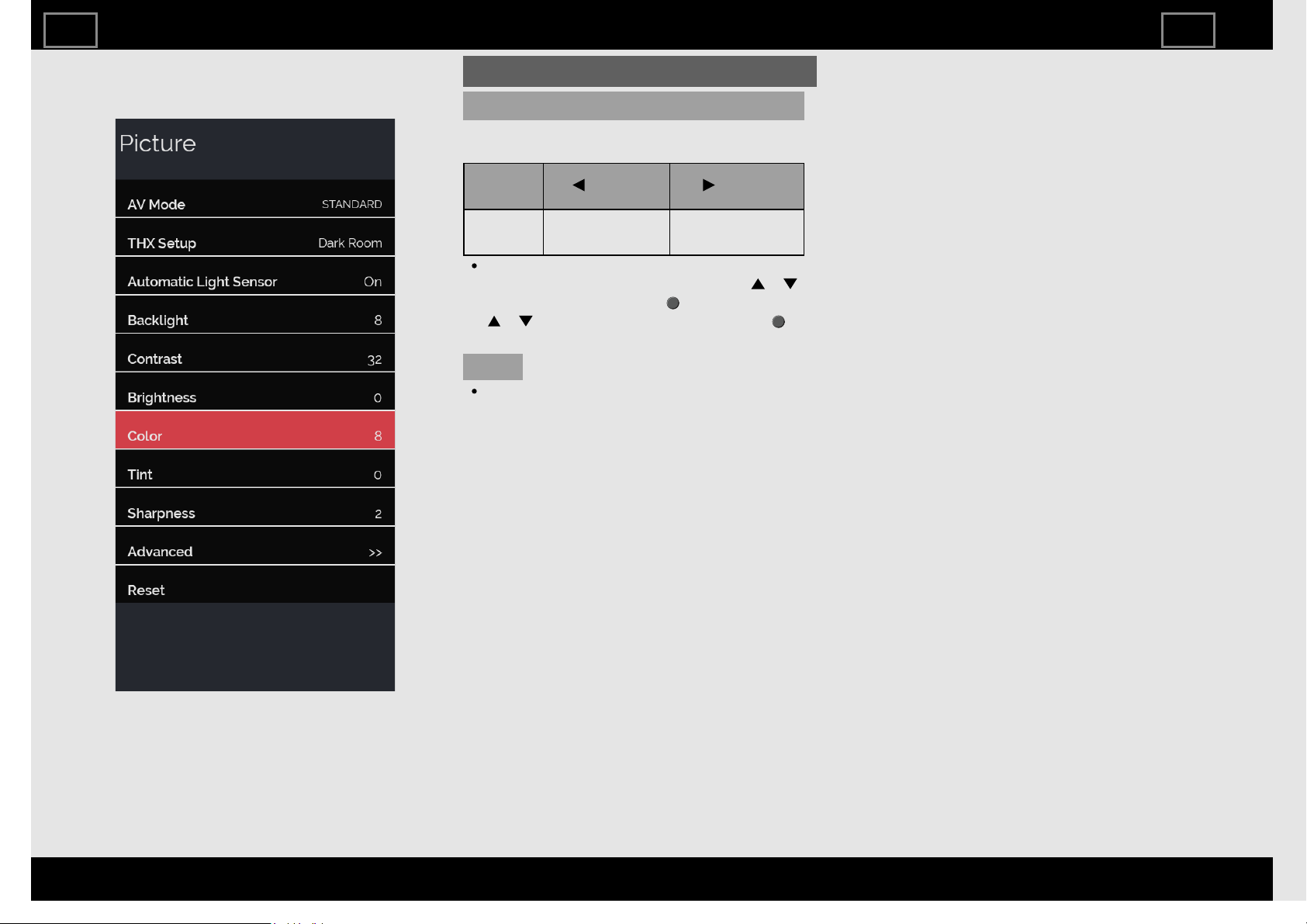
Example
Picture (Continue)
Color
Adjusts the picture to your preference with
the following picture settings.
Selected
item
button button
Color For less color
intensity
For more color
intensity
For resetting all Picture adjustment items
to the factory preset values, press /
to select "Reset", press (ENTER), press
/ to select "Yes", and then press
(ENTER)
NOTE
"Color" is not available when you set AV
MODE to "PC".
TV Setup Operation
ENG38
ENGLISH | FRANÇAIS | ESPAÑOL
>><<
Loading ...
Loading ...
Loading ...