Loading ...
Loading ...
Loading ...
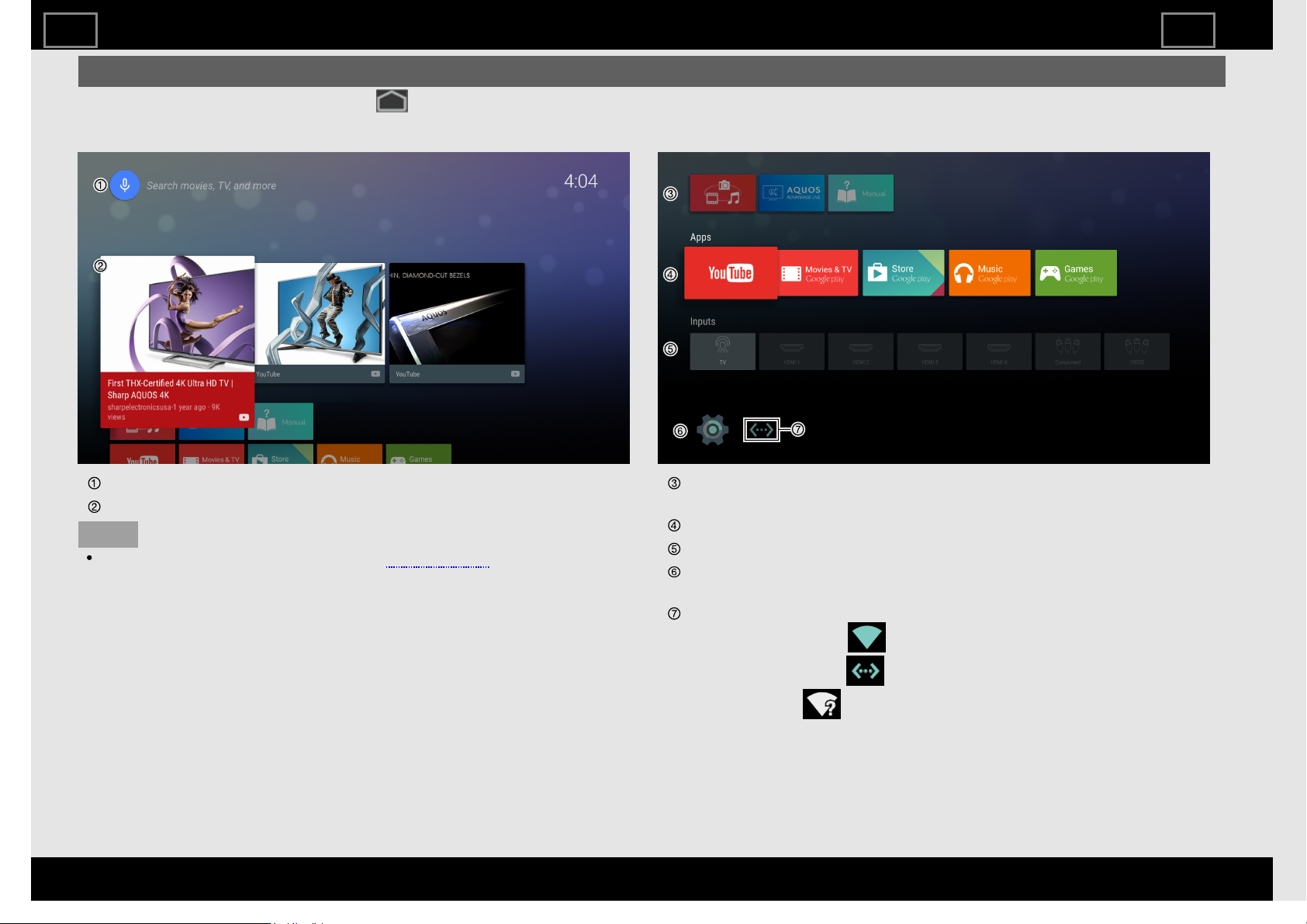
HOME screen
To display the HOME screen, press the (HOME) button on the
remote control unit.
Example
Start a Search.
The recommended contents will be displayed.
NOTE
When you are using the microphone, see page 2-4.
Example
The icons for applications installed on the TV are shown here. Also
shown here is an icon for the built-in operation manual.
Added applications are displayed here.
Switch the input.
Various Android™ settings can be configured here.
For details on the settings, see the next page.
The network connection status is displayed.
Wireless connection:
Ethernet connection:
No connection:
How to select the TV Mode
ENG25
ENGLISH | FRANÇAIS | ESPAÑOL
>><<
Loading ...
Loading ...
Loading ...