Loading ...
Loading ...
Loading ...
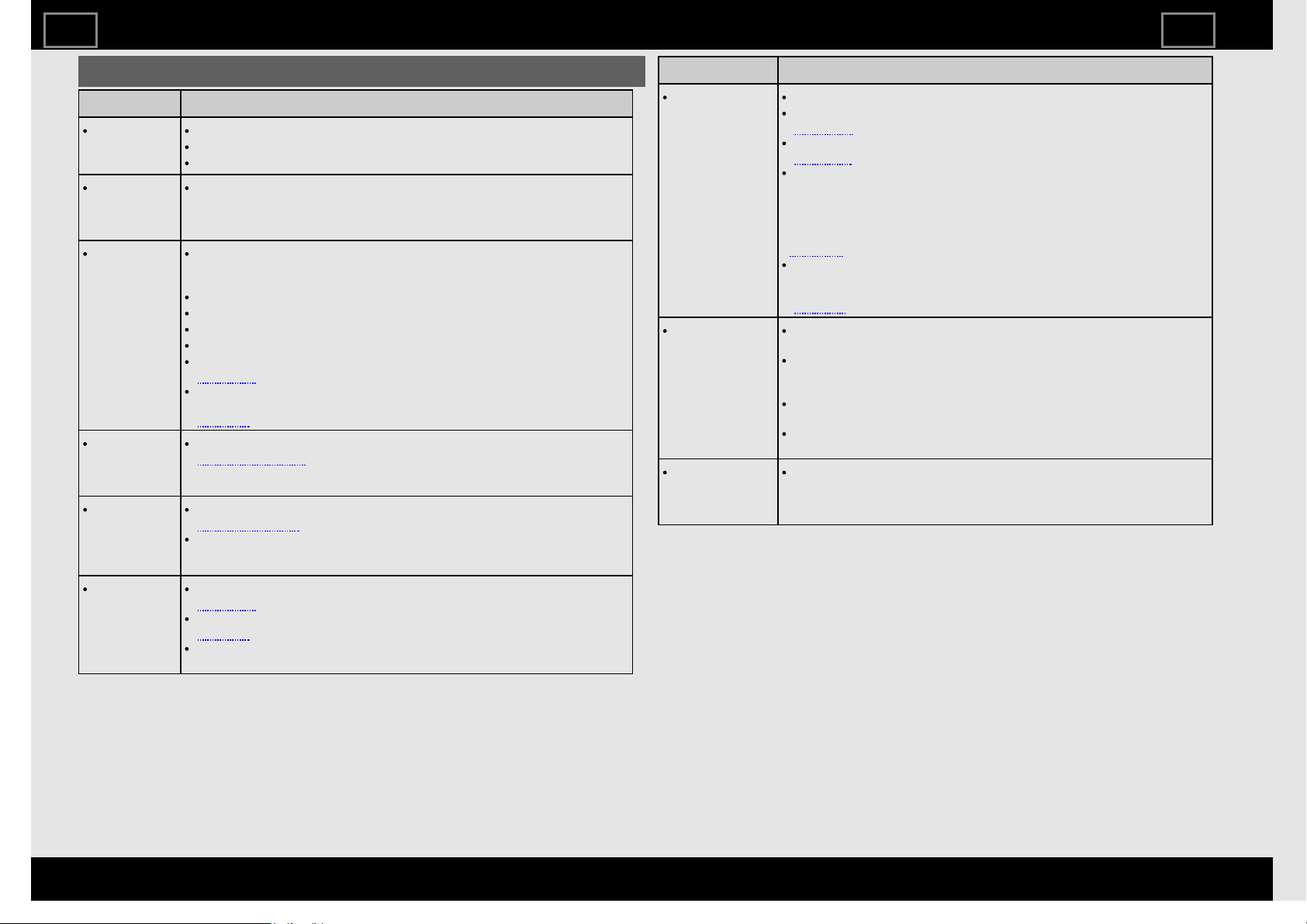
Troubleshooting
Problem Possible Solution
No power Check if you pressed POWER on the remote control unit.
Is the AC cord disconnected?
Has the power been turned on?
Unit cannot
be operated.
External influences such as lightning, static electricity, may cause
improper operation. In this case, operate the unit after first turning off the
power of the TV or unplugging the AC cord and replugging it in after 1 or
2 minutes.
Remote
control unit
does not
operate.
Is the equipment to be operated by the remote control unit set correctly?
Press TV to set the remote control unit to the setting for operating the
TV.
Are batteries inserted with polarity (+, -) aligned?
Are batteries worn out? (Replace with new batteries.)
Are you using it under strong or fluorescent lighting?
Is a fluorescent light illuminated near the remote control sensor?
Is "RC Control Lock" selected in "Operation Lock Out"?
Page 3-41
If you are using a touchpad remote control unit, has the pairing operation
finished?
page 2-2
Picture is cut
off/with
sidebar
screen.
Are screen mode adjustments such as picture size made correctly?
Pages 5-10 to 5-12
Strange
color, light
color, or
color
misalignment
Adjust the picture tone.
Pages 3-2 to 3-23
Is the room too bright? The picture may look dark in a room that is too
bright.
Power is
suddenly
turned off.
Is the sleep timer set?
Pages 5-7
Check the power control settings.
Page 2-6
The unit's internal temperature has increased. Remove any objects
blocking vent or clean.
Problem Possible Solution
No picture Is connection to other components correct?
Is the correct input selected?
Pages 2-9
Is "On" selected in "Audio Only"?
Page 5-13
If the PC image is not displayed, check the following:
- When connecting a laptop PC to the TV, check that display output
mode of the PC is set to external monitor.
- Check the resolution setting on the PC. Is a non-compatible signal
being input?
Page 8-8
For 4K60P signals applied to an HDMI input, the external device may
not be outputting signals correctly. Set "HDMI Type Selection" to
"Limited".
page 4-1
Picture quality
of HD programs
is poor.
To enjoy HD images from external equipment, you are required to set
up HDMI connection or component connection.
If the program content is not of HD quality, HD images cannot be
displayed. Check that the program you are viewing provides HD
images.
The HD cable/satellite set-top box may need to be configured to
output HD images via cable/satellite.
The cable/satellite broadcast may not support a signal resolution of
1080p.
The TV
sometimes
makes a
cracking sound.
This is not a malfunction. This happens when the cabinet slightly
expands and contracts according to change in temperature. This does
not affect the TV's performance.
Appendix
ENG101
ENGLISH | FRANÇAIS | ESPAÑOL
>><<
Loading ...
Loading ...
Loading ...