Loading ...
Loading ...
Loading ...
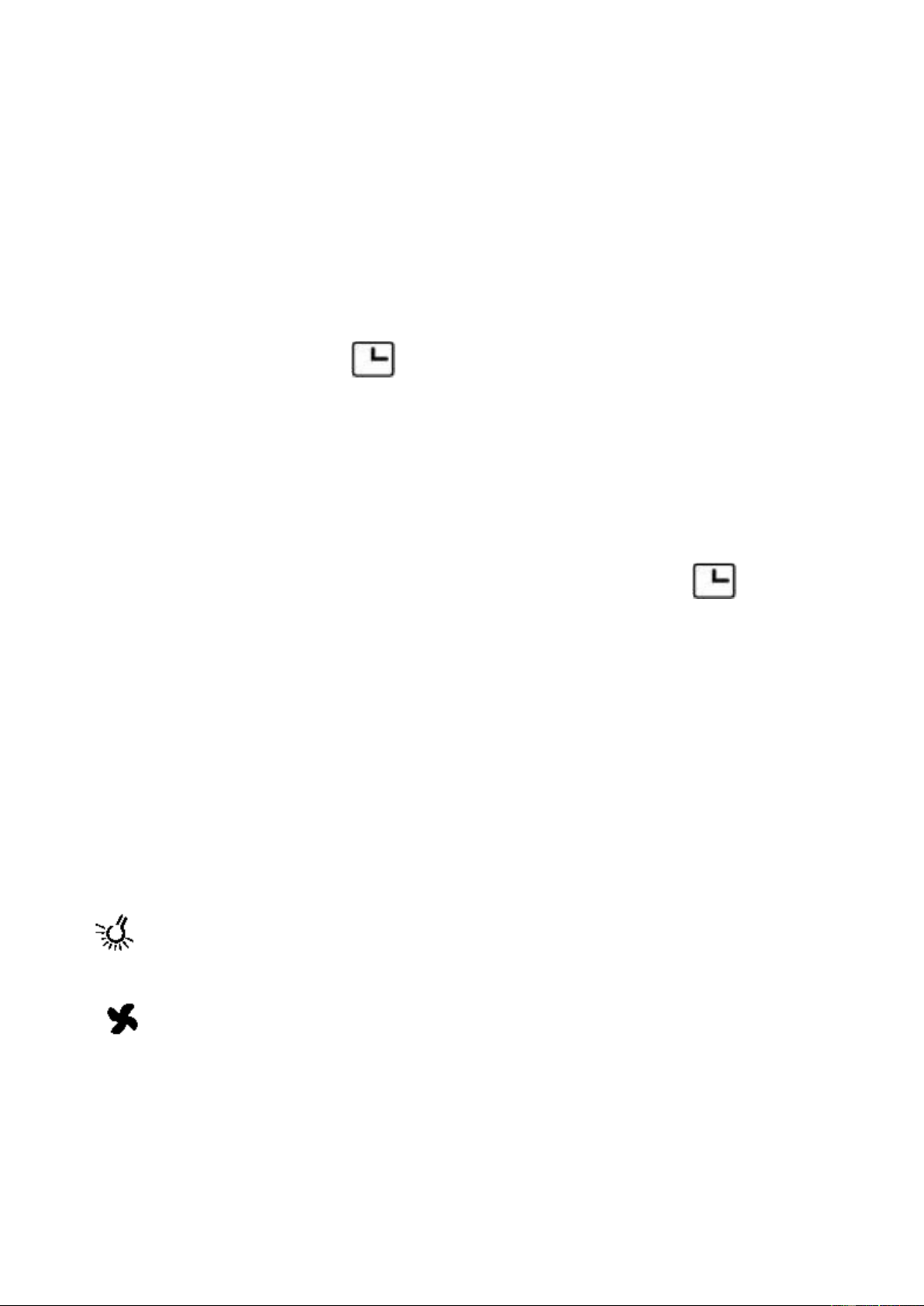
- 6 - SUMMIT 201805 GAS OVEN
SGWO30SS MANUAL
TO SET TIMER FUNCTION
This function will be activated with “+” button. Press “+” button again to increase duration
time. During setting the count units are in 10 seconds steps or minutes.
During countdown, the timer has priority on the display. The bell symbol is illuminated. The
units are in seconds, or minutes for longer time periods.
The maximum time is 10h. The format change will happen after 99 minutes and 59
seconds to 1 hour and 40 minutes.
To show time of day, press the button. After 6 seconds, the countdown comes back
on.
TO RESET TIMER
Count down to zero by holding down the “-” button (automatic stop at zero).
SIGNAL
The signal after “time out” will stay 7 minutes if it has not been reset with button.
The following signal will be skipped if time of day is pressed during the last 15 seconds of
the timer.
SIGNAL FREQUENCY
If no function is activated, the signal frequency can be selected by pressing the “-“ button.
Three different frequencies are selectable.
SELECTOR SWITCH
This control allows you to turn on the Oven Internal Light or Oven Forced Air Convection
Fan for cooking or defrosting purposes. See fig. 05.
OVEN LIGHT:
Use this setting to turn on oven light. Light also remains on in all
other modes.
FORCED AIR CONVECTION FAN OR DEFROST:
Use this setting when forced air convection is necessary for a
more even cooking finish. Also, use this setting to defrost frozen
food by speeding up air circulation.
Loading ...
Loading ...
Loading ...