Loading ...
Loading ...
Loading ...
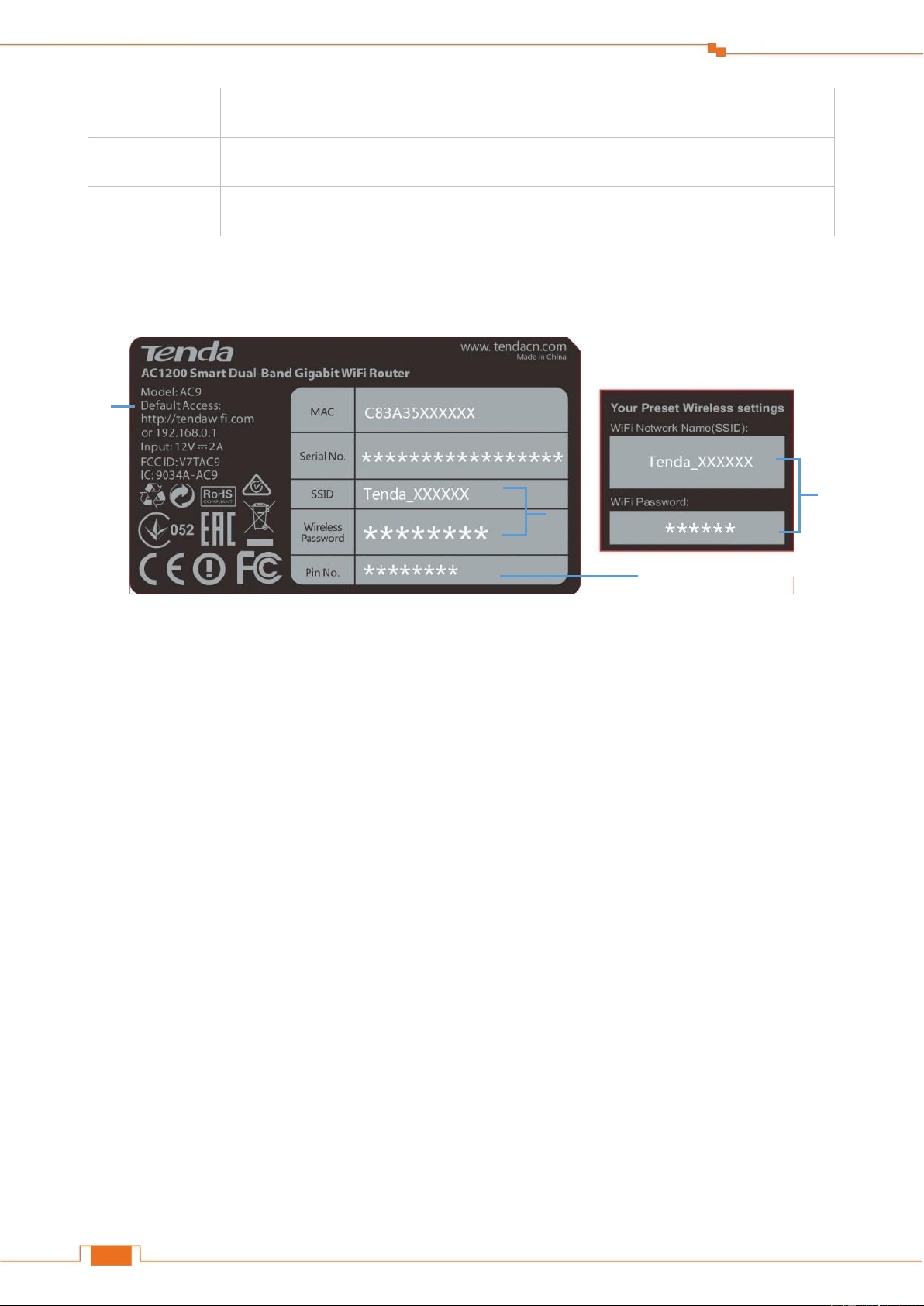
4
Get to Know Your Router
1/2/3
These ports are used to connect to network devices, such as computers, etc.
4/IPTV
This port is used for IPTV only when IPTV feature is enabled; otherwise, it serves as a LAN
port.
USB2.0
This interface can be used to connect to a USB storage drive, USB printer, etc.
4 Product Label
*These labels can be found on the front or rear panel of the Router.
1. Default Access: http://tendawifi.com
The default login domain name of the Router. Type the domain name in the address bar of a web
browser to log in to the Router’s Quick Setup Wizard or User Interface (Only when you access the
Router at the first time, or restore the Router to factory default, can the Router log in to the Router’s
Quick Setup Wizard).
The default login IP address is 192.168.0.1, you can also type 192.168.0.1 in the address bar of a
web browser to log in to the Router’s Quick Setup Wizard or User Interface.
2. WiFi Network Name (SSID)/WiFi Password: The default 2.4GHz wireless network name (WiFi
Name) and the WiFi password (security key). Your Router is preset with a unique WiFi Name and
WiFi password.
3. Pin NO.: The required number when you establish a WPS connection.
1
3
2
2
Loading ...
Loading ...
Loading ...