Loading ...
Loading ...
Loading ...
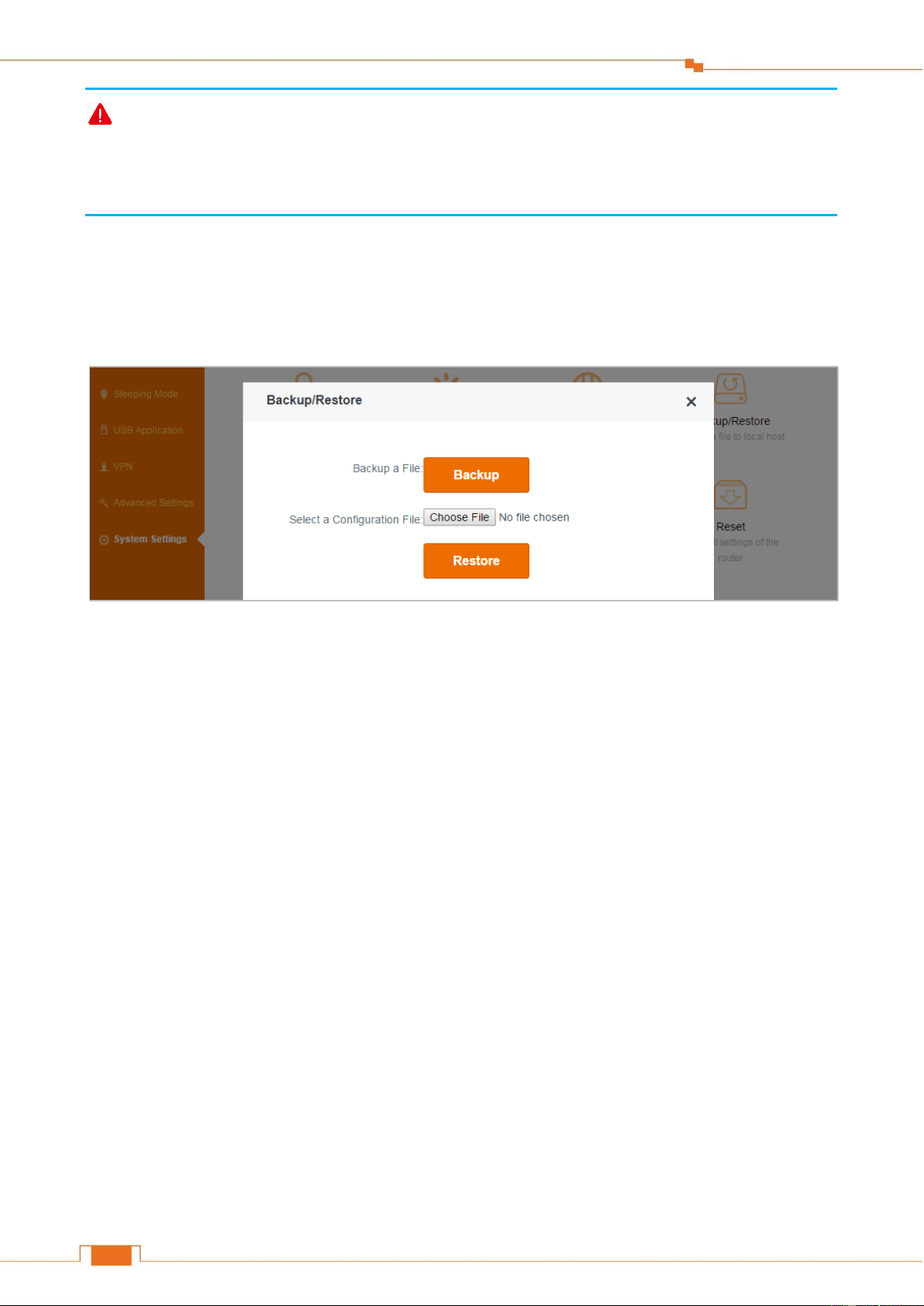
Specify Advanced Settings
108
Note
To avoid upgrade failure, you’d better connect the router to your computer via an Ethernet cable
instead of wireless connection, and do not remove the power supply of the router and your computer.
Backup/Restore
If you find the current settings can maintain a good performance for your Router, you can back up
the configurations on time in case of need.
To backup a file:
Log in to the Router’s User Interface, and click System Settings > Back/Restore.
Click Backup, and locate the file (with suffix .cfg) to your host after finishing configuration of the
Router.
To restore the configuration of the Router:
If you reset the Router carelessly, and don’t want to reconfigure it, you can restore it using the
configuration file you saved before.
❶ Click Choose file, and select the file you saved.
❷ Click Restore.
System Status
This part allows you to view this Router’s current network status: basic info, WAN status, LAN Status,
and WiFi Status.
Loading ...
Loading ...
Loading ...