Loading ...
Loading ...
Loading ...
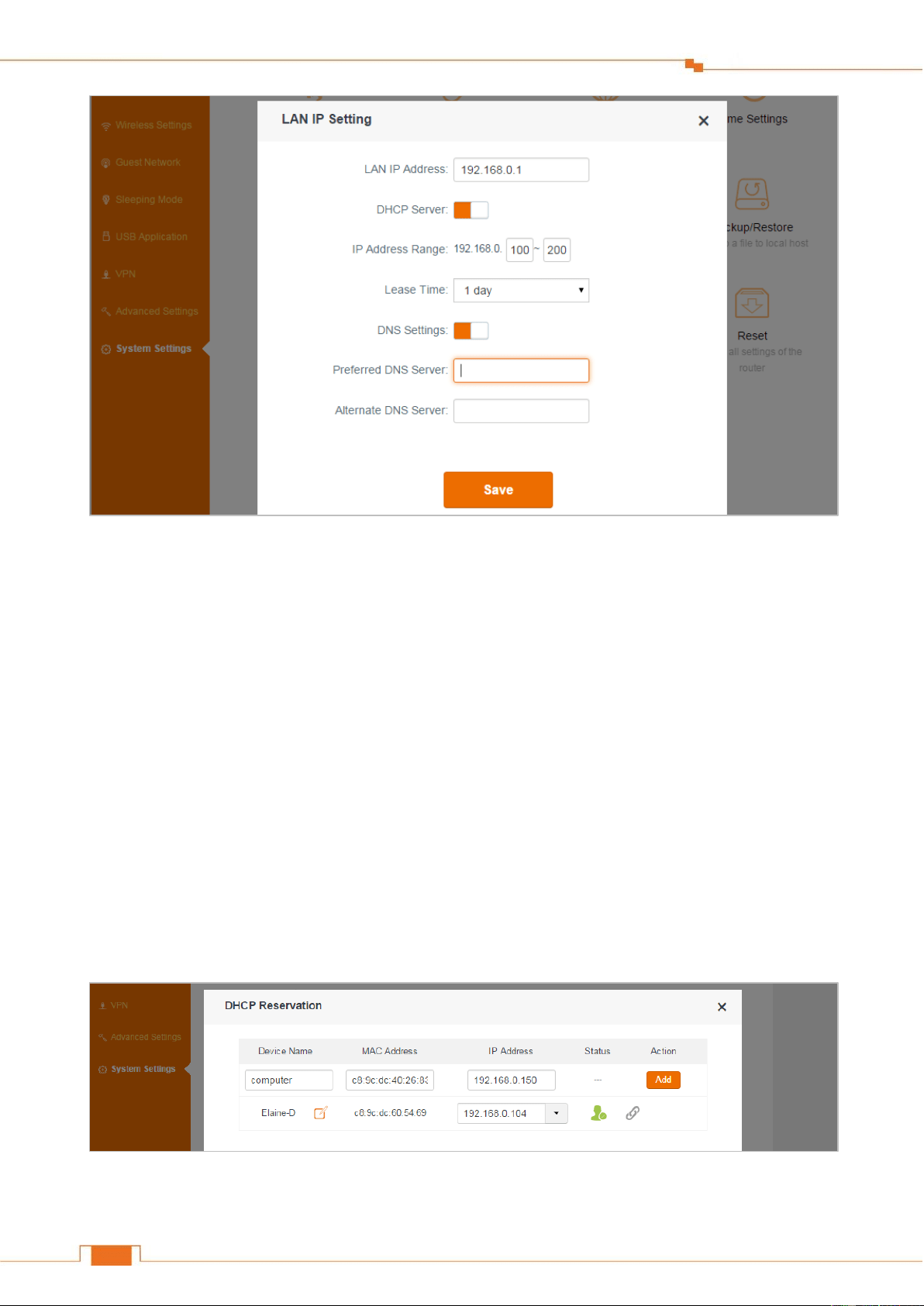
Specify Advanced Settings
101
DHCP Reservation
When you specify a reserved IP address for a computer on the LAN, that computer always receives
the same IP address each time it accesses the router’s DHCP server. Assign reserved IP addresses to
computers or servers that require permanent IP settings. For example, when you use DMZ or Virtual
Server feature, you’d better specify a reserved IP address for your computer.
To reserve an IP address:
❶ Log in to the Router’s User Interface, and click System Settings > DHCP Reservation.
❷ Customize a device name, like computer here.
Type the MAC address of the computer, like c8:9c:dc:40:26:83 here.
Specify a reserved IP address for the computer, like 192.168.0.150 here.
Click Add.
Loading ...
Loading ...
Loading ...