Loading ...
Loading ...
Loading ...
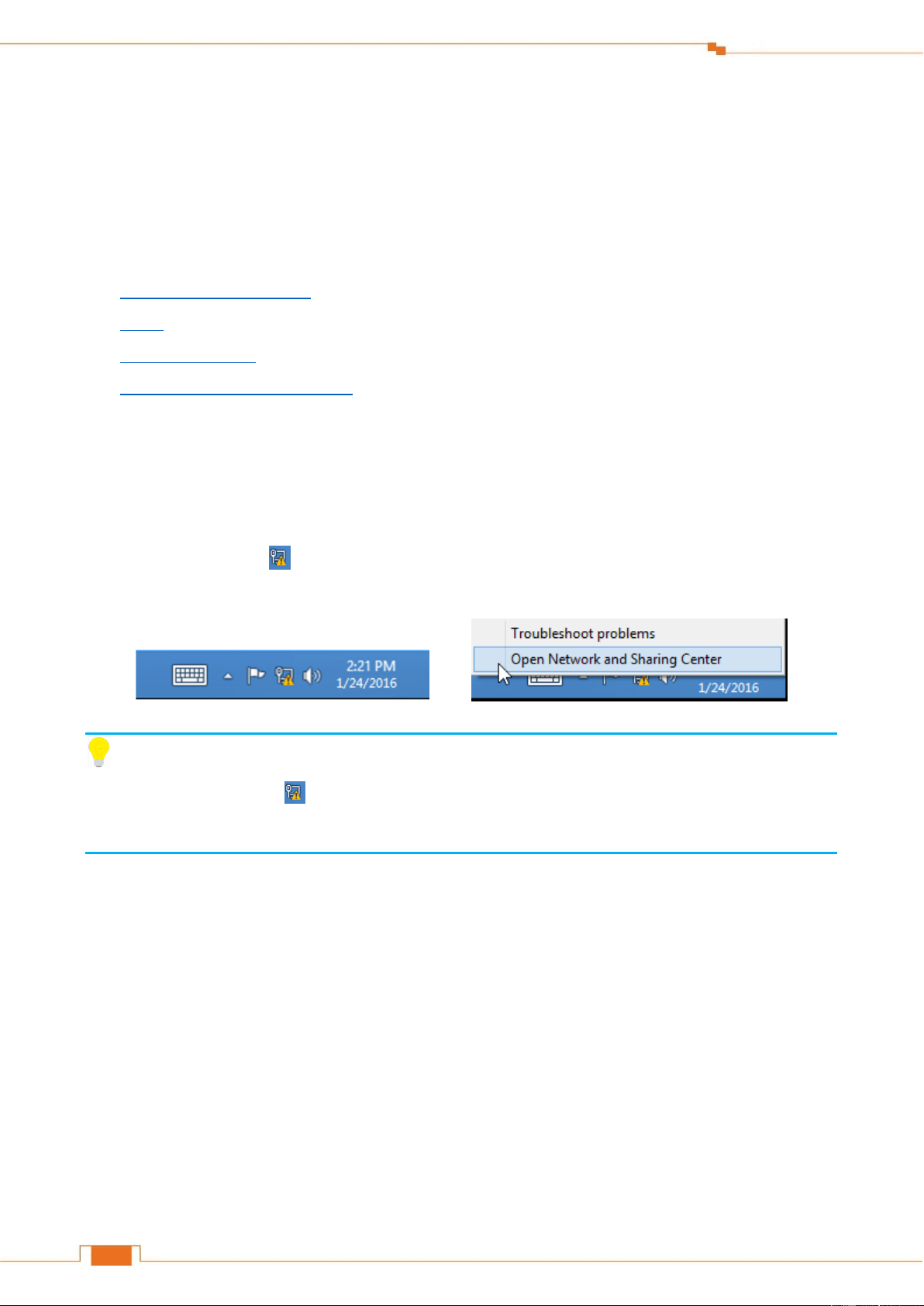
Appendix
111
IV Appendix
This Chapter provides you with more information about how to configure your computer, common
questions and answers, etc.
This section contains the following items:
Configure Your computer
FAQs
Technical Support
Safety and Emission Statement
1 Configure Your Computer
Windows 8
❶ Right click the icon on the bottom right corner of your desktop. Click Open Network and
Sharing Center.
>
Tips
If you cannot find the icon , please move your cursor to the top right corner of your desktop, select
Settings > Control Panel > Network and Internet > Network and Sharing.
❷ Click Ethernet > Properties.
Loading ...
Loading ...
Loading ...