Loading ...
Loading ...
Loading ...
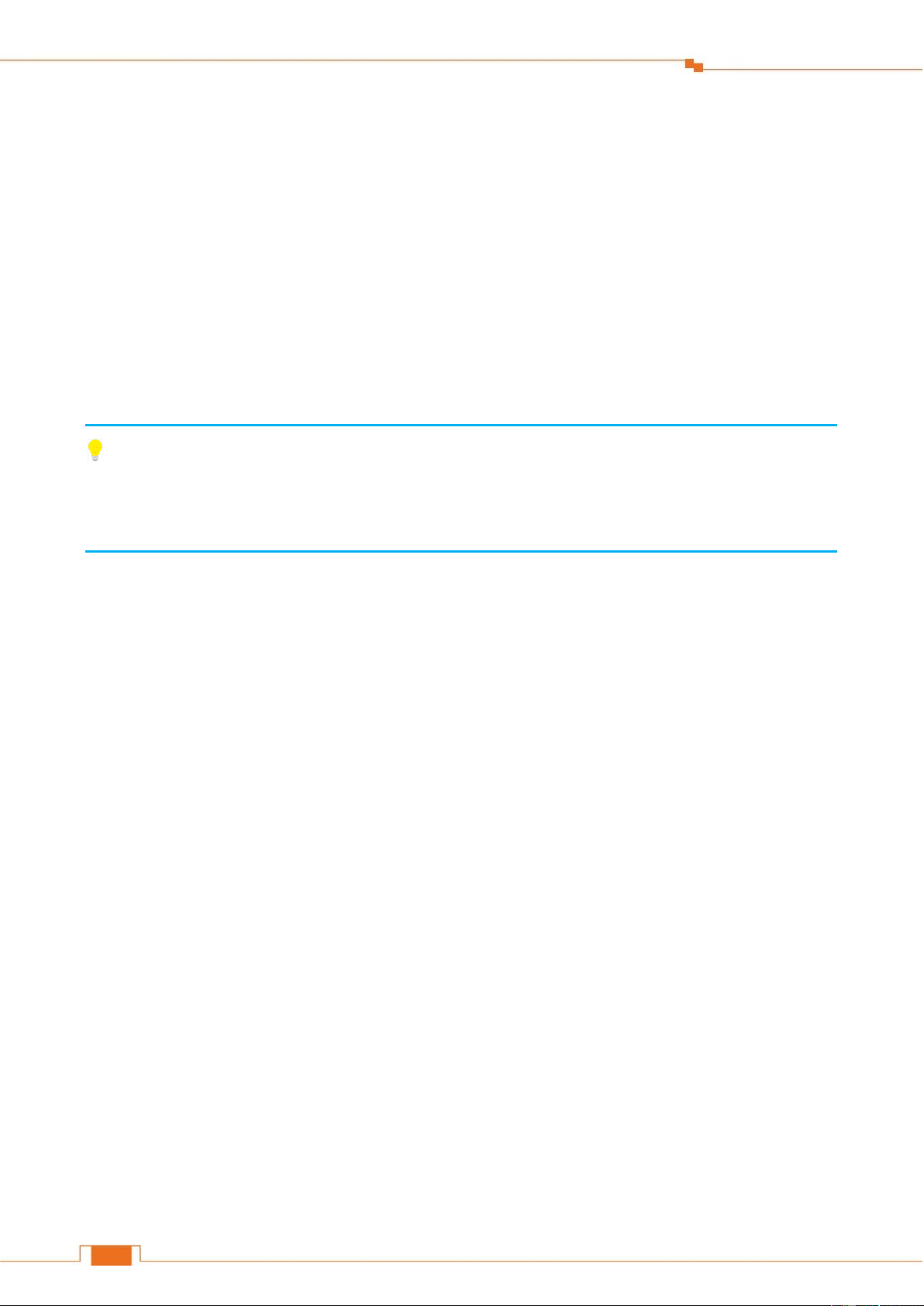
Specify Advanced Settings
100
LAN IP Address
Here you can customize a LAN IP for your local area network.
When you use the wireless repeating feature, you might need to change the LAN IP address in case
there is an IP conflict between the LAN IP of the Router and base station.
DHCP Server
DHCP server can automatically assign the broadband service information (IP Address, Subnet Mask,
Gateway and DNS Server Address) to the computer or smartphone, or other devices in your network
wirelessly or via Ethernet cables. Do not disable this function until you want to configure the IP
address manually for each device in your network by yourself.
Tips
The DHCP Server will be disabled automatically when you use the Universal Repeater (Client + AP)
feature.
IP Address Range
When the DHCP server is enabled, the Router will assign IP addresses to the attached devices. IP
address range is the range of their IP addresses.
Lease Time
Select the lease time of the IP assigned automatically, say 1 Day. When the lease time is used up, the
IP will renew automatically. So you don’t need to reset it manually.
DNS Settings
Here you can set up preferred DNS server and alternate DNS Server for the router’s clients’ device.
Typically, if you don’t enable DNS Settings, the DHCP Server of the router will assign the default
preferred DNS server (the LAN IP of the router) to the router’s clients’ device. The feature is disabled
by default. You can also specify a preferred DNS server and an alternate DNS Server manually if you
like.
Loading ...
Loading ...
Loading ...