Loading ...
Loading ...
Loading ...
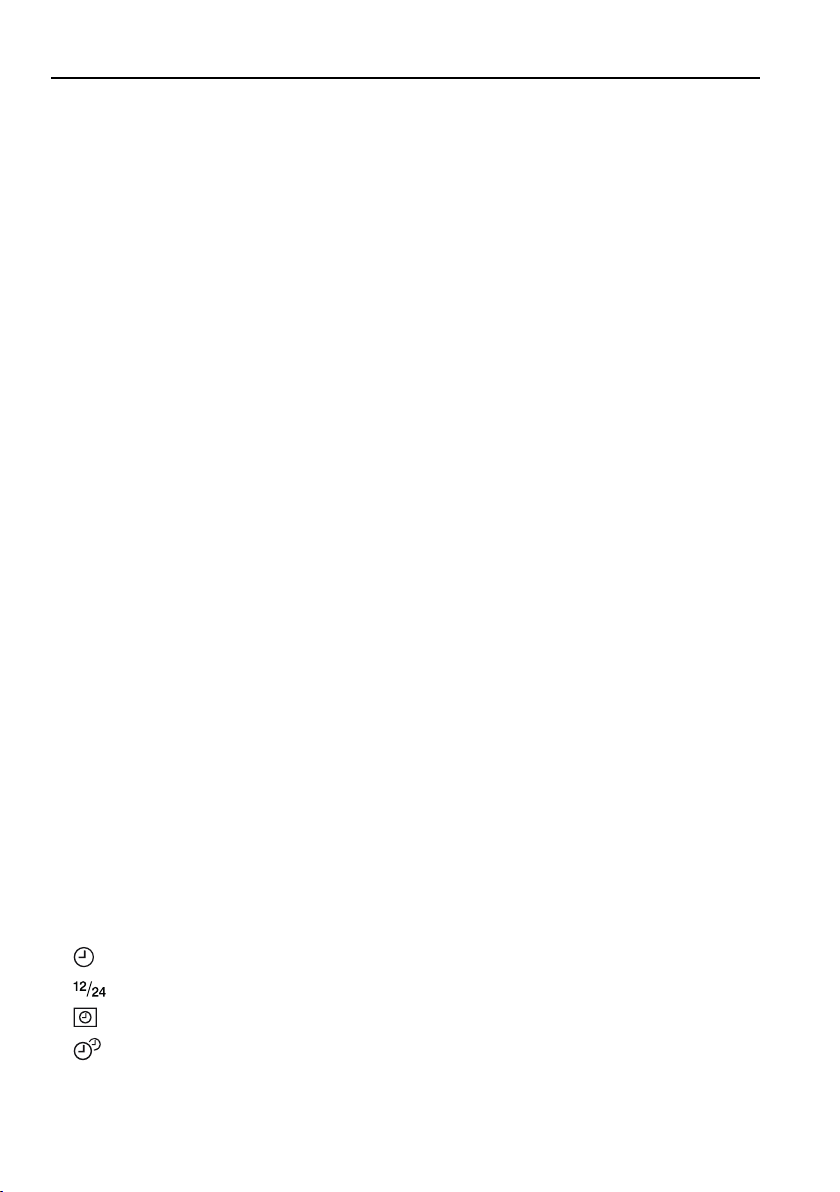
11 User settings
11.3 Language
The language in the display can be changed. Different languages are available
for selection.
11.4 Display
Brightness
The brightness of the display can be changed.
Background images
You can turn the background image display on and off. If background images
are activated, different images are displayed depending on the menu.
Start screen *
* Depending on the software version
With this user setting, you can determine the menu that is displayed when you
start the appliance. The following menus can be selected:
▪ Operating modes (factory setting)
▪ GourmetGuide
▪ EasyCook
▪ Favourites
Appliance switch-off time
If no operating mode is running but the appliance is switched on, it is automat-
ically switched off after a certain period of time without any user interaction.
Example: After the end of an operating mode.
The appliance switch-off time can be set between 3 and 30 minutes; the fact-
ory setting is 15minutes.
11.5 Date
The date can be called up and changed.
11.6 Clock
The following time functions are available:
▪ Time
▪ Time format
▪ Time display
▪ Mains synchronization
48
Loading ...
Loading ...
Loading ...
