Loading ...
Loading ...
Loading ...
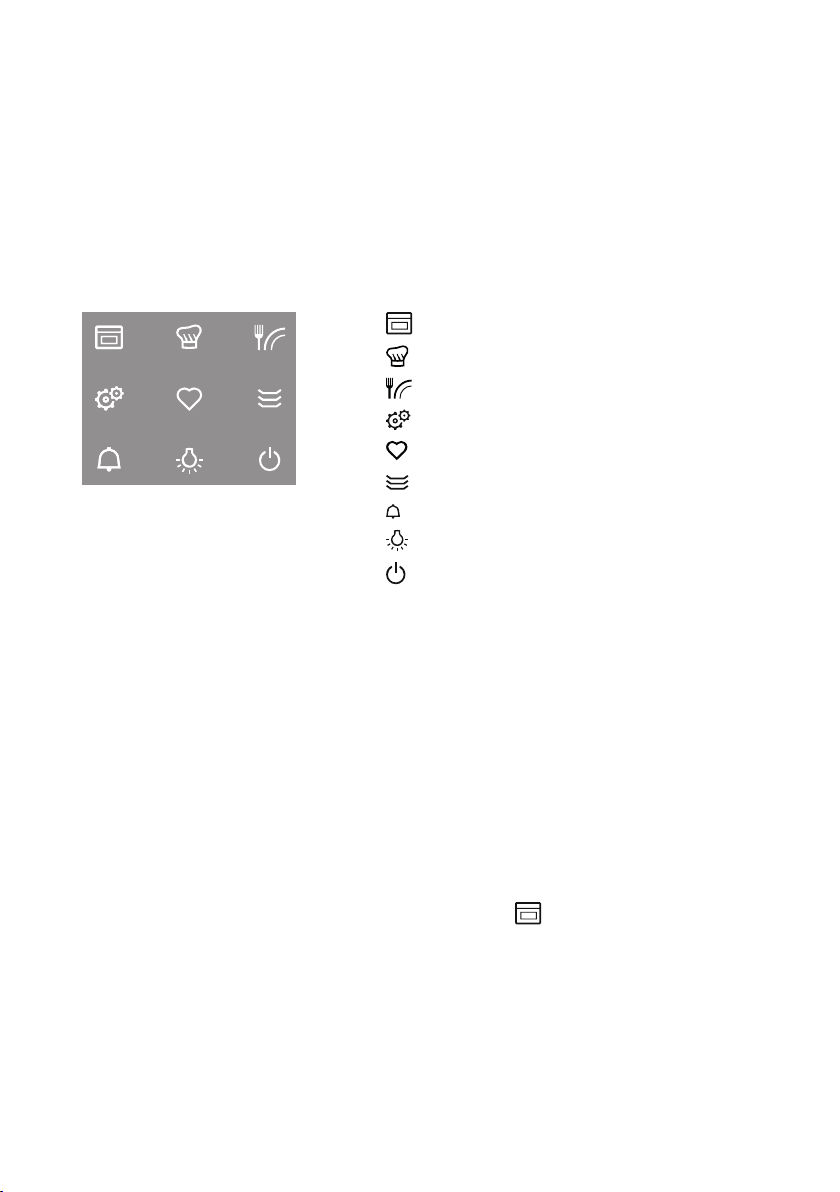
6 Using the appliance
The different main menus and functions are selected by pressing the corres-
ponding touch button. Selected touch buttons and functions are illuminated in
white; other selectable functions are illuminated in orange.
Settings and functions that cannot be selected or changed are greyed out in
the various menus.
The following touch buttons with the following main menus and functions are
available:
Operating modes
GourmetGuide
EasyCook
User settings
Favourites
Plate warmer
Timer
Cooking space illumination
Switching off
Adjusting knob functions
Press ▪ Switching on the appliance
▪ Selecting/opening a submenu, setting, etc.
▪ Confirming/closing a message
▪ Activating/deactivating a user setting
Turn ▪ Navigating within the submenus
▪ Changing/setting a value, user setting
6.1 Selecting and starting the operating mode
▸ If the appliance is switched off: first press the adjusting knob.
▸ If the appliance is in another menu: press the touch button.
– The selection of operating modes appears in the display.
▸ Select the operating mode.
– The operating mode settings appear in the display; a recommended
value appears above the temperature.
▸ Set the values for duration, end time, temperature or temperature level and
target temperature as required and confirm.
23
Loading ...
Loading ...
Loading ...
