Loading ...
Loading ...
Loading ...
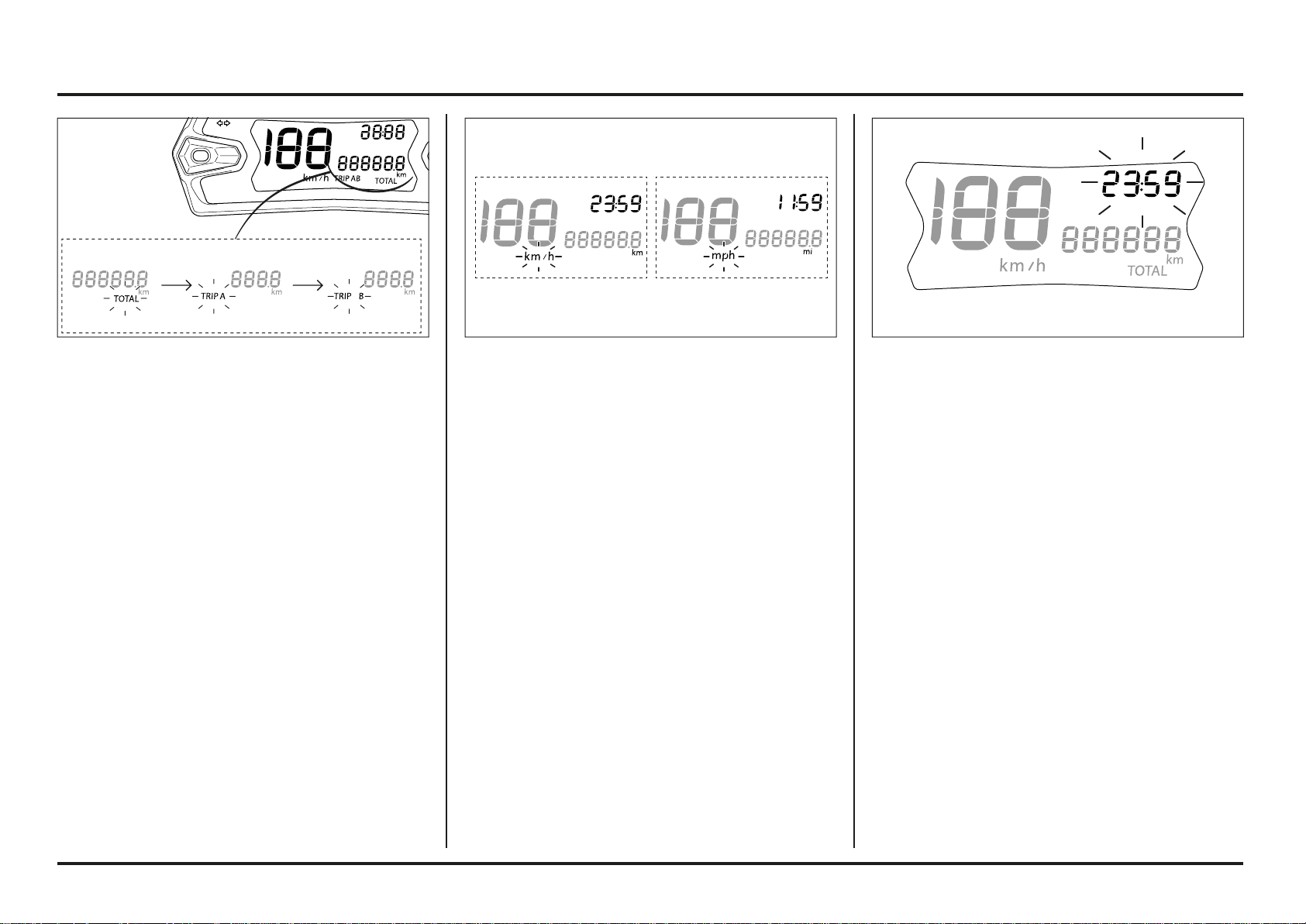
Operating instructions
1-6
1-6
3. Clock settings
The clock will be displayed in 24h format if the unit of
measure is set to km.
The clock will be displayed in 12h format if the unit of
measure is set to mi.
1. Start the motorcycle.
2. Press the (MODE) + (SET) buttons.
– Press and hold more than 2 seconds. The clock will
be set in the adjust mode with the hour display flas-
hing.
– Press the (MODE) button to change the hours.
Press less than 2 seconds, the digit will increase
by one hour each time the button is pressed.
Keep the button pressed, the hour digit advances
fast, release the button when the desired time is
displayed.
- Press the (SET) button to change the minutes.
Press less than 2 seconds, the digit will increase
by one minute each time the button is pressed.
Keep the button pressed, the minute digit advan-
ces fast. Release the button when the desired
minute is displayed.
3. Press the (MODE) + (SET) buttons.
– Press and hold more than 10 seconds to save the
new values and exit the clock setting mode.
– If no button is pressed for more than 10 seconds,
the clock setting mode will end without saving the
changes.
2. Changing from “TOTAL”, “Trip A” o “Trip B”.
1. Start the motorcycle.
The “TOTAL” distance is displayed by default.
2. Press the (MODE) button.
– Press less than 2 seconds to display “TOTAL”,
“TRIP A” o “TRIP B”.
3. Press the (SET) button.
– Press less than 2 seconds to display the ride time
(hour) or accumulated mileage (km / mi).
To reset “TRIP A” or “TRIP B”, select the desired condi-
tion (accumulated mileage or ride time). Press and hold
the (SET) button for more than 2 seconds.
24h 12h
2ED
2ED
2ED
2ED
Loading ...
Loading ...
Loading ...