Loading ...
Loading ...
Loading ...
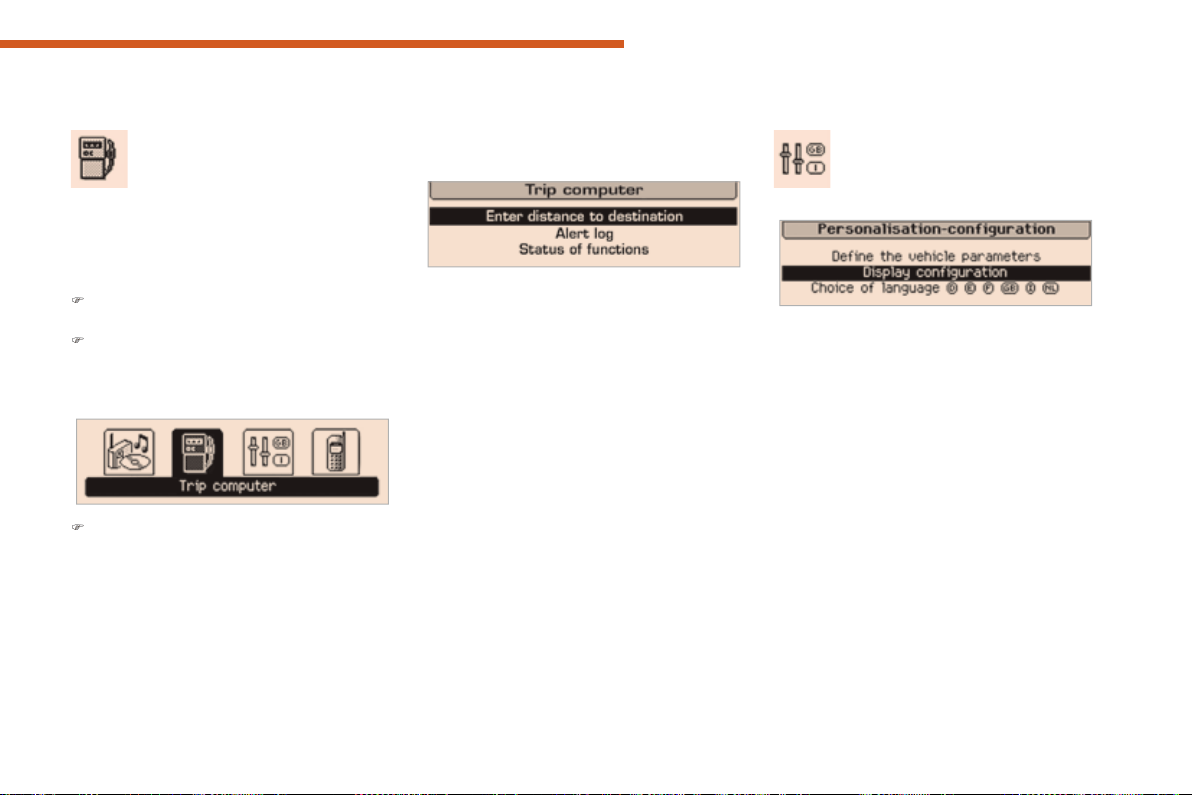
2
Multifunction screens
49
"Trip computer" menu
Alert log
This summarises the active warning messages,
displaying them in succession in the
multifunction screen
Status of functions
This summarises the status of the functions
present on the vehicle.
Press the
"MENU"
button to gain access
to the general menu.
Press the arrows, then the
"OK"
button to
select the
"Trip computer"
menu.
Once this menu has been selected, you can
consult information concerning the status of the
vehicle (alert log, status of the functions...).
Defi ne the vehicle parameters
Once this menu
has been selected, you can
activate or deactivate the following equipment
(according to country):
- wiper linked with reverse gear (see
"Visibility" section),
- selective unlocking (see the "Access"
section),
- guide-me-home lighting (see the "Visibility"
section),
- interior mood lighting (see the "Visibility"
section),
- directional headlamps (see the "Visibility"
section),
- automatic or manual parking brake (see
the "Driving" section),
- ...
"Personalisation-
Configuration" menu
Once this menu has been selected, you can
gain access to the following functions:
- define the vehicle parameters,
- display configuration,
- choice of language.
On the
"Trip computer"
menu, select one
of the applications:
This allows you to enter an approximate value
for the distance to the final destination.
Enter the distance to the
destination
Loading ...
Loading ...
Loading ...