Loading ...
Loading ...
Loading ...
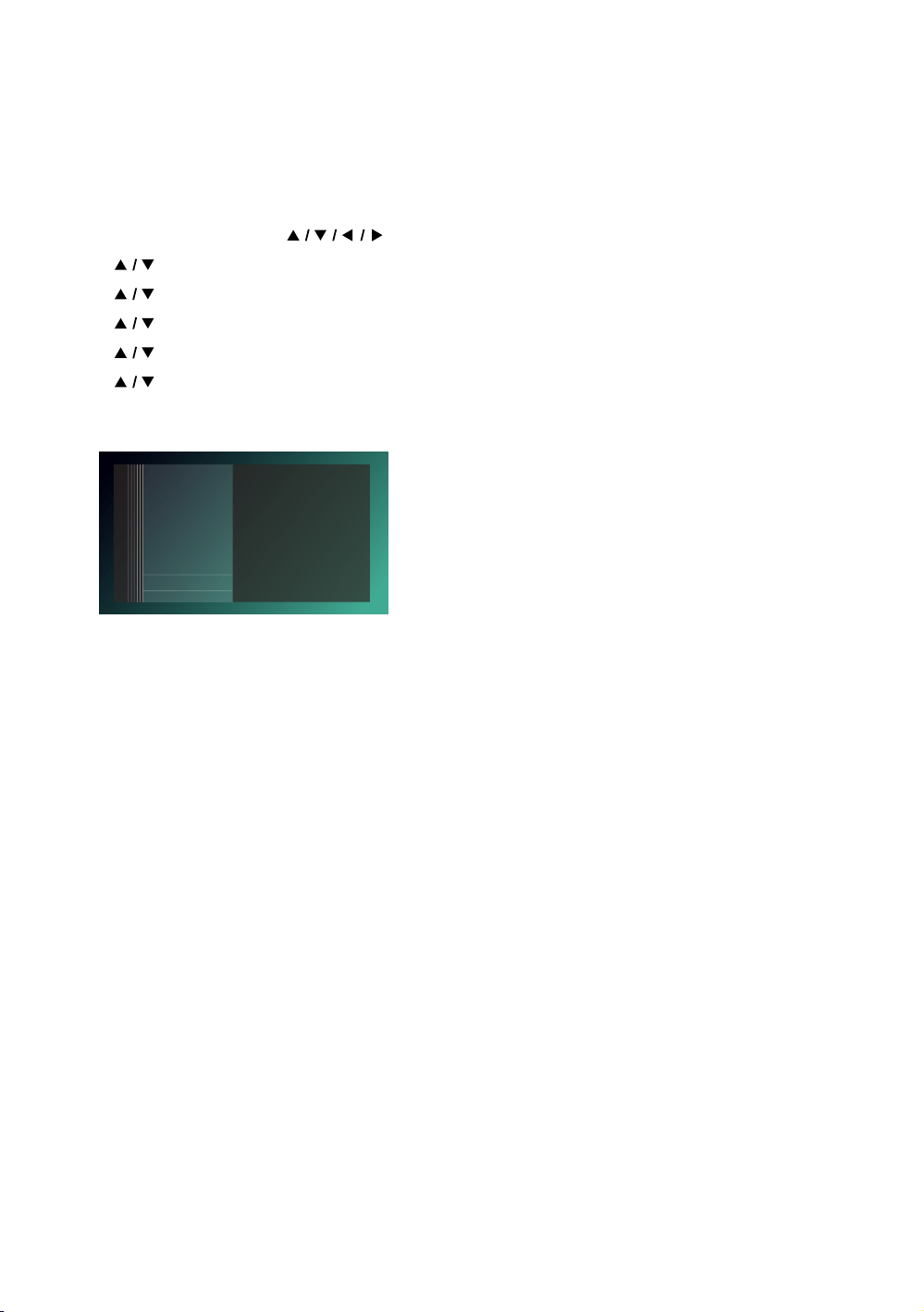
EN 49
continued on next page
C Network configuration (wired)
Auto setup
In order to make a wired connection, connect an ethernet cable from a router with Internet access. A network will
automatically be established.
• In order to confirm that this unit is connected to the Internet, perform “Connection test” (refer to page 48).
• In order to switch from wireless connection to wired, perform the following steps:
1. Connect an ethernet cable from a router with internet access.
2. Press [Q (HOME)] and use [
] to select “Setup” in the home menu, then press [OK].
3. Use [
] to select “Network”, then press [OK].
4. Use [
] to select “Network installation”, then press [OK].
5. Use [
] to select “Start”, then press [OK].
6. Use [
] to select “Wired”, then press [OK].
7. Use [
] to select “Auto setup”, then press [OK].
• Network setting will automatically be performed.
8. The following screen will be displayed. Select “Finish”, then press [OK] to complete the settings.
Finish
Home Network
Internet
Network connection successful.
: Pass
: Pass
1 7
Loading ...
Loading ...
Loading ...