Loading ...
Loading ...
Loading ...
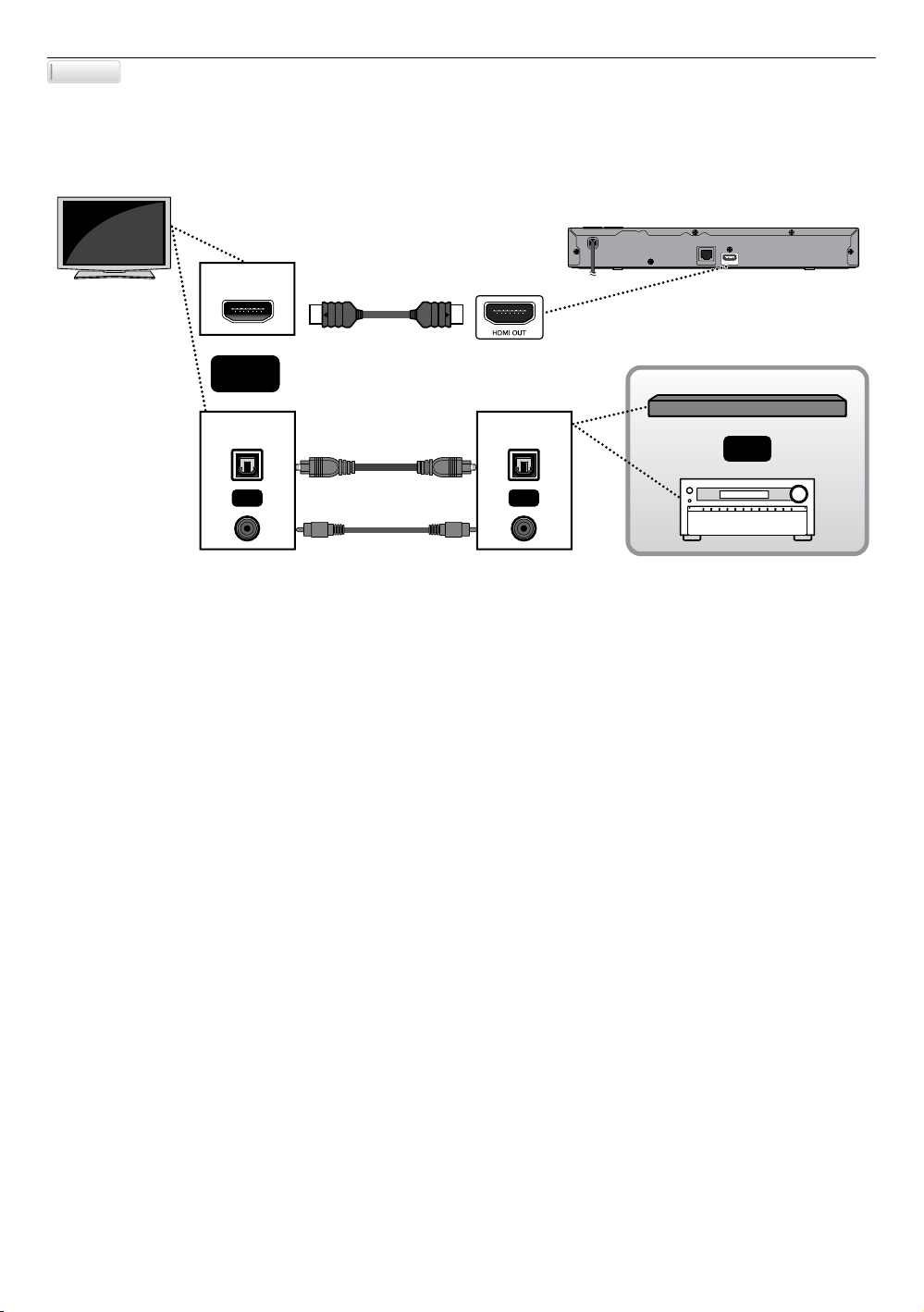
EN 16
C Connection to a TV and a non-4K compatible soundbar or AV receiver
Connect as follows if your AV receiver or soundbar is not 4K-compatible.
With this connection method, the video is output from the TV, and the sound is output from the AV receiver or
soundbar.
DIGITAL AUDIO
IN
HDMI IN
DIGITAL AUDIO
OUT
or
and
LAN HDMI OUT
oror
Optical cable
Coaxial cable
HDMI cable
NoteD
• For 4K or 4K HDR playback, please confirm that your TV supports 4K or 4K HDR input, and make certain that
your TV settings are configured to display the correct format.
• Use an 18 Gbps high-speed HDMI cable which supports 4K or 4K HDR when you connect to TV.
• If you have questions regarding the capabilities and settings of your TV or AV receiver, please contact their
manufacturer(s).
• When voice guide is set to on:
- The HDMI audio settings are fixed to LPCM.
- The unit will automatically set the voice guide function to off if “Bitstream” or “Re-encode” is selected in
“HDMI audio”.
Method 3
continued on next page
Loading ...
Loading ...
Loading ...