Loading ...
Loading ...
Loading ...
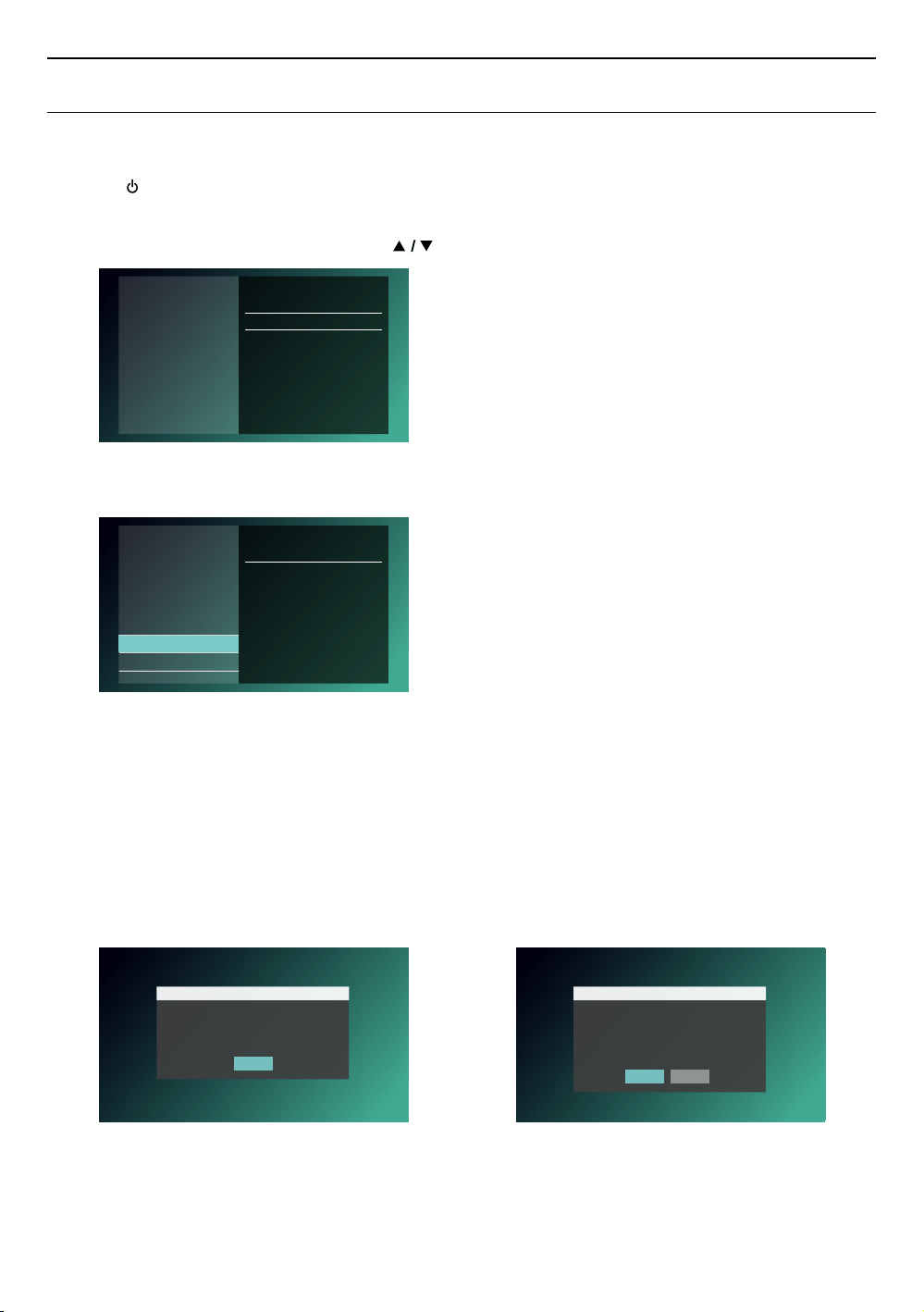
EN 21
continued on next page
5. BEFORE YOU START
5.1. Initial setup
After you have completed all of the connections to your TV, review the steps below.
1. Press [ (POWER)] to turn on the unit.
2. Turn on your TV.
3. Language setup screen will appear. Use [
] to select your language, then press [OK].
Please select your language. If
you want to use voice guide,
please select “English” or
“Español” .
English
Français
Español
Veuillez choisir votre langue
pour l'achage à l'écran. Si
vous voulez utiliser la fonction
Guide vocal, veuillez régler à
« English » ou « Español ».
Por favor, seleccione su idioma
para el menú en pantalla. Si
desea usar la función de Guía
por voz, ajuste “English” o
“Español” .
4. Output confirmation screen will appear.
• If 4K resolution can be output, this “Output confirmation screen” will be skipped.
Current HDMI video resolution
1080p
Select “Yes” to
continue with this resolution.
If you want to check
recommended connections for
4K playback, please refer to
“Help Guide” .
Yes
Back
Help Guide
• Playback is possible on conventional 2K High-Definition TV’s, however, the picture quality will be down-
converted to match the TV resolution (720p / 1080i / 1080p).
Selecting “Yes” on the output confirmation screen leads you to step 5, the “Voice Guide” settings.
C How to output 4K signals:
To enjoy 4K, you need a 4K-compatible TV and an HDMI cable that supports 18Gbps.
- Make sure the player is connected to a 4K compatible TV or HDMI port which supports 4K signals.
- Details can be confirmed by selecting “Help Guide”.
C Diagnostic result screen:
This screen appears when the player successfully
outputs 4K signals to the TV.
Updated HDMI video resolution
HDMI video resolution is updated.
4K
Close
This screen appears when the player fails to output 4K
signals to the TV.
Updated HDMI video resolution
HDMI video resolution is updated.
1080p
Select “Yes” to continue with thisr
esolution.
If you want to check the Help Guide,
select “No” .
Yes No
Loading ...
Loading ...
Loading ...