Loading ...
Loading ...
Loading ...
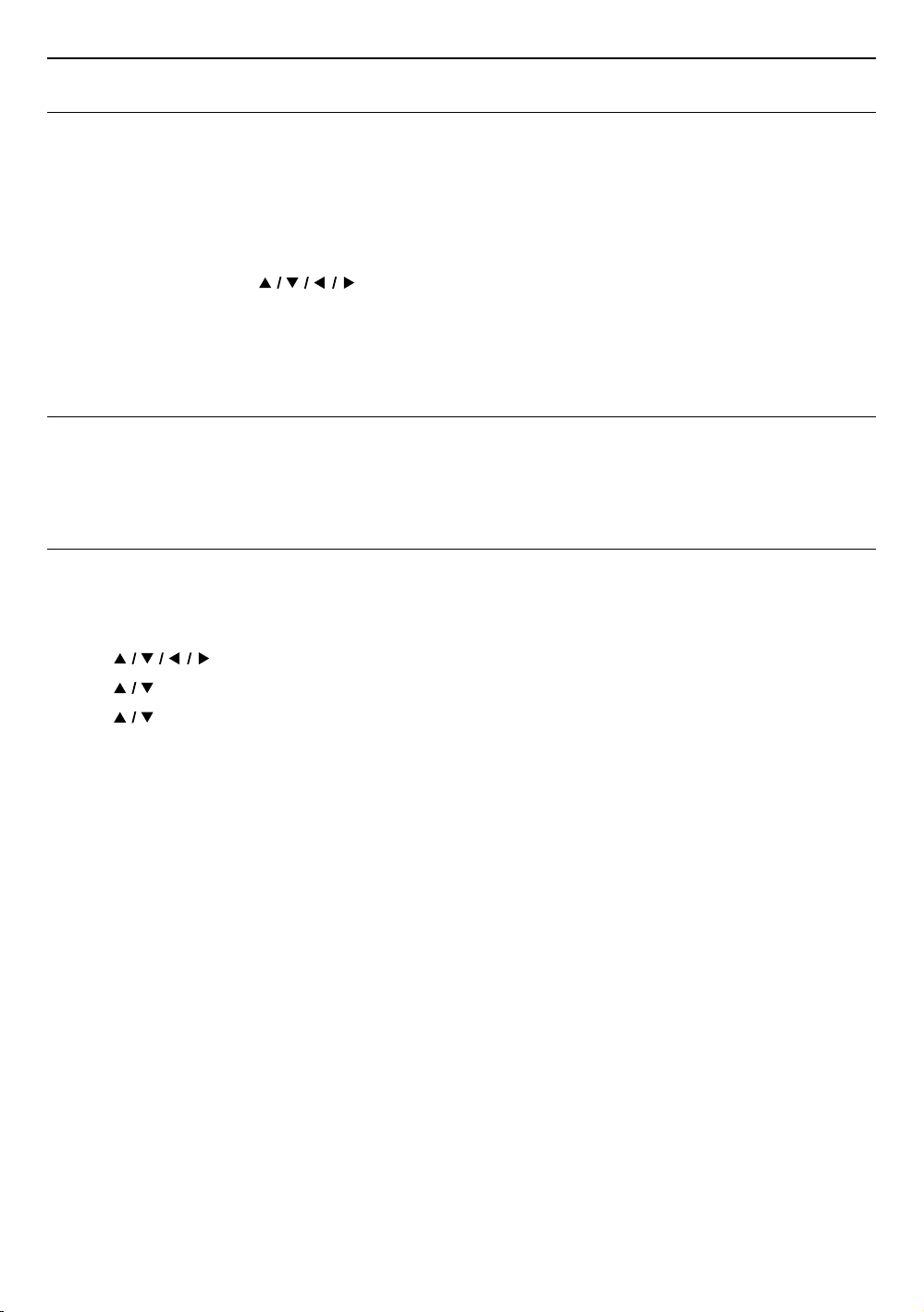
EN 43
9. NETWORK SERVICES
9.1. Before using network services
Please follow the instructions below before.
1. Connect this unit to the Internet.
• Refer to “Connection to the network” on page 19.
2. Configure necessary network connection settings.
• Refer to “Network connection” on page 48.
3. In the home menu, use [ ] to select your desired network service, then press [OK].
4. Press [Q (HOME)] to exit.
NoteD
• Pressing [Netflix] / [Vudu] / [YouTube] allows you to directly access the corresponding network service.
• Terms of Use will be displayed for the first-time use of network service. Confirm it, then press [OK].
9.2. Information on network services
For detailed information on the third-party Internet services, please visit each service provider's website:
Netflix : http://www.Netflix.com
VUDU™: http://www.vudu.com
YouTube™: ht tp://w ww.YouTube.com
9.3. Deactivate the network services
Netflix / VUDU™ / YouTube™ can be deactivated in Setup.
1. Press [Q (HOME)] to access the home menu.
2. Use [
] to select “Setup”, then press [OK].
3. Use [
] to select “Network”, then press [OK].
4. Use [
] to select “Deactivation”, then press [OK].
• The corresponding network service will be deactivated.
• When selecting a network service (Any one of “Netflix”, “Vudu”, “YouTube”) at the rightmost and pressing [OK],
a pop-up screen will be displayed.
• Select “OK”, then press [OK] and press [OK] again to clear your ID and password.
• Please be aware that deactivating the network service on this unit does not withdrawal from membership of
Netflix.
CautionC
• Some features may require an always-on broadband internet connection, firmware update and/or a minimum
bandwidth. Internet services vary by location.
Funai Corporation, Inc. do not warrant access to the portal or to any of the services, content, software and
advertising.
Funai Corporation, Inc. or third party content/service providers may, in their sole discretion, add
or remove access to
any specific services, content, software and advertising at any time.
Although Funai Corporation, Inc.
will strive to provide a good selection of services, content or software,
Funai Corporation, Inc.
do not warrant continued access to any specific services, and content or software.
Loading ...
Loading ...
Loading ...