Loading ...
Loading ...
Loading ...
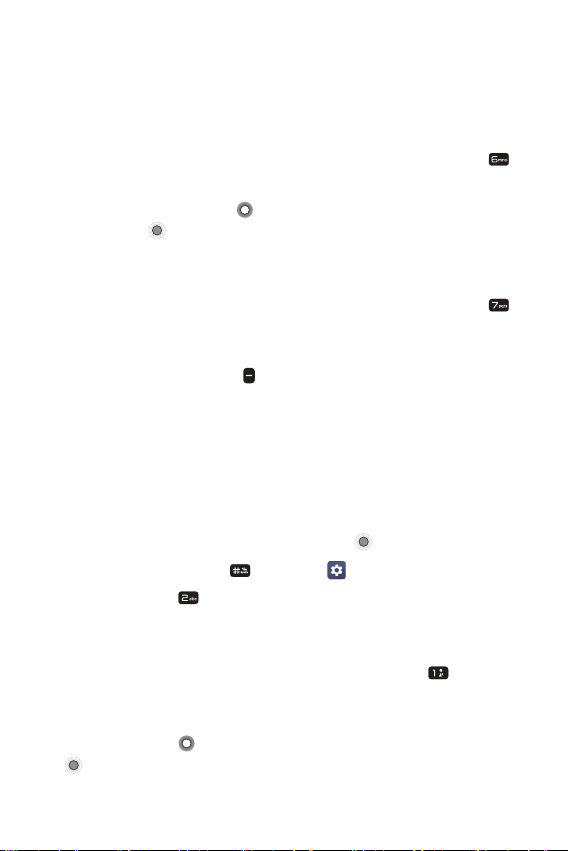
Settings 59
Enhanced calling
You can make high-definition voice calls when you add Enhanced
Calling to your line.
To upgrade to Enhanced Calling:
1
From the Wireless & networks menu screen, press the 6 key
[Enhanced Calling].
2
Use the Navigation key to highlight a On or Off, then press
the OK key
[Set] to connect to it.
Emergency alerts
1
From the Wireless & networks menu screen, press the 7 key
[Emergency alerts] to view emergency alerts and customize your
emergency alerts settings.
2
Press the Right soft key [Settings] to view and change its
settings.
Accessibility
The Accessibility menu provides settings to make your phone easier
for you to use based on your personal capabilities and/or limitations.
1
From the Home screen, press the OK key [Menu].
2
Press the Hashtag key [Settings ].
3
Press the 2 key [Accessibility].
Readout
1
From the Accessibility menu screen, press the 1 key
[Readout].
2
Select a Readout setting and set it to your preference(s) using the
Navigation key
to highlight your choice, then press the OK key
[OK].
Loading ...
Loading ...
Loading ...