Loading ...
Loading ...
Loading ...
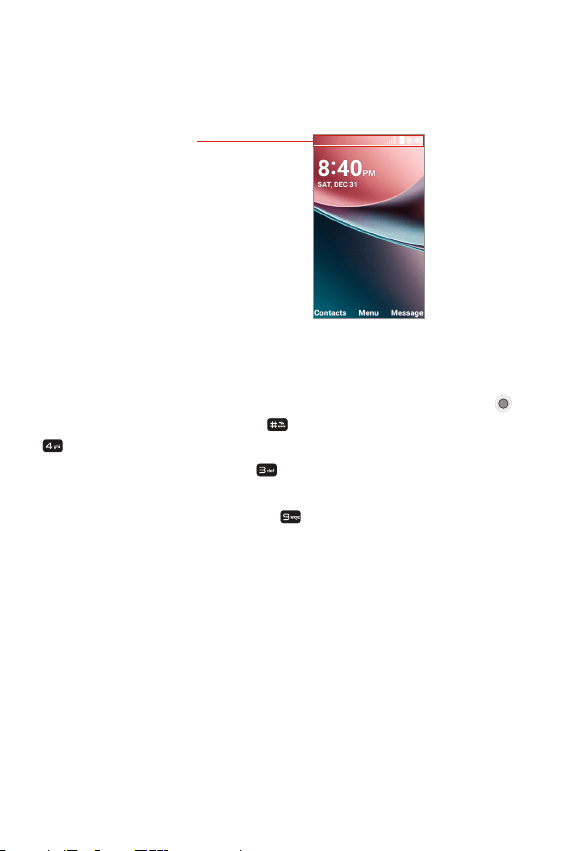
Basic Functions 11
Home screen
The Home screen is your starting point to access all of the features
on your phone using simple key presses.
Status Bar
Shows phone status
information, including the time,
signal strength, battery status,
and notification icons.
Customizing the Home screen
You can customize your Home screen wallpaper and clock format
using the Settings app. From the Home screen, press the OK key
[Menu], press the Hashtag key
[Settings], then press the 4 key
[Display].
• Wallpaper: Press the 3 key
[Wallpaper] to select a
background image from pre-loaded images or your own pictures.
• Clock Format: Press the 9 key
[Clock] to set the clock format.
Phone’s status icons
The Status Bar appears at the top of every screen. It displays icons
indicating that you’ve received notifications (on the left) and icons
indicating the phone’s status (on the right), along with the current
time.
Loading ...
Loading ...
Loading ...