Loading ...
Loading ...
Loading ...
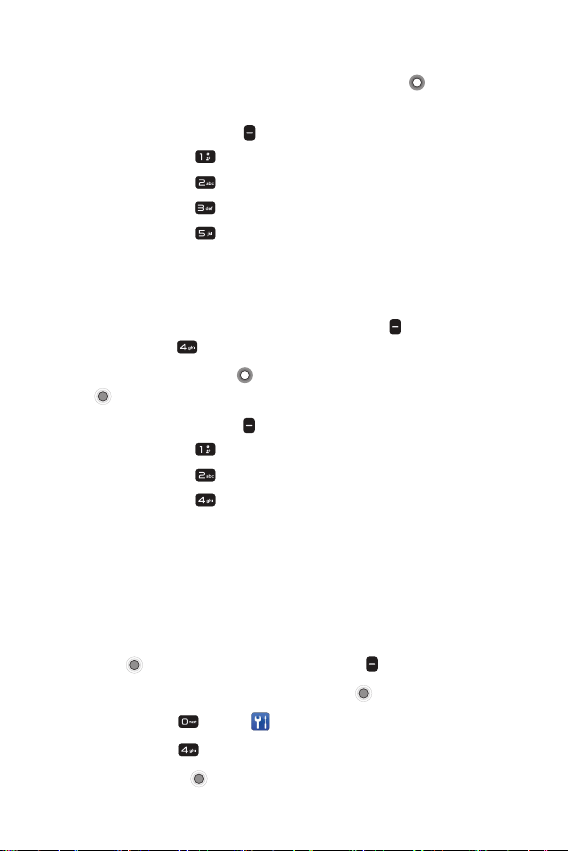
Useful Apps 49
Single file
1
From the Recordings list, use the Navigation key to highlight
a file.
2
Press the Right soft key [Options].
• Press the 1 key
[Delete] to delete the file.
• Press the 2 key
[Share] to share the file.
• Press the 3 key
[Rename] to rename the file.
• Press the 5 key
[Details] to view the file information.
3
Follow the prompts for the selected option as necessary.
Multiple files
1
From the Recordings list, press Right soft key [Options], then
press the 4 key
[Select recordings].
2
Use the Navigation key to highlight a file, then press the OK
key
[Select] to select each file of your choice.
3
Press the Right soft key [Options].
• Press the 1 key
[Delete] to delete the files.
• Press the 2 key
[Share] to share the files.
• Press the 4 key
[Deselect all] to deselect all files.
4
Follow the prompts for the selected option as necessary.
Alarm
The Alarm app allows your phone to function as an alarm clock. At
the alarm time, your alarm will be displayed on the screen and the
alarm will sound. To stop the alarm sound, open the flip, then press
the OK key
[Dismiss] or the Left soft key [Snooze].
1
From the Home screen, press the OK key [Menu].
2
Press the 0 key [Tools ].
3
Press the 4 key [Alarm].
4
Press the OK key [Add] to add an alarm for the first time.
Loading ...
Loading ...
Loading ...