Loading ...
Loading ...
Loading ...
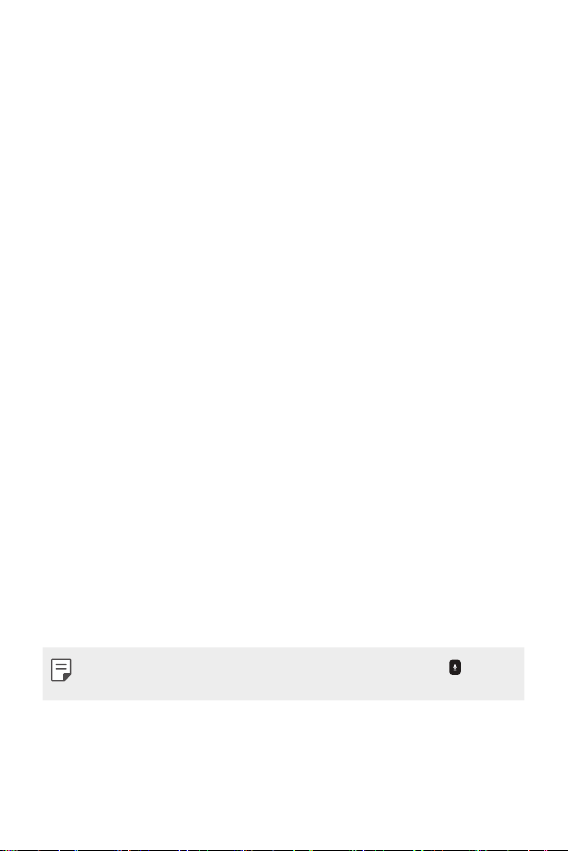
Useful Apps 47
Sending a message with voice command
Say “Send message” and you’ll be prompted for the contact name
or a phone number. If you say a full-sentence command, such as
‘Send Message to Bob’, it will automatically start a text message with
Bob as the recipient. Speak clearly and say the name exactly as it is
entered in your contacts list.
Redial
Say “Redial” and the phone will redial the last phone number.
Open App
Say “Open” and the app you want use to automatically launch
applications.
Play music
Say “Play music” and the phone will automatically begin playing the
last selected music file.
Check <Item>
The “Check” command allows you to check out a wide range of items
such as Status, Voicemail, Messages, Missed Calls, Time, Signal
Strength, Network, Battery, My Phone Number and Volume.
Voice recorder
The Voice recorder app records audible files. Use them to simply
remind you about something you don’t want to forget (like a grocery
list) or record sound effects that you can attach to a message.
• With the flip open, press and hold Voice commands key on the
keypad to open the Voice recorder app.
Loading ...
Loading ...
Loading ...