Loading ...
Loading ...
Loading ...
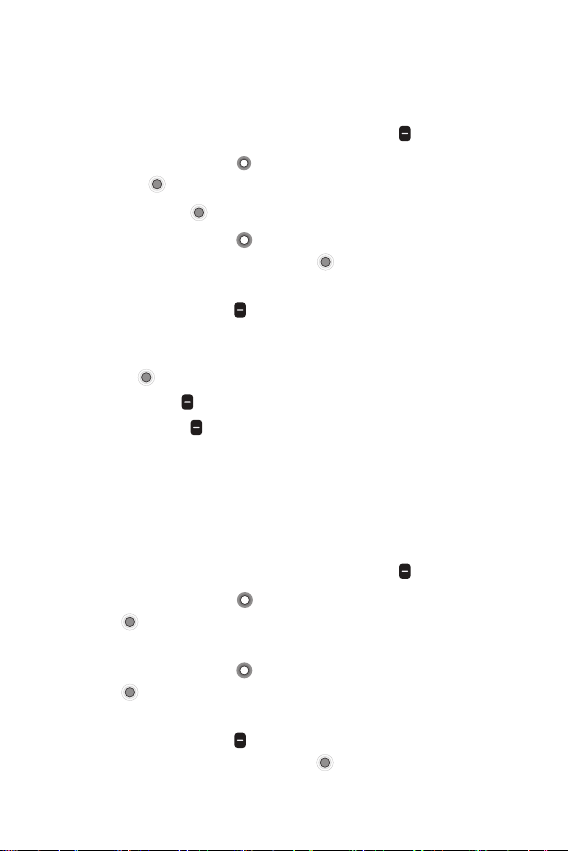
Useful Apps 32
Favorites
Allows you to add contact entries to your list of favorites to easily
view, call, or send messages.
1
From the Home screen, press the Left soft key [Contacts].
2
Use the Navigation key to highlight Favorites and then press
the OK key
[View].
3
Press the OK key [Add].
4
Use the Navigation key to scroll through your contacts
alphabetically and press the OK key
[Select] for each of the
entries you want to add.
5
Press the Left soft key [Add]. Once you have added contacts
to your favorites list, the following options will become available in
the Favorites menu:
• OK key
: View
• Left soft key
: Message
• Right soft key
: Options to access Add favorites/ Remove/
Remove all
Groups
Allows you to view your grouped contacts, add a new group, change
the name of a group, or delete a group.
1
From the Home screen, press the Left soft key [Contacts].
2
Use the Navigation key to highlight Groups, then press the
OK key
[View].
3
View a Group
Use the Navigation key
to highlight a group, then press the
OK key
[View].
Add a New Group
Press the Left soft key
[New] to add a new group to the list.
Enter a name and press the OK key
[Save].
Loading ...
Loading ...
Loading ...