Loading ...
Loading ...
Loading ...
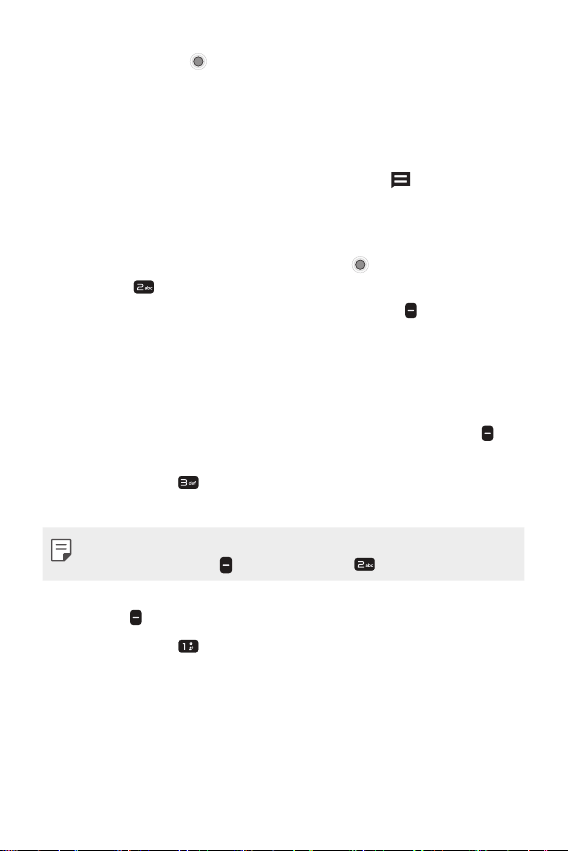
Useful Apps 27
5
Press the OK key [Send] to send the message.
• Your message is displayed and responses appear in the same
window.
Viewing new messages
When you receive a new message, New message ( ) appears on the
Status bar.
To view the message:
• From the Home screen, press the OK key [Menu], then press
the 2 key
[Messaging] and select the new message.
• From the Home screen, press the Right soft key
[Message]
and select the new message.
Deleting messages
To delete messages, follow these steps:
1
From the conversion threads view, press the Right soft key
[Options].
2
Press the 3 key [Select conversation] to select messages
you want to delete.
• If you want to delete a message, select a message and then press
the Right soft key
[Options] > 2 key [Delete].
3
Select messages you want to delete and then press the Right
soft key
[Options].
4
Press the 1 key [Delete] and confirm when prompted.
Loading ...
Loading ...
Loading ...