Loading ...
Loading ...
Loading ...
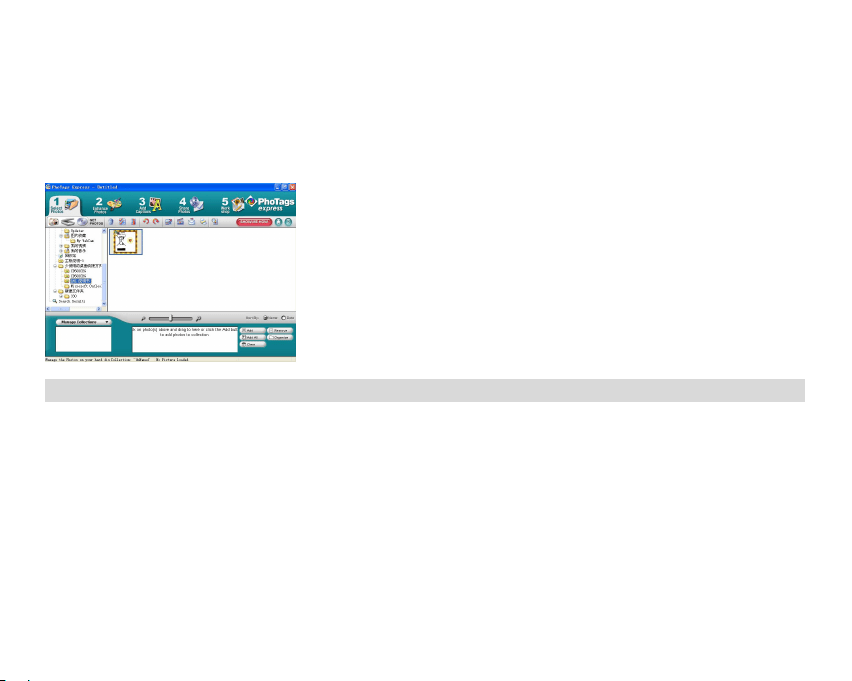
24
Choose a position where you want to place the photos. Click “Finish” to copy the photos to the location you
selected.
Note:
All of the picture you imported will appear in the “Select Photos” main window. And now, you can edit your photos
per your idea, and then download it to your computer. For how to edit the photos, you can refer to the Quick Start
guide in the Photags Express.
Photags Express software owner manual
You can edit, printing, sharing photos with Photags Express. You can operate it as following step to know how to
use Photags Express:
Launch the Photags Express.
Click “tour” button on the main window to view how to use the photags Express in detail.
Attention:
If Photags Express can not upgrade the DirectX automatically, you can manually install the DirectX in the CD before
using the
Camera, otherwise ,if the edition of DirectX in the windows operation is less than 8.1,then the AVI file can not be
played.
Loading ...
Loading ...
Loading ...