Loading ...
Loading ...
Loading ...
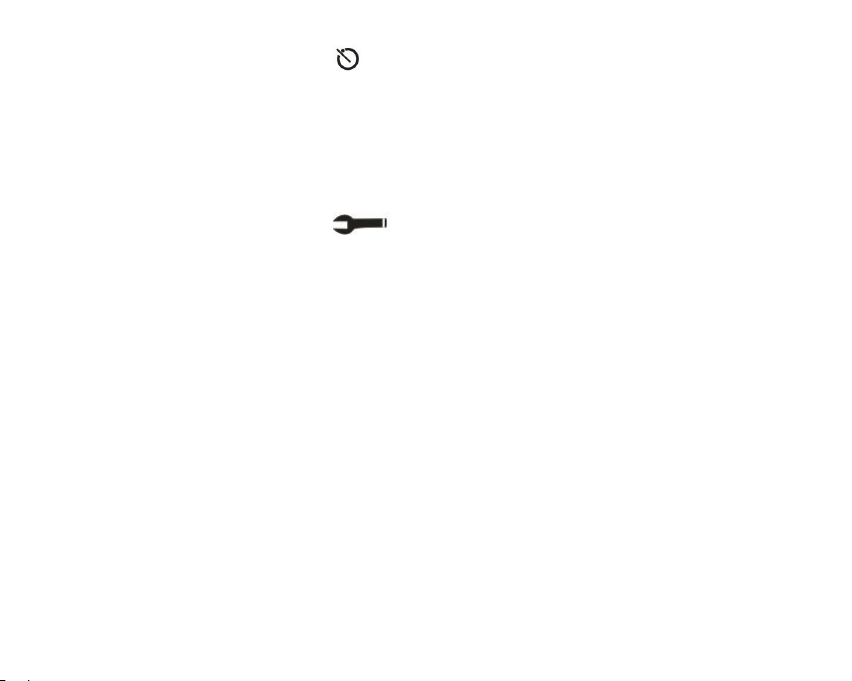
12
2. Press Right/Left button to select icon , the function menu as below:
3. Press Up/Down button to select 2, 5 or 10 seconds count down shooting or you can select Off to turn off.
4. Press OK button to confirm and exit the menu
Setup
You can set Exposure, ISO, White Balance, Sharpness, Image Quality, Effect, Date, Auto Power Off, Sound Effect ,
Language, Frequency , Format, Default Setting
To operate it as below:
1. Press Menu button.
2. Press Right/Left button to select icon .
Exposure
This setting allows you to control the brightness of your images.
1. Press Up/Down button to select Exposure option in Setup menu.
2. Press OK enter the Exposure submenu.
3. Press Up/Down button to select an exposure value (from+3 to -3).
4. Press OK button to confirm and return to the Camera mode. The corresponding icon of exposure will appear
on the LCD screen.
ISO
This is a special function that allow you to compensate the light conditions when the light source is not good and
also you are not admit to use flash light or tripod. And you will know the flash light or a tripod is best to compensate
the light conditions for your primal choice, and then ISO. When you want to use ISO sensitization, please choose
the low value ISO to forbid mottles appears on your photo.
1. Press Up/Down button to select ISO in Setup menu.
2. Press OK button to enter the ISO option submenu.
3. Press Up/Down button to select: Auto/100/200/400.
4. Press OK to confirm and return to the Camera mode. The corresponding icon of ISO will appear on the LCD
screen.
White Balance
This setting allows the camera to adjust the color of your photos according to the color of your light source.
1. Press Up/Down button to select White balance option in Setup menu.
Loading ...
Loading ...
Loading ...