Loading ...
Loading ...
Loading ...
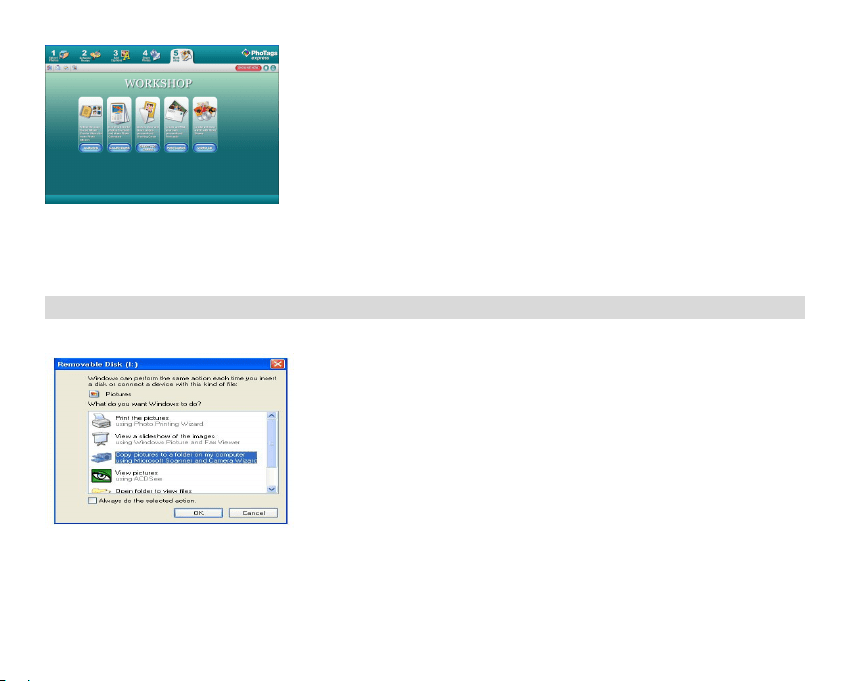
21
Create “Calendars”, two sides “Greeting cards” and “Postcards” on standard photo paper. You can purchase
“Album” and “Video CD”. Two additional workshop project online at any time and create Photo Album and slide
shows on CD that can be viewed on your PC and VCD for viewing on your TV using your DVD player.
Download photos to your PC
Turn on your camera, connect your camera to the computer correctly with USB cable, a “MSDC” will show on the
LCD screen. The screen of PC will be shown a window (Removable Disk H:) as below
NOTE: Now you can copy the photos to your computer with two method as below:
1. Download photos directly from windows
Choose “copy pictures to a folder on my computer” on the Removable Disk (H:) window. After you click “OK”,
there will be shown some windows on the screen step by step, you are only required to follow the description and
click the buttons that are defaulted by the system to finish transferring.
Or you can:
Loading ...
Loading ...
Loading ...