Loading ...
Loading ...
Loading ...
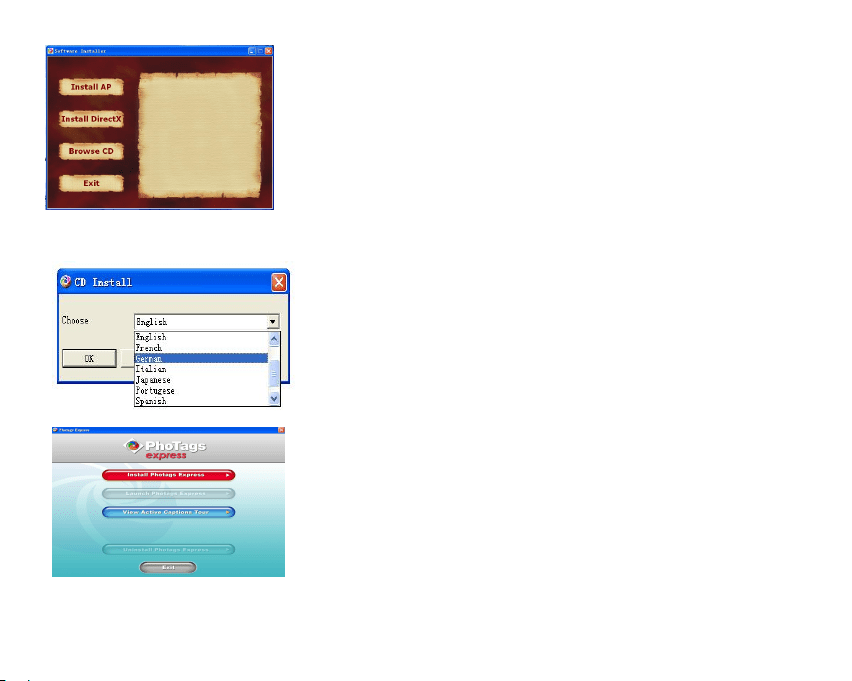
19
Install Photags Express
Click on the “Install AP” to start installing process. The language window will be shown on the screen and you can
choose the language you want to use.
And then the installer window will be shown as below.
After you click “Install Photags Express” button, there will be showing some windows that help you to finish
the installing. You are only required to follow the description and click the buttons that it’s defaulted by the software.
Register online
Loading ...
Loading ...
Loading ...