Loading ...
Loading ...
Loading ...
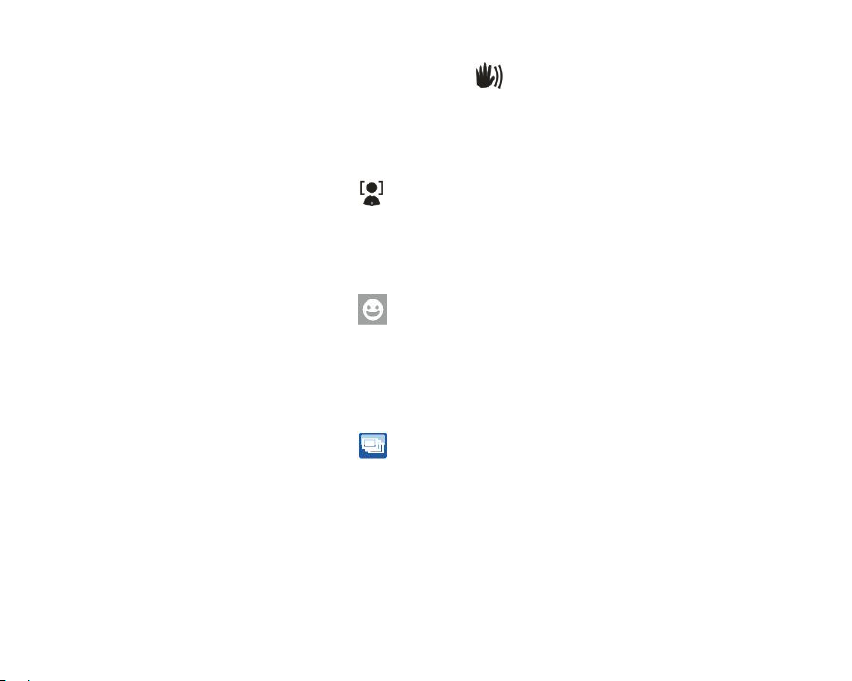
11
3. Press Up/Down button to select: On/Off.
4. Press OK button to confirm and exit the menu. The icon will appear on the LCD screen if you select
“On”.
Face Detect
Your camera supports face detecting that allows you to take best photos.
1. Press Menu button.
2. Press Right/Left button to select the icon .
3. Press Up/Down button to select: On/Off.
4. Press OK button to confirm and exit the menu.
Smile Capture
1. Press Menu button.
2. Press Right/Left button to select the icon .
3. Press Up/Down button to select: On/Off.
4. Press OK button to confirm and exit the menu.
Continue Shot
You can take 6 photos continuously after pressing Shutter button only once with this function on.
1. Press Menu button.
2. Press Right/Left button to select the icon .
3. Press Up/Down button to select: On/Off.
4. Press OK button to confirm and exit the menu.
Note: The image size will automatically become VGA when select continue shot on , if you try to change the image
size “Continue Shot Mode Off” information will remind you that you can only use continue shot function when the
image size is VGA.
Self Timer
You can include yourself in a photo by using this feature to delay the time between your pressing Shutter button and
when the photo is actually taken.
1. Press Menu button.
Loading ...
Loading ...
Loading ...