Loading ...
Loading ...
Loading ...
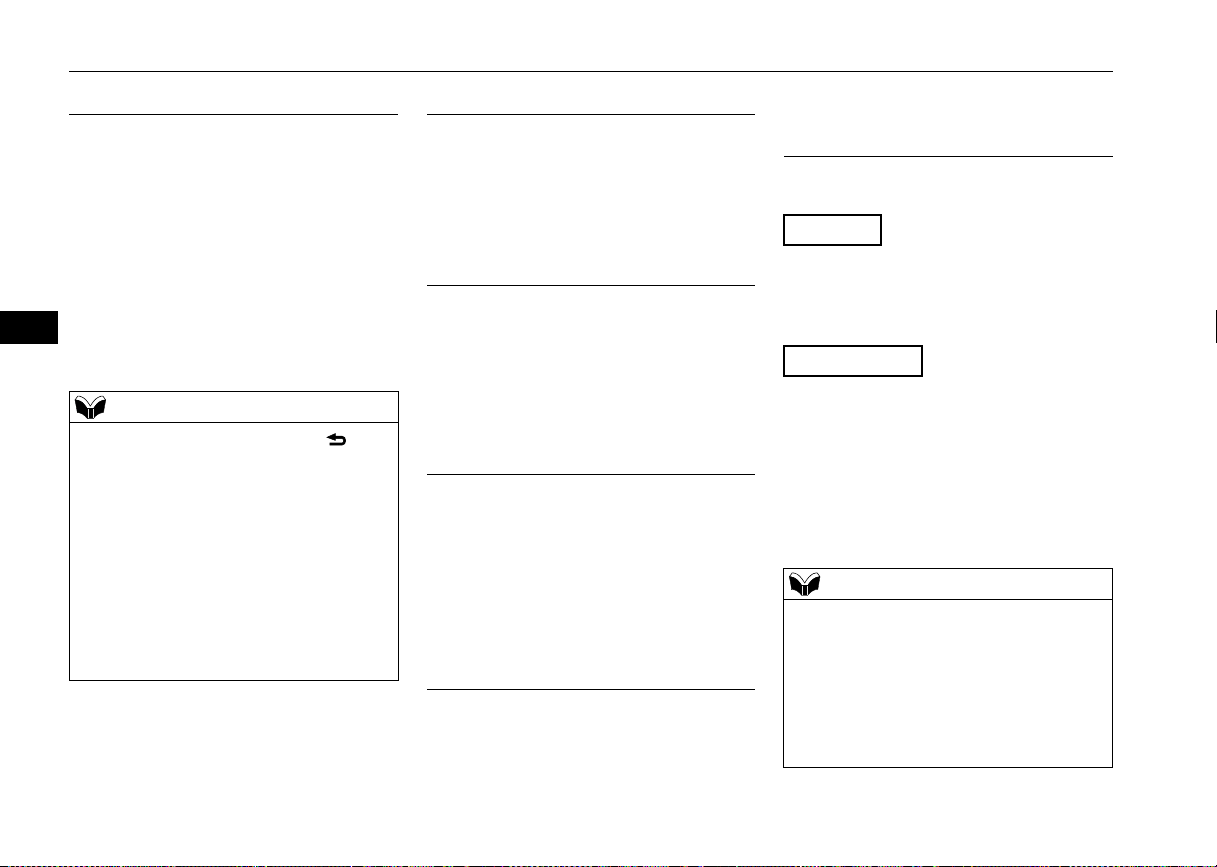
To play tracks from USB device (if so equipped)
7-34 Comfort controls
7
N00703100012
Operate the SEL switch to select desired file.
When this mode is activated by pressing the
SEL switch, the SEL indicator will be dis-
played in the display.
N00764500024
Press the RPT button to show “RPT” in the
display. To cancel this mode, press the button
again.
N00764600038
Press and hold the RPT button until you hear
a beep to show “F-RPT” in the display.
All tracks in the current folder are played
repeatedly.
To exit this mode, press the button again.
N00764700039
Press the RDM button to show “F-RDM” in
the display.
The audio randomly selects tracks from the
current folder and plays the selected tracks.
To exit this mode, press the button again.
N00764800030
Press and hold the RDM button until you hear
a beep to show “RDM” in the display.
The audio randomly selects tracks from all
folders and plays the selected tracks.
To exit this mode, press the button again.
N00765100043
You can displays titles with tag information.
The display changes as follows every time
the DISP button is pressed during playback:
Folder name File name Normal display.
1. Press and hold the DISP button until you
hear a beep.
2. The display changes as follows every time
the DISP button is pressed briefly: Album
TAG Track TAG Artist TAG
Genre TAG (vehicles with Bluetooth
®
2.0
interface) Normal display.
To find a file
Press the SEL switch :To start this mode or
to select the folder or
file.
Turn the SEL switch :To show the folder or
file.
NOTE
To cancel the selection, press the button
to return to the previous step.
If no operation is performed for 10 seconds
or more or other button is operated after the
SEL switch has been turned, searching of the
desired file is canceled.
If no operation is performed for 5 seconds or
more after the file is displayed, playback
starts.
When the SEL indicator is not shown on the
display and the SEL switch is operated, the
volume adjustment is activated.
To play the same file repeatedly
To play the files in the same folder
repeatedly
To play a folder in random order
To play all folders in random
order
To switch the display
Folder title
Tag information
NOTE
Press and hold the DISP button again until
you hear a beep, and the tag information dis-
play returns to the folder title display.
Up to 11 characters are shown in the display
at once. If the title is cut off in the middle,
press the PAGE button. The next characters
are displayed every time this button is
pressed.
BK0212400US.book 34 ページ 2014年4月1日 火曜日 午後2時21分
Loading ...
Loading ...
Loading ...